How To Add A Custom Field Detail?
Updated on 17 Apr, 2024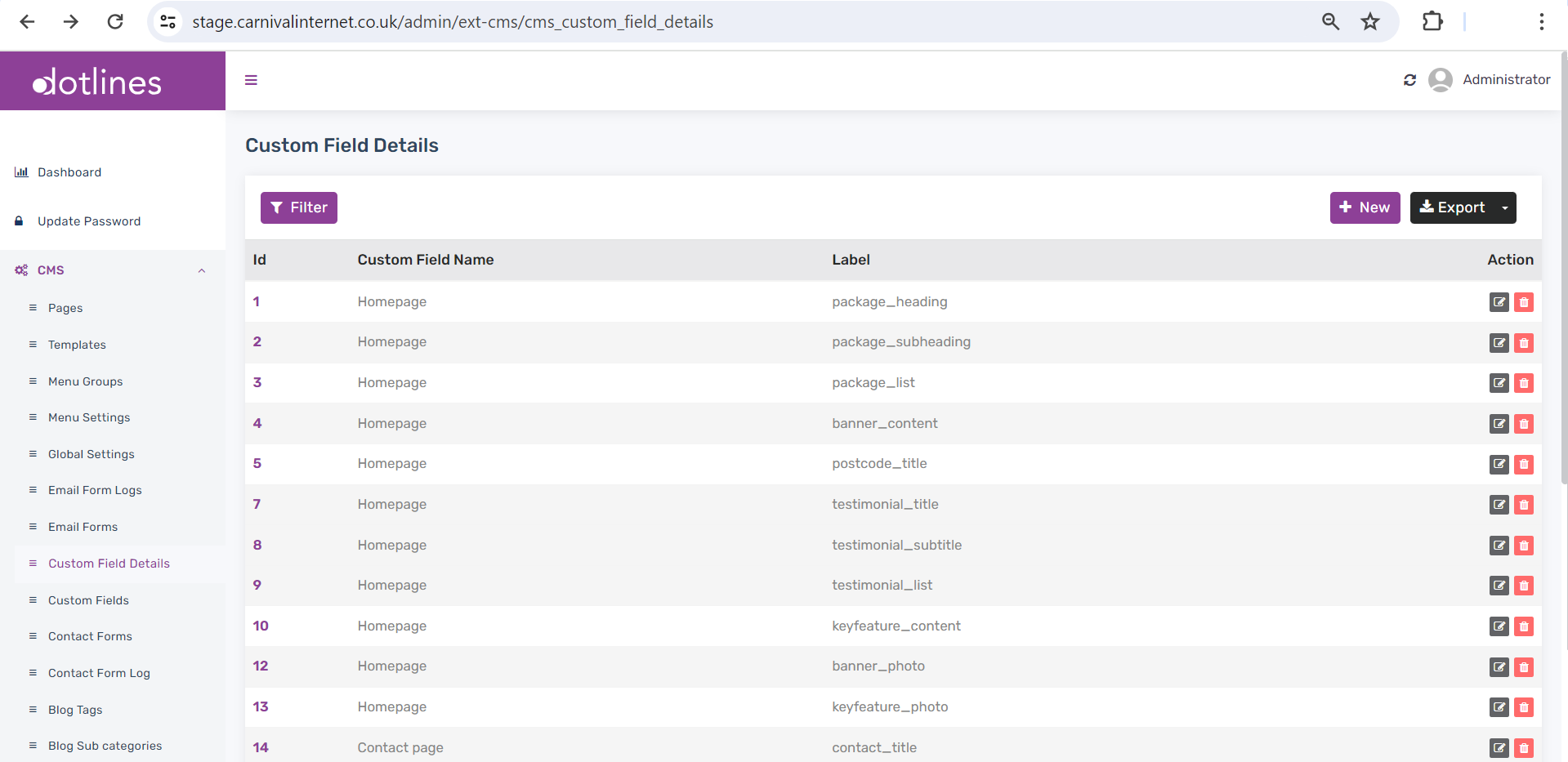
1. Go CMS> Custom Field Details
2.A list of custom field details, together with their Custom Field Name(e.g., Homepage) and Label(e.g., package_heading) will be displayed. Click +New to add a custom field detail.
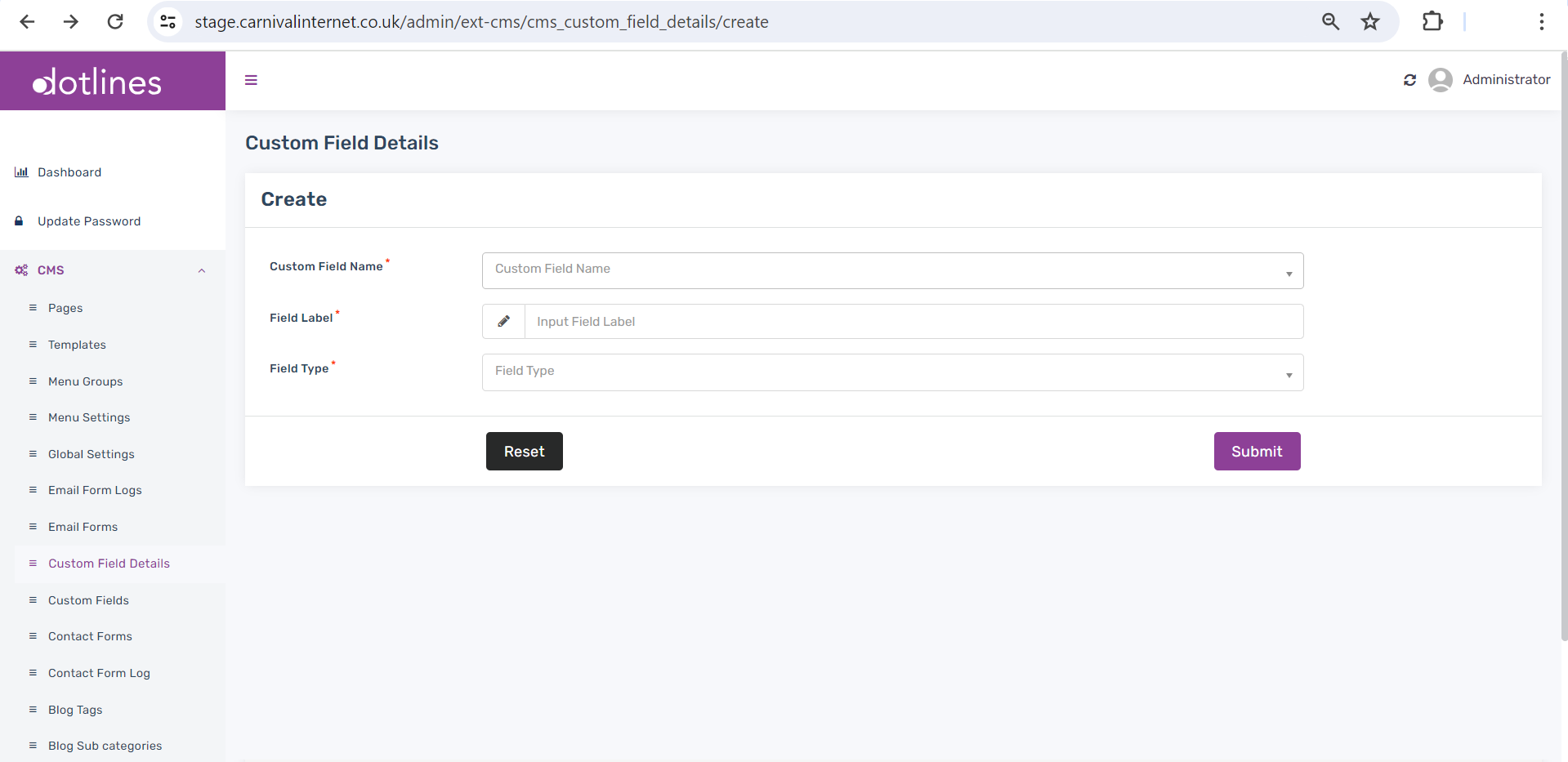
3. Put Custom Field Name(e.g., Homepage), Label(e.g., package_heading) and Field Type(e.g., Text). Click Submit
Did this article help?