How To Get API Key For Integration?
Updated on 04 Feb, 2024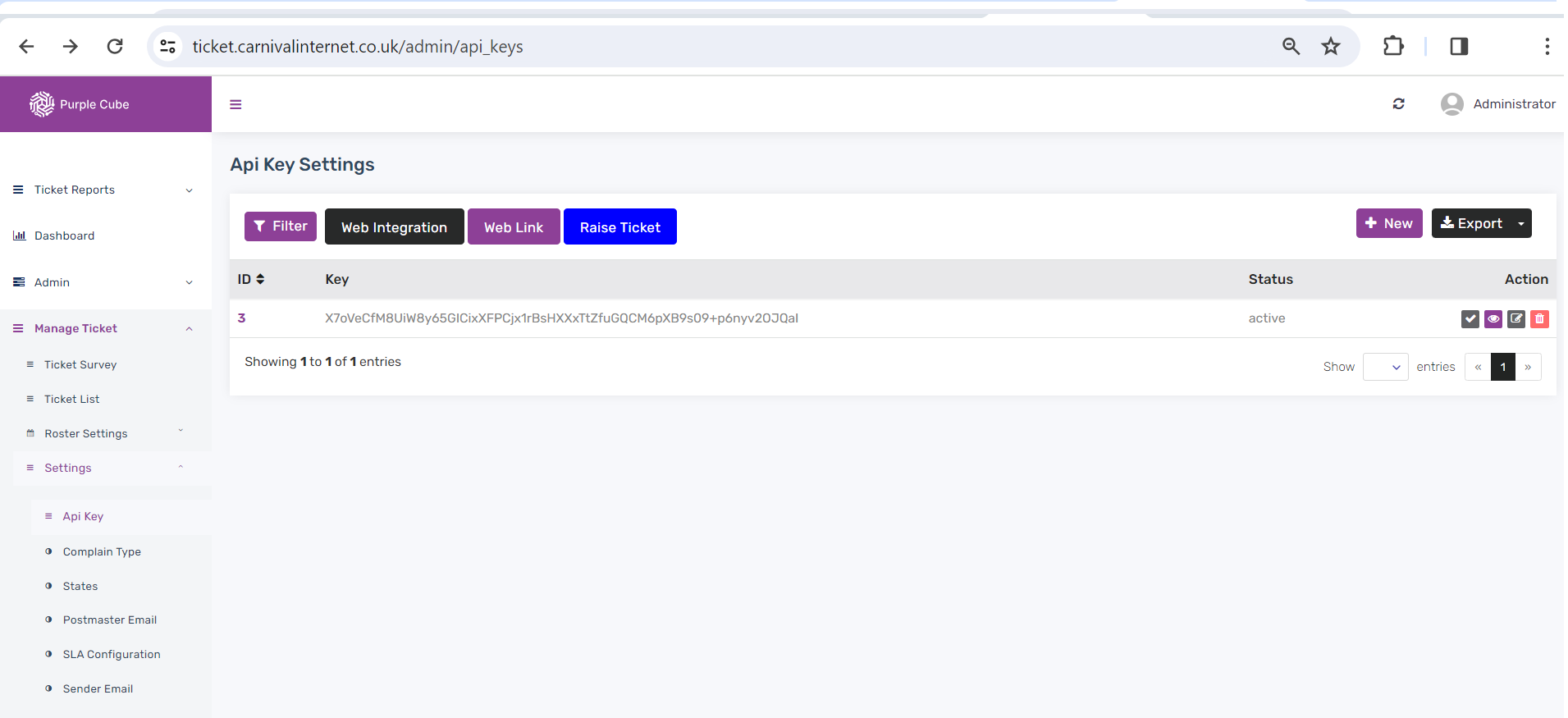
1. Go Manage Ticket> Settings>Api Key
2. List of API Key will be showed with specific ID, Key and Status(if required you can export as .csv format).
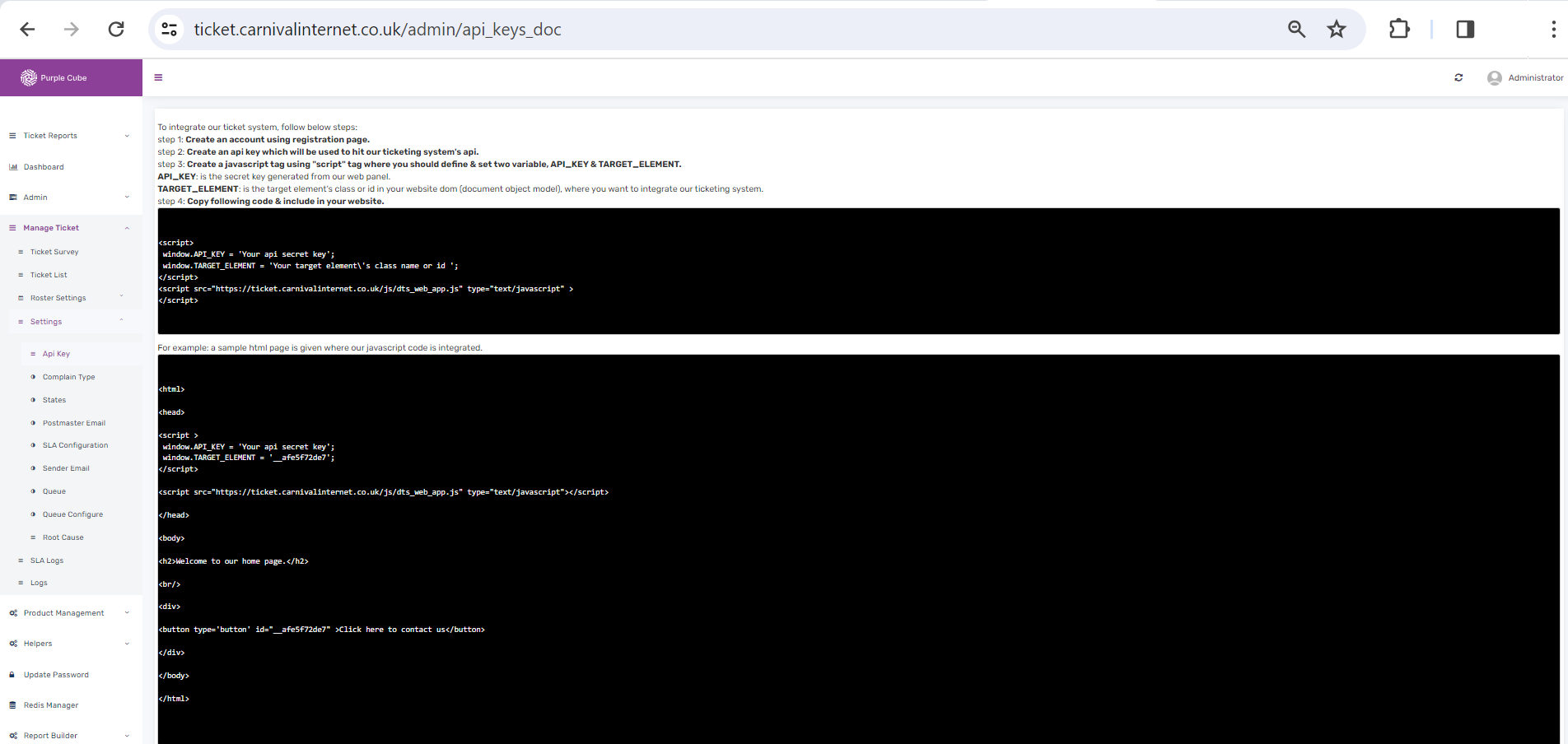
3. Click Web Integration of the List of API page to integrate the ticket system. This will open self explanatory steps for web integration.
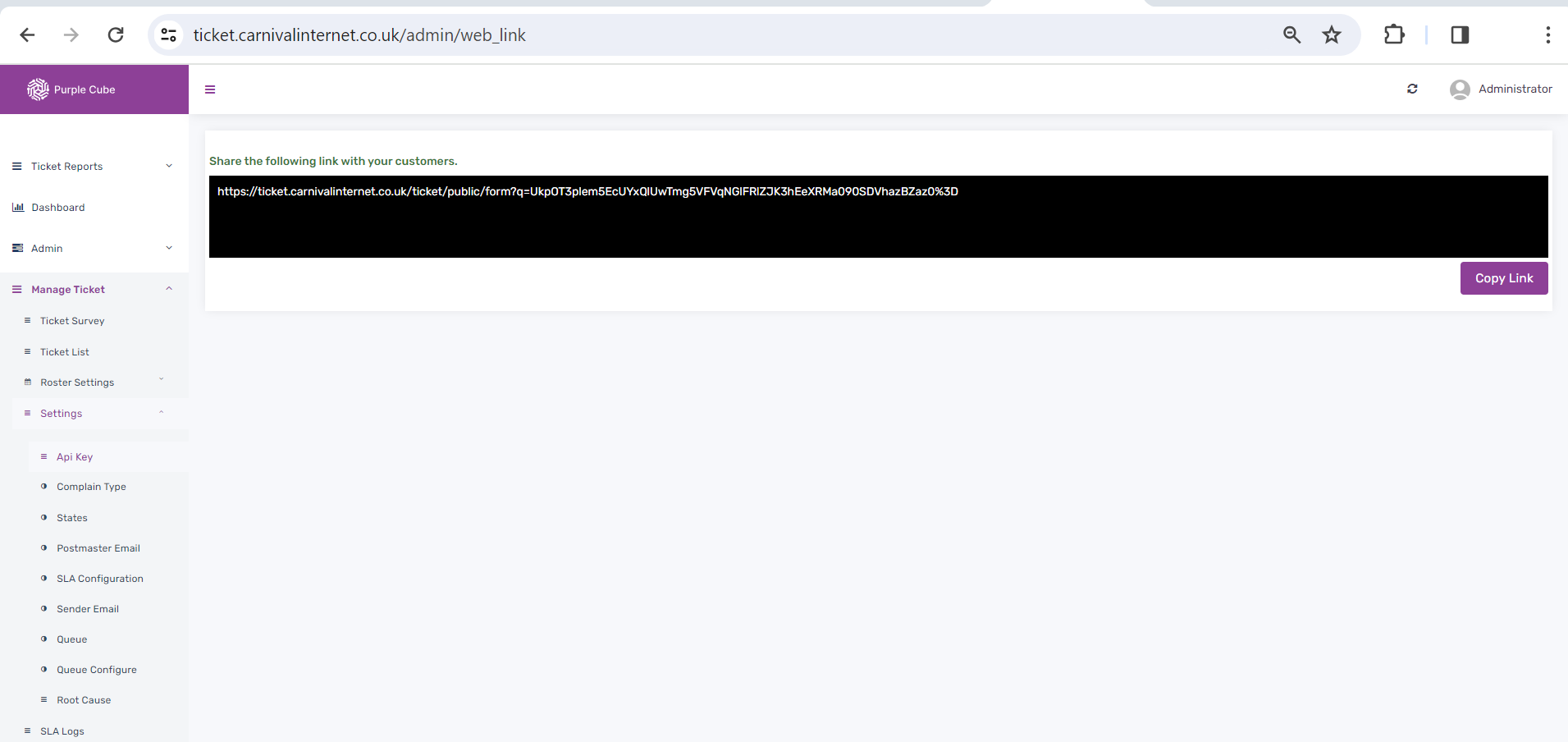
4. Click Web Link of the List of API page to get the link only to get access system and create ticket without using credential.
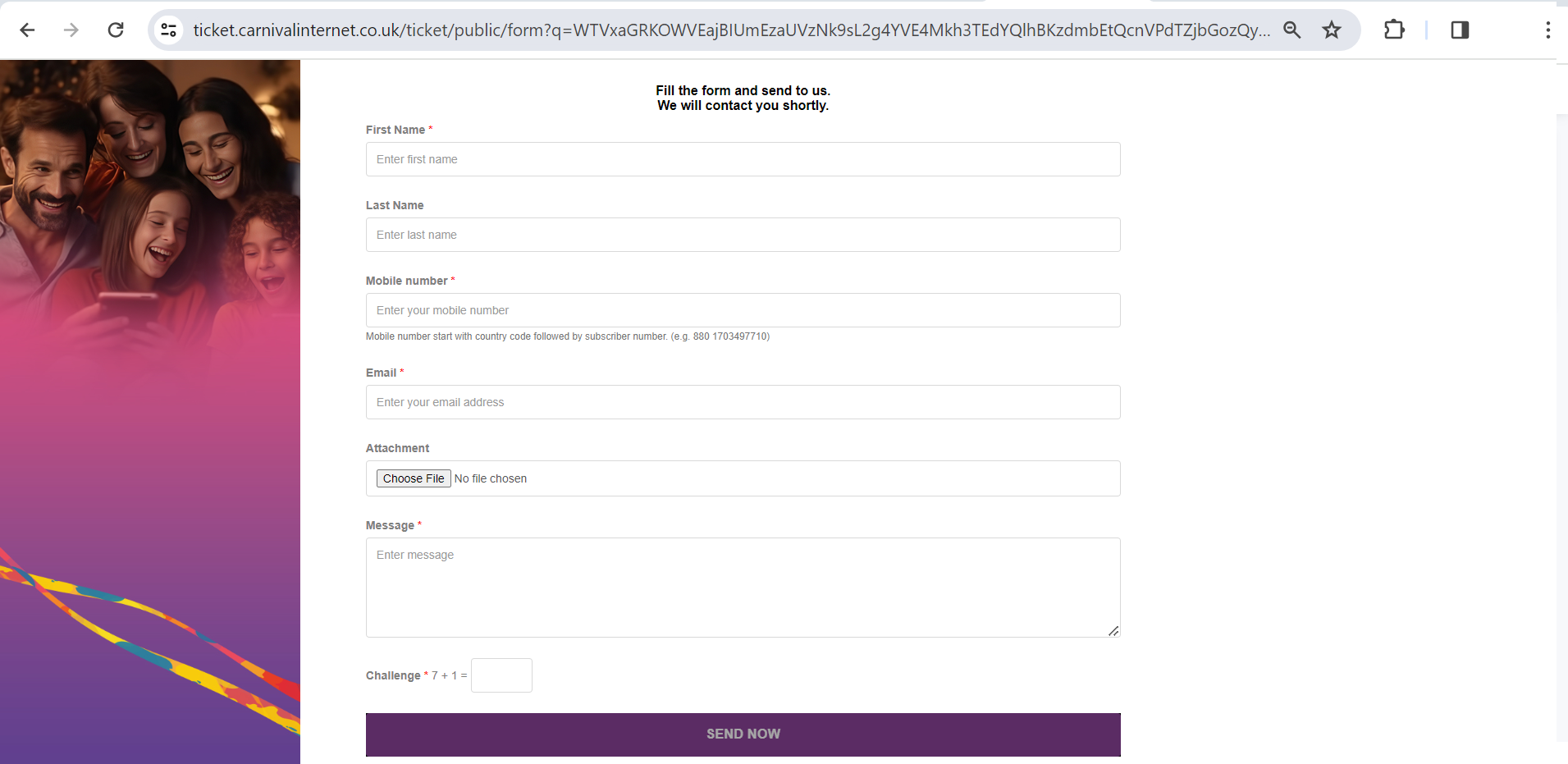
5. Click Raise Ticket of the List of API page to raise ticket if any error encountered in the system.
Did this article help?