How To Get Details Of A Network Item?
Updated on 15 Apr, 2024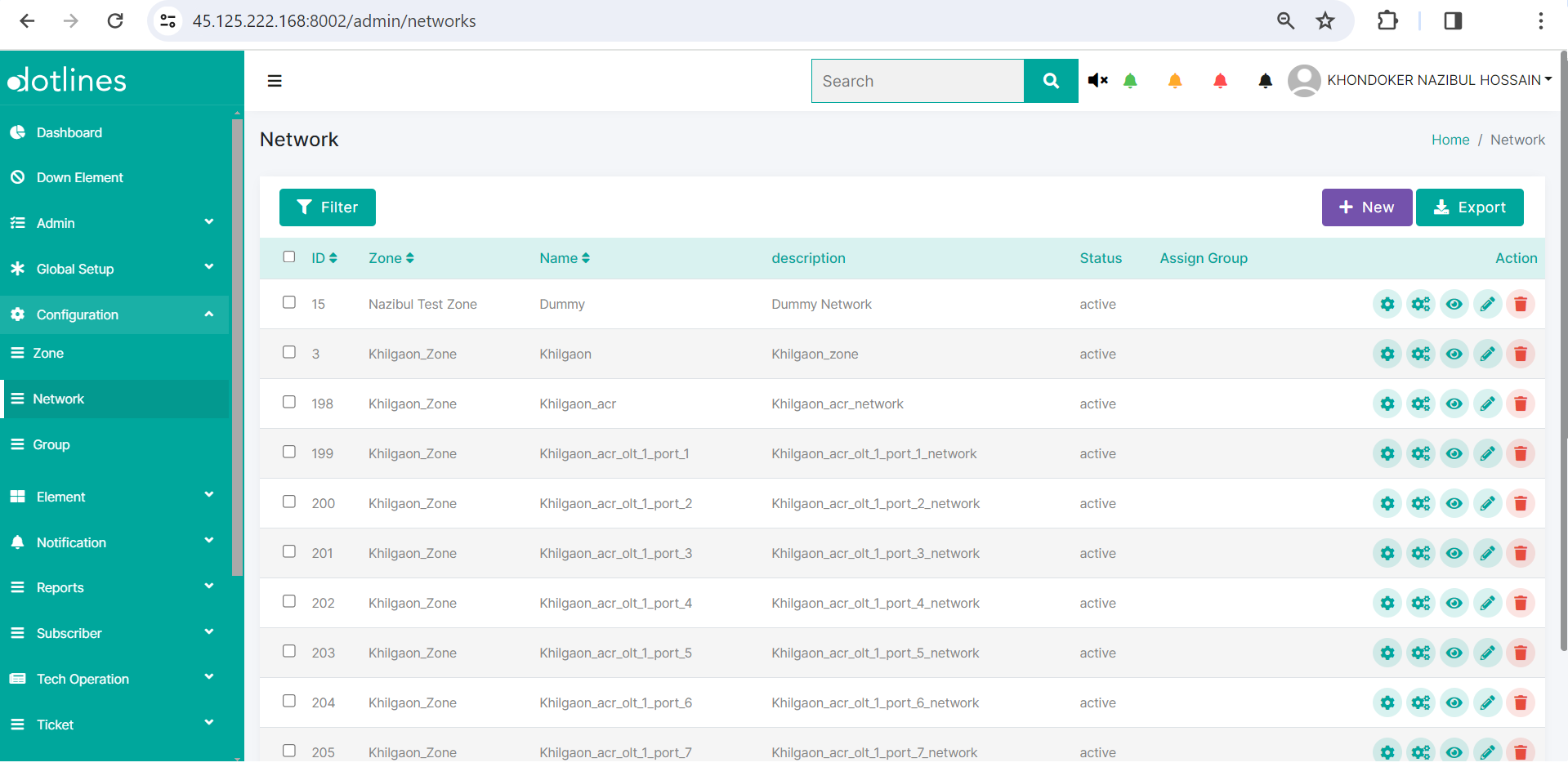
1. Go Configuration> Network
2. A list of networks will be displayed, together with their Zone(network zone identifier),Name(network identifier),description,Status(Active/Inactive) and Assign Group(allocated resource). This data can be exported in.csv format if needed.
Click Graph View ![]() to show the network.
to show the network.
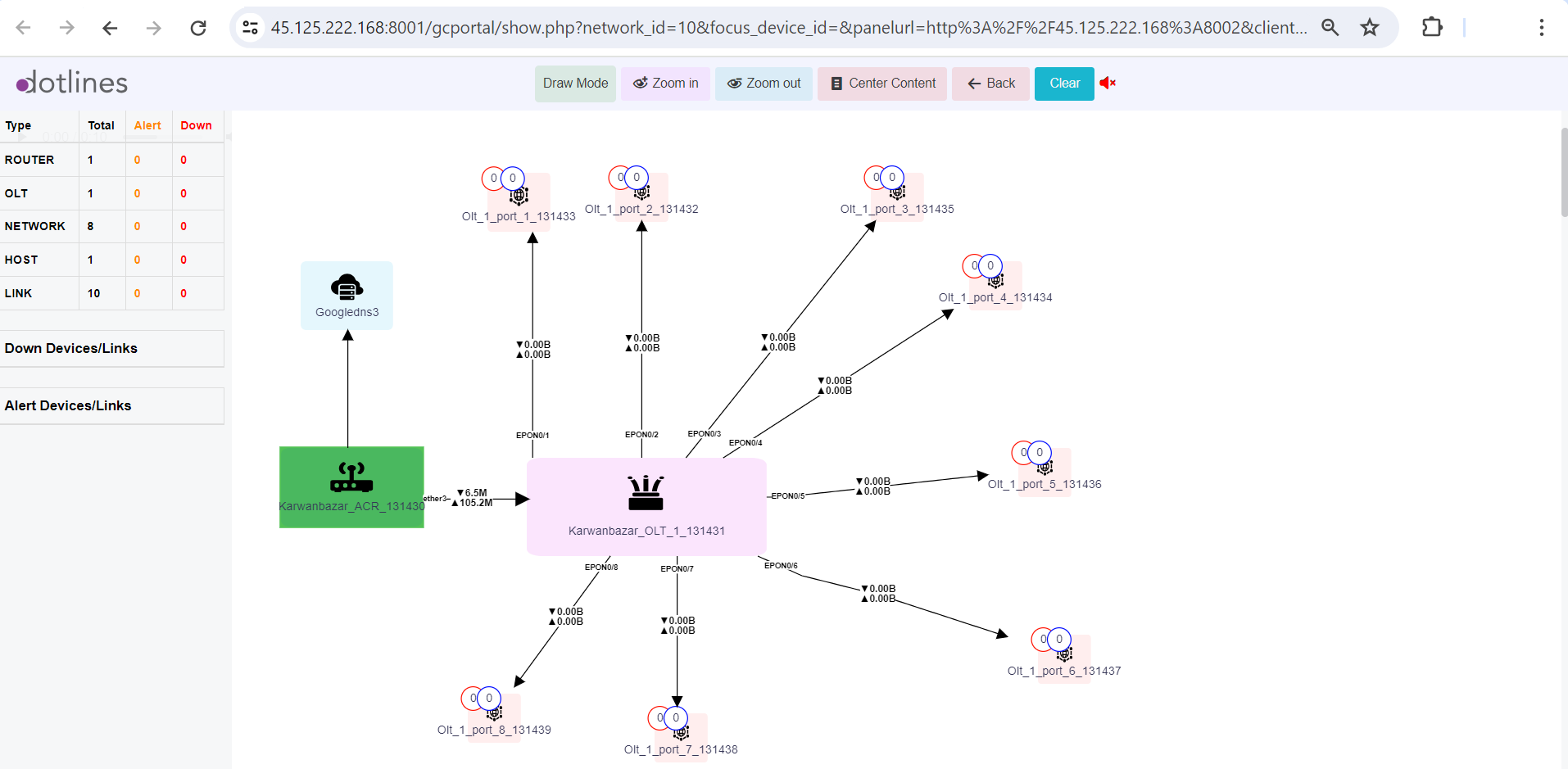
3. Once displayed, Click specific item to display corresponding details in a pop-up. e.g. a CPE will show its number of ONU with online/ offline status. ONU ID wise breakdown with their temperature(C'), supply voltage(V), TX Bias Current(mA), TX power(dBm), status(online/offline), distance, Last Reg. Time, Last Dereg. Time, Last Dereg. Reason(Unique number denoting condition like fiber cut=0, power cut=1 etc.),Alive Time, Upgrade, ClientID and Last Updated Time.
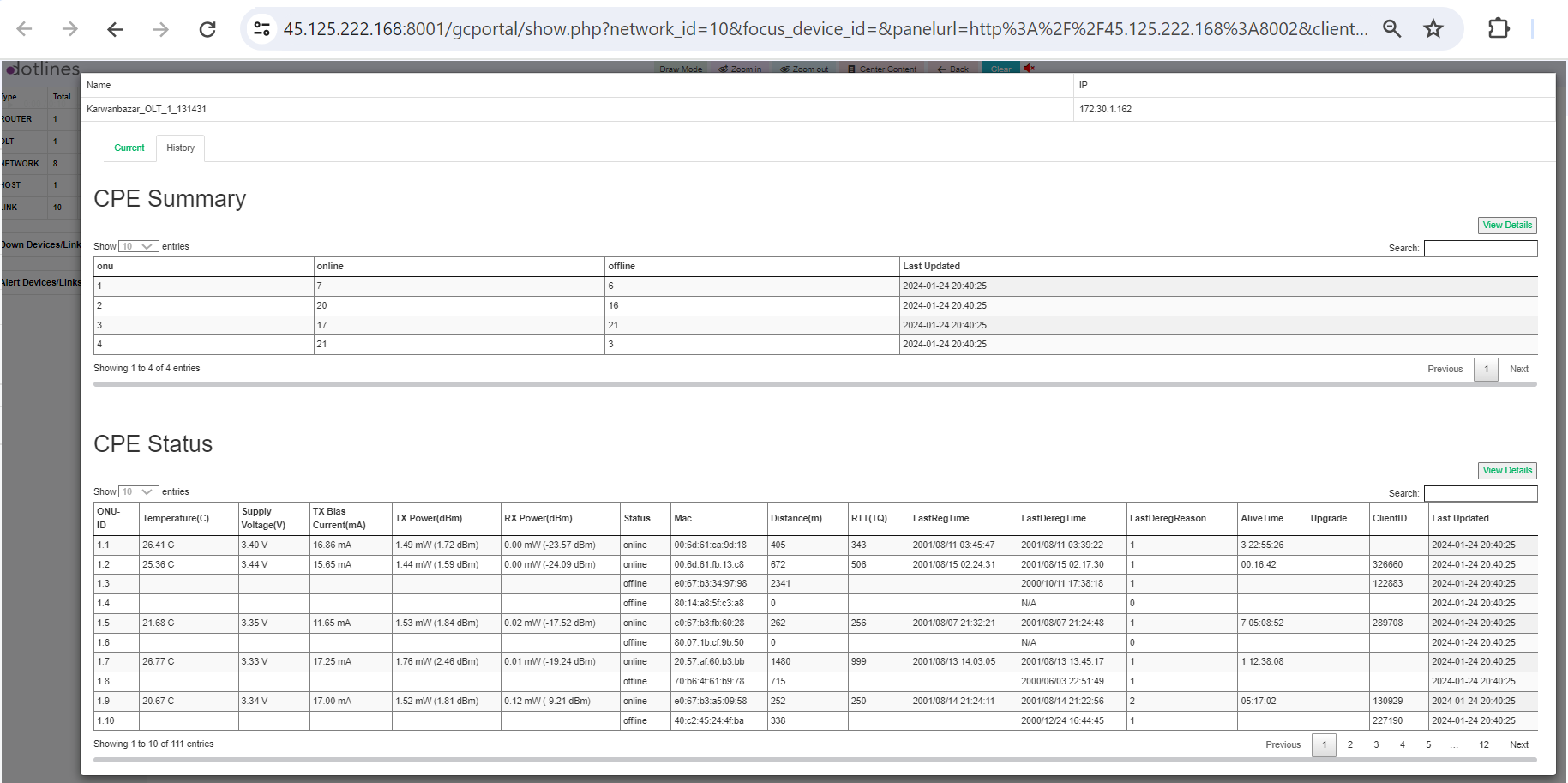
Did this article help?