How To Create A Blog Category?
Updated on 18 Apr, 2024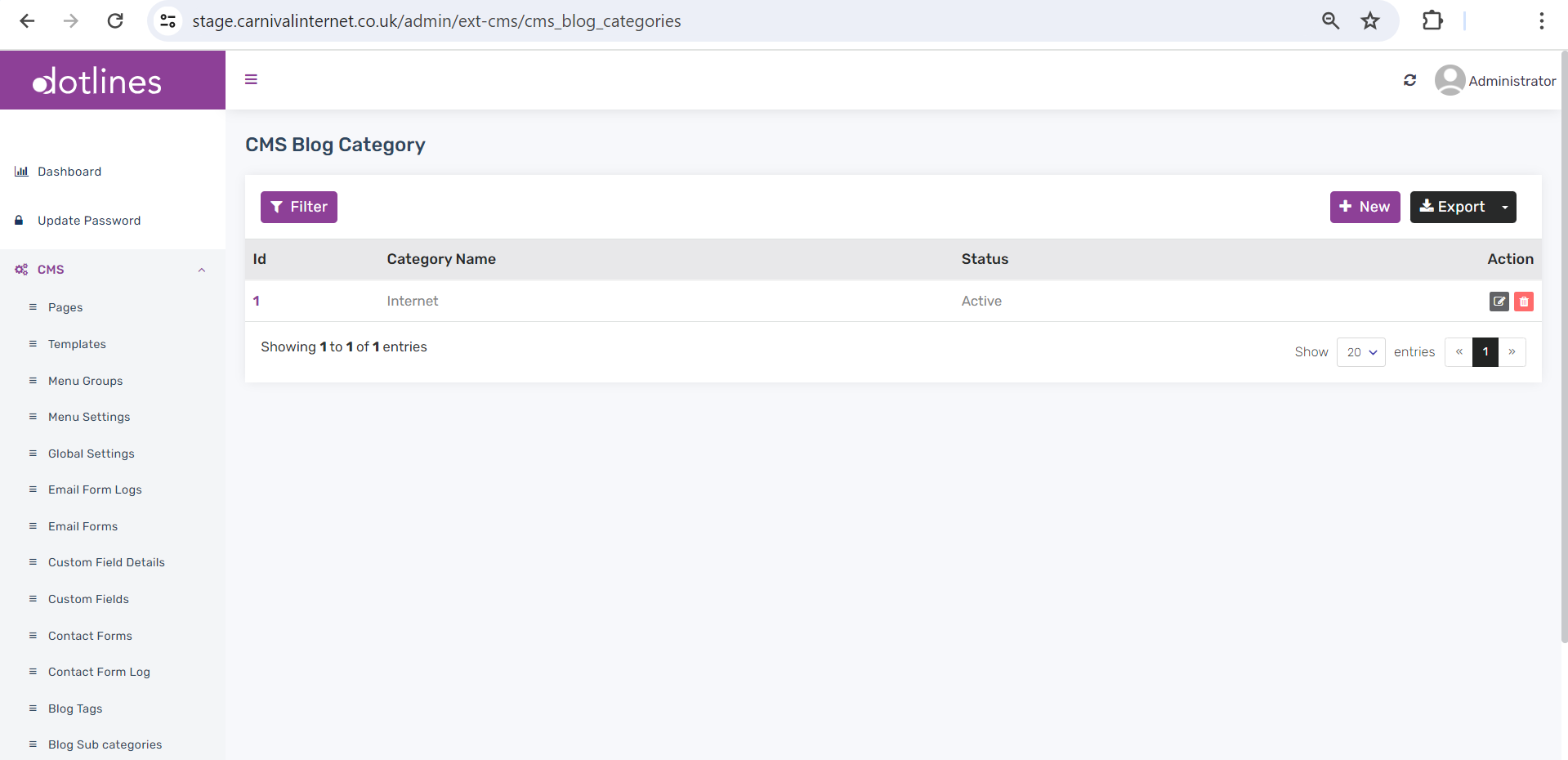
1. Go Services> Blog Categories
2. A list of blog Categories will be shown with Category Name(e.g., Internet) and Status(e.g., Active/Inactive). This data can be exported in.csv format if needed. Click +New to insert a new blog Category.
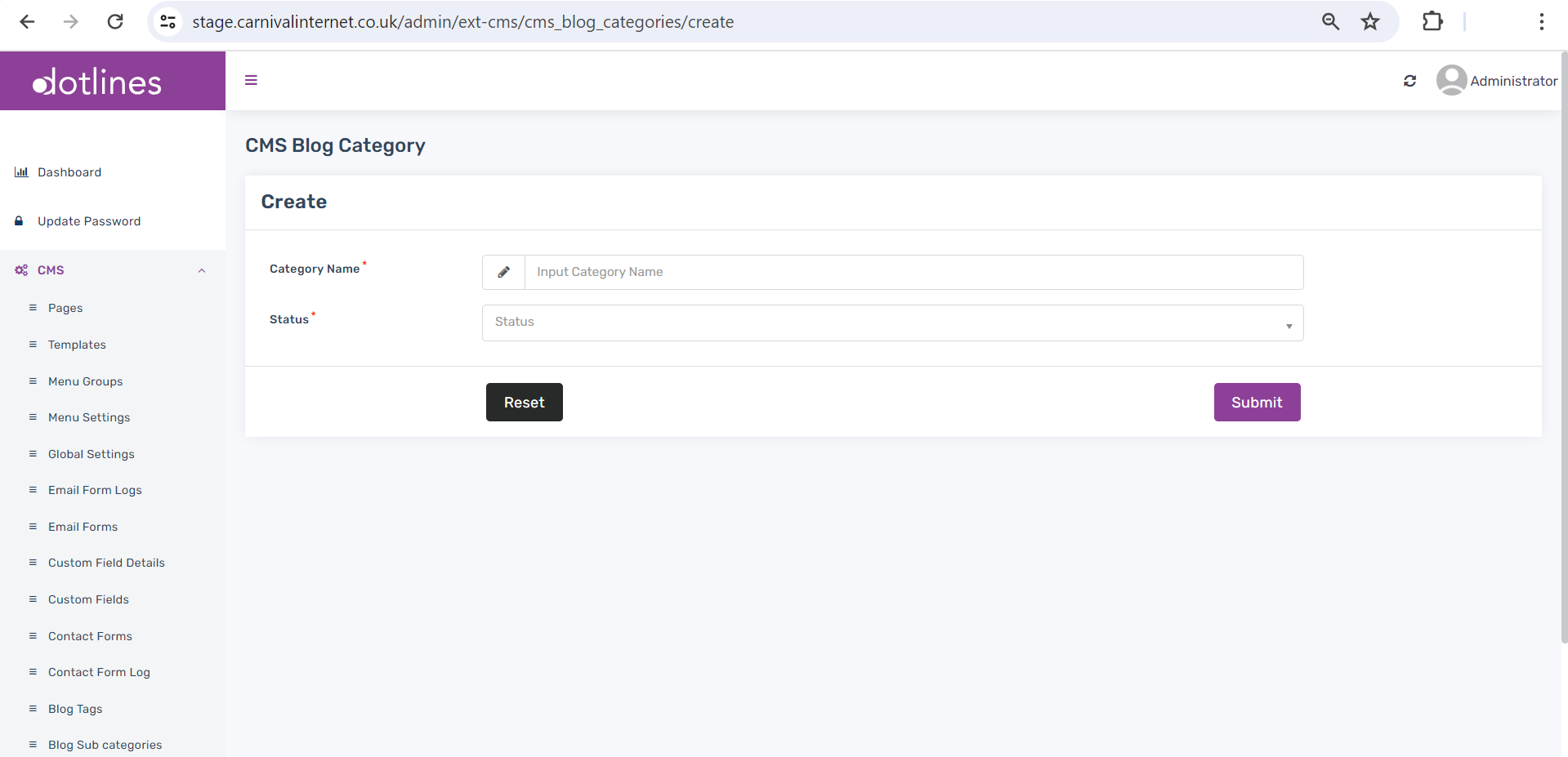
3. Put Category Name(e.g., Internet) and Status(e.g., Active/Inactive).
Click Submit
Did this article help?