How To Create A Blogs Post?
Updated on 18 Apr, 2024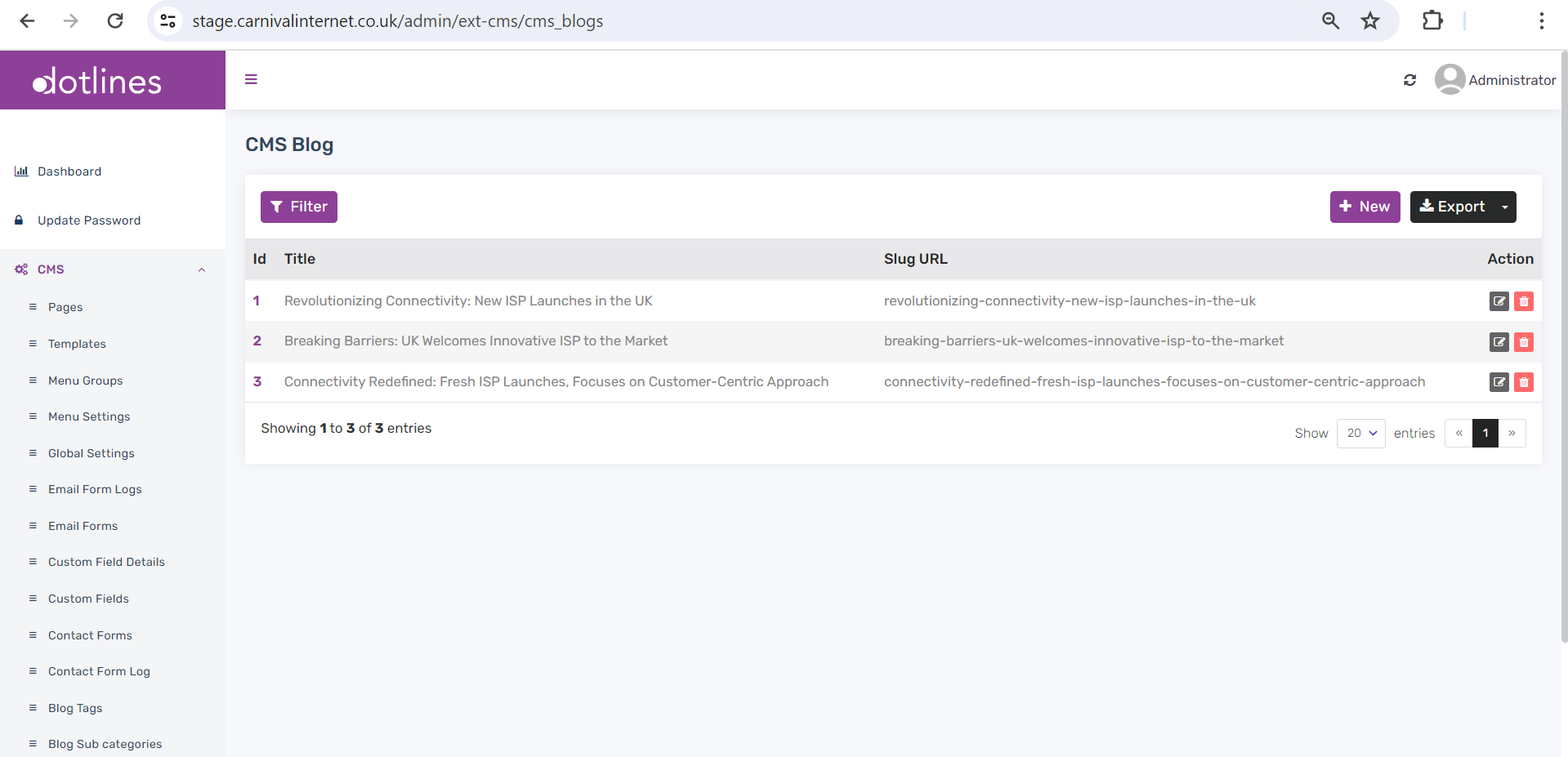
1. Go Services> Blogs Post
2. A list of blog posts will be shown with Title(e.g., Revolutionizing Connectivity: New ISP Launches in the UK) and Slug URL(e.g., revolutionizing-connectivity-new-isp-launches-in-the-uk). This data can be exported in.csv format if needed. Click +New to insert a new blog Post.
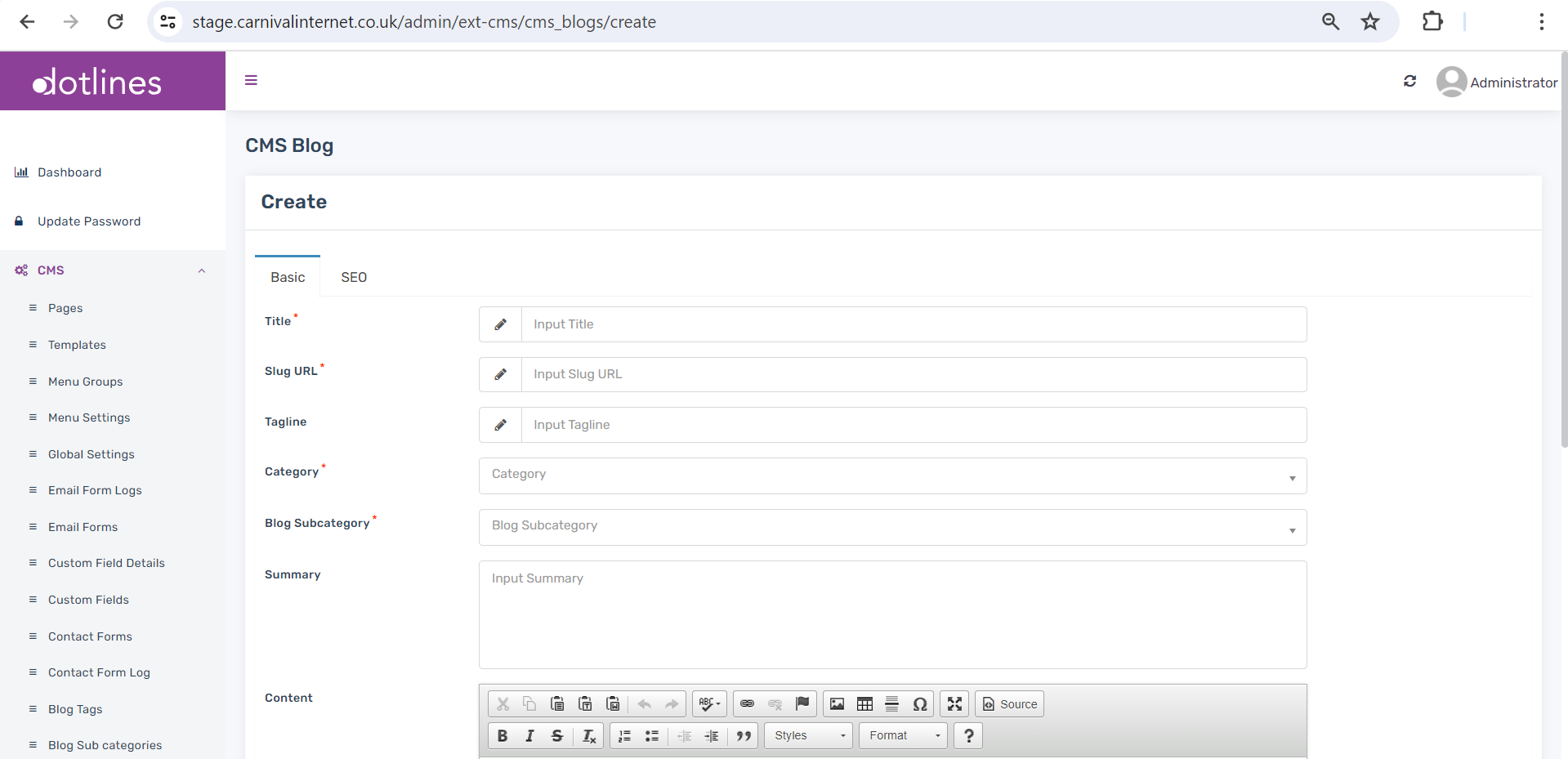
3. Under Basic Tab, put Title,Slug URL(last part of URL as identifier),Tagline,Category,Blog Subcategory,Summary,Content,Blog Tags and Status(Active/Inactive). Then upload Blog Featured Image. Next under SEO Tab, put Blog SEO Title,SEO Summary and SEO Keywords(Comma separated value).Then upload SEO Image.
Click Submit
Did this article help?