How To Create A Knowledge Category?
Updated on 16 Apr, 2024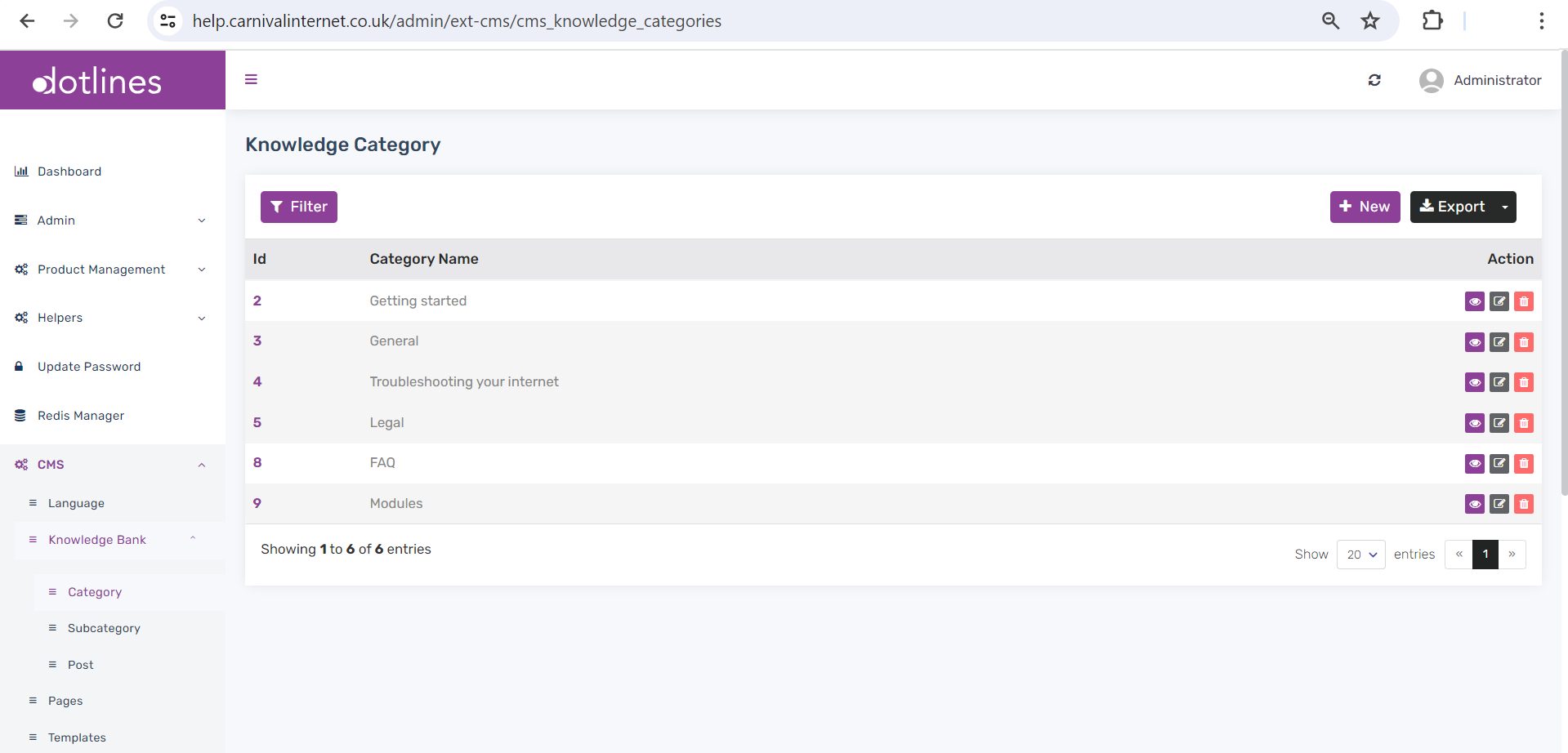
1. Go CMS> Knowledge Bank> Category
2.A list of categories will be displayed, together with their Category Name(e.g., Getting started, Troubleshooting). This data can be exported in.csv format if needed. Click +New to insert a Category.
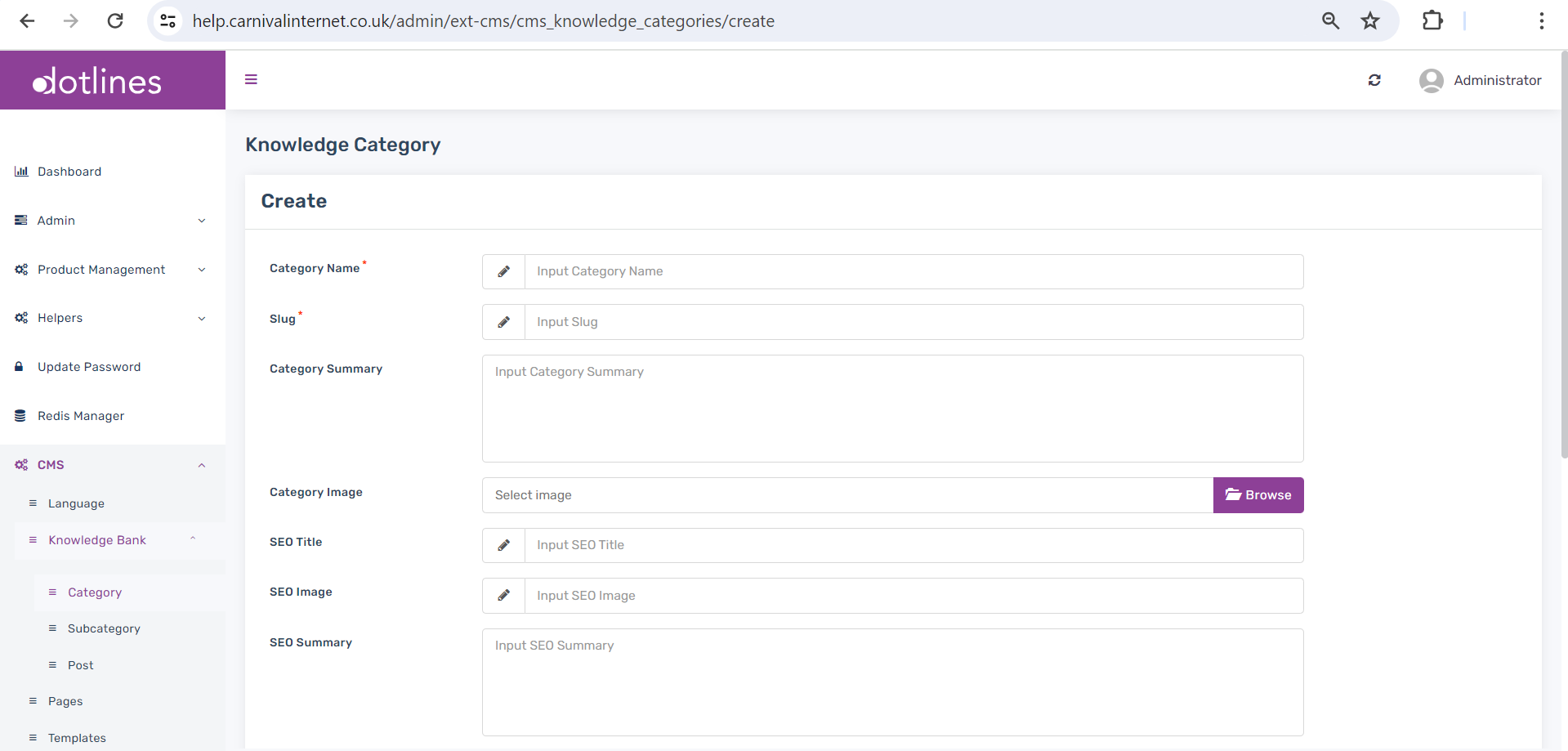
3. Under first portion, put the Category Name,Slug(last part of the URL as an identifier),Category Summary,Category Image,SEO Title,SEO Image,SEO Summary,SEO Keyword and Status(Active/Inactive). Then under Cms knowledge category langs panel, click +New and then put Language(e.g., English, French), Category Name(e.g., Troubleshooting, Dépannage) and Category Summary.
Click Submit
Did this article help?