How To Create A Knowledge Post?
Updated on 16 Apr, 2024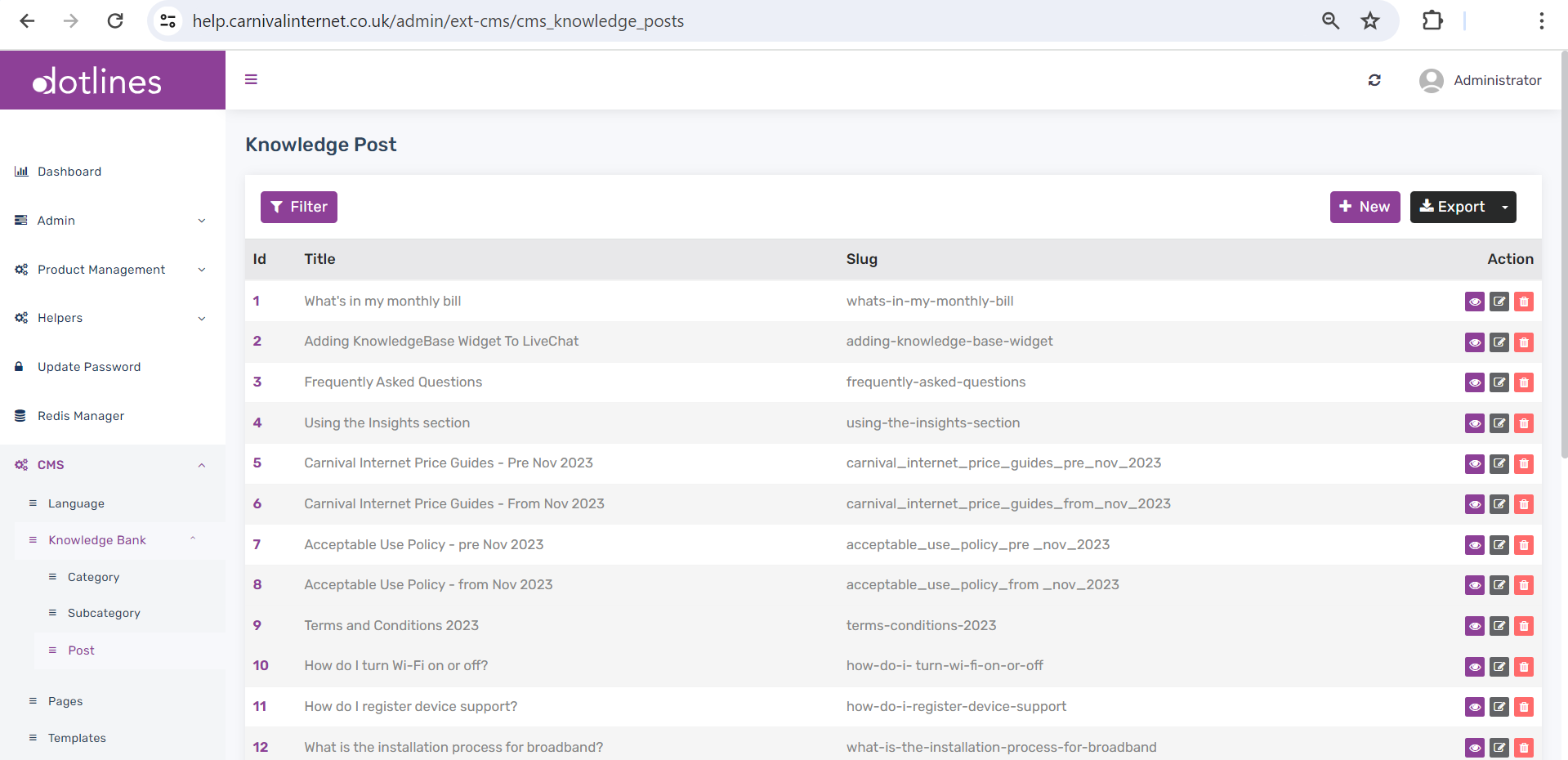
1. Go CMS> Knowledge Bank> Post
2.A list of posts will be displayed, together with their Title(e.g., How do I turn Wi-Fi on or off?) and Slug(last part of the URL as an identifier). This data can be exported in.csv format if needed. Click +New to insert a post.
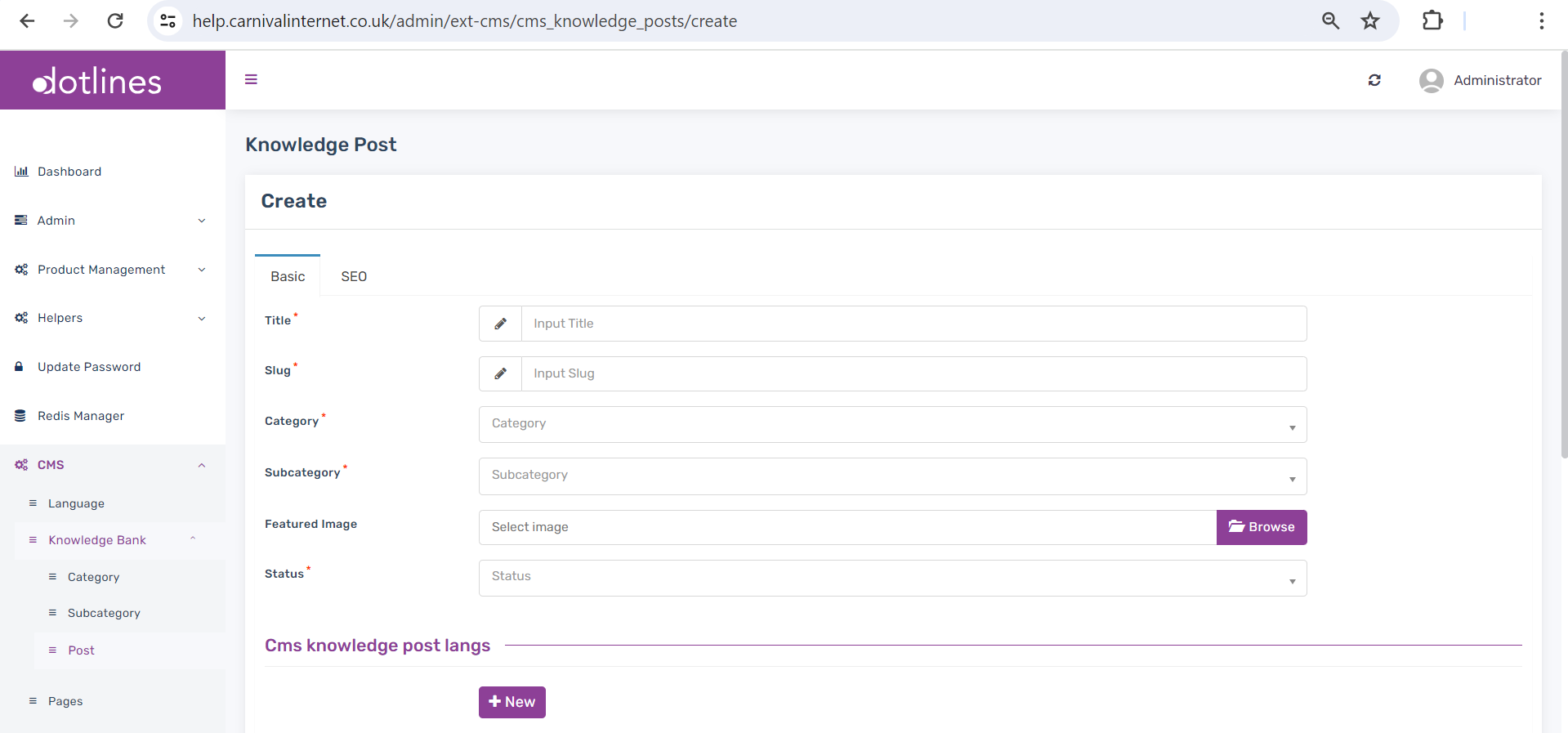
3. Under Basic portion, put the Title(e.g., How do I turn Wi-Fi on or off?),Slug(last part of the URL as an identifier),Category(e.g., Modules),Subcategory(e.g., Inventory, Financial),Featured Image and Status(Active/Inactive). Then expand Cms knowledge post langs panel to put Language, Title, Summary and Content.Afterwards under SEO panel, put SEO Title,SEO Image,SEO Summary and SEO Keyword.
Click Submit
Did this article help?