How To Get The Contact Form Log?
Updated on 18 Apr, 2024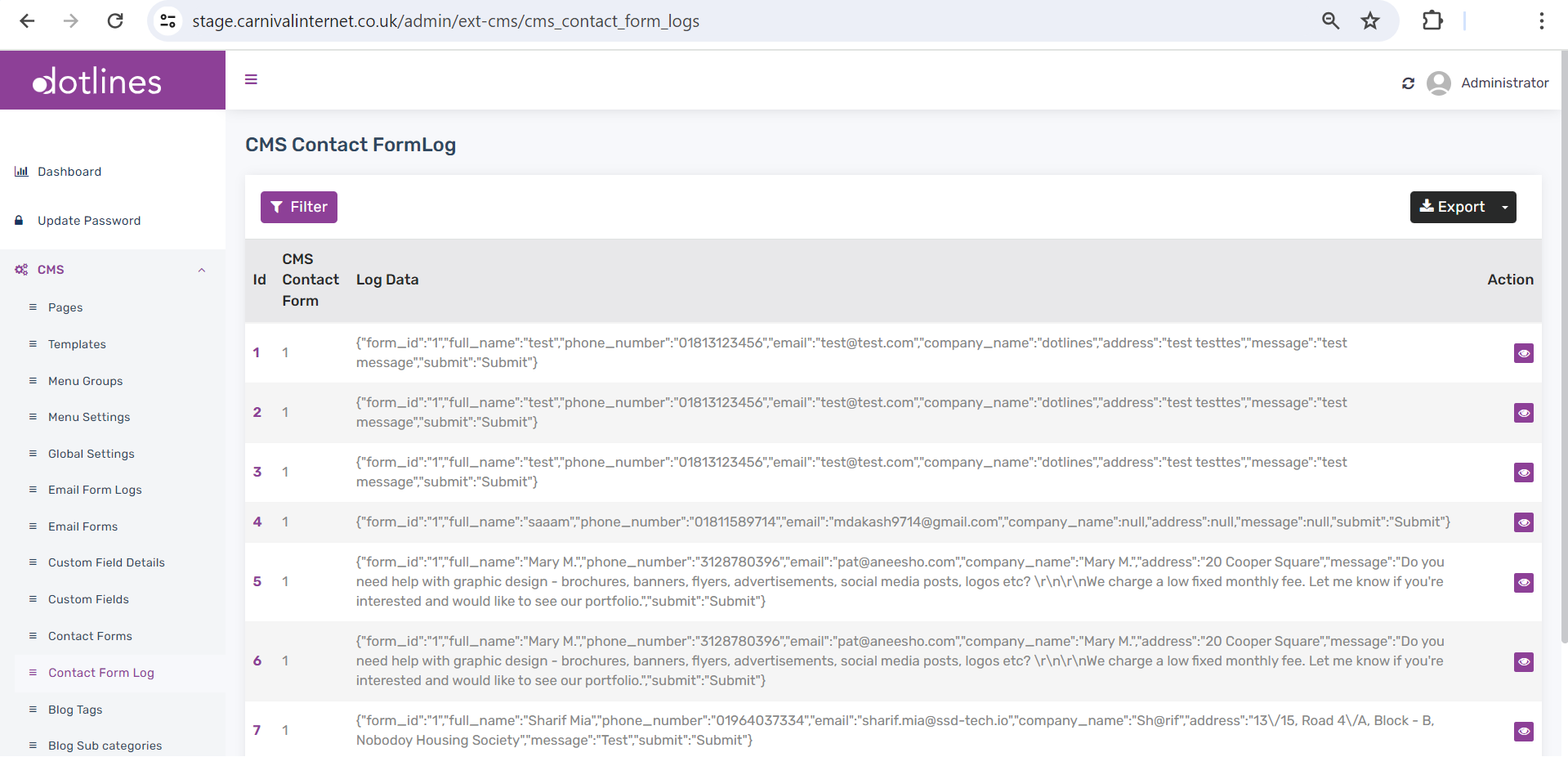
1. Go CMS> Contact Form Log
2. The list of Contact Form Log Data will be displayed (each data showed in JSON format) .e.g.,
{"form_id": "1",
"full_name": "Mary M.",
"phone_number": "3128780396",
"email": "[email protected]",
"company_name": "Mary M.",
"address": "20 Cooper Square",
"message": "Do you need help with graphic design - brochures, banners, flyers, advertisements, social media posts, logos etc? \r\n\r\nWe charge a low fixed monthly fee. Let me know if you're interested and would like to see our portfolio.",
"submit": "Submit"}
Click Export to export in.csv format.
Did this article help?