How To Create A Lead or Opportunity?
Updated on 14 Feb, 2024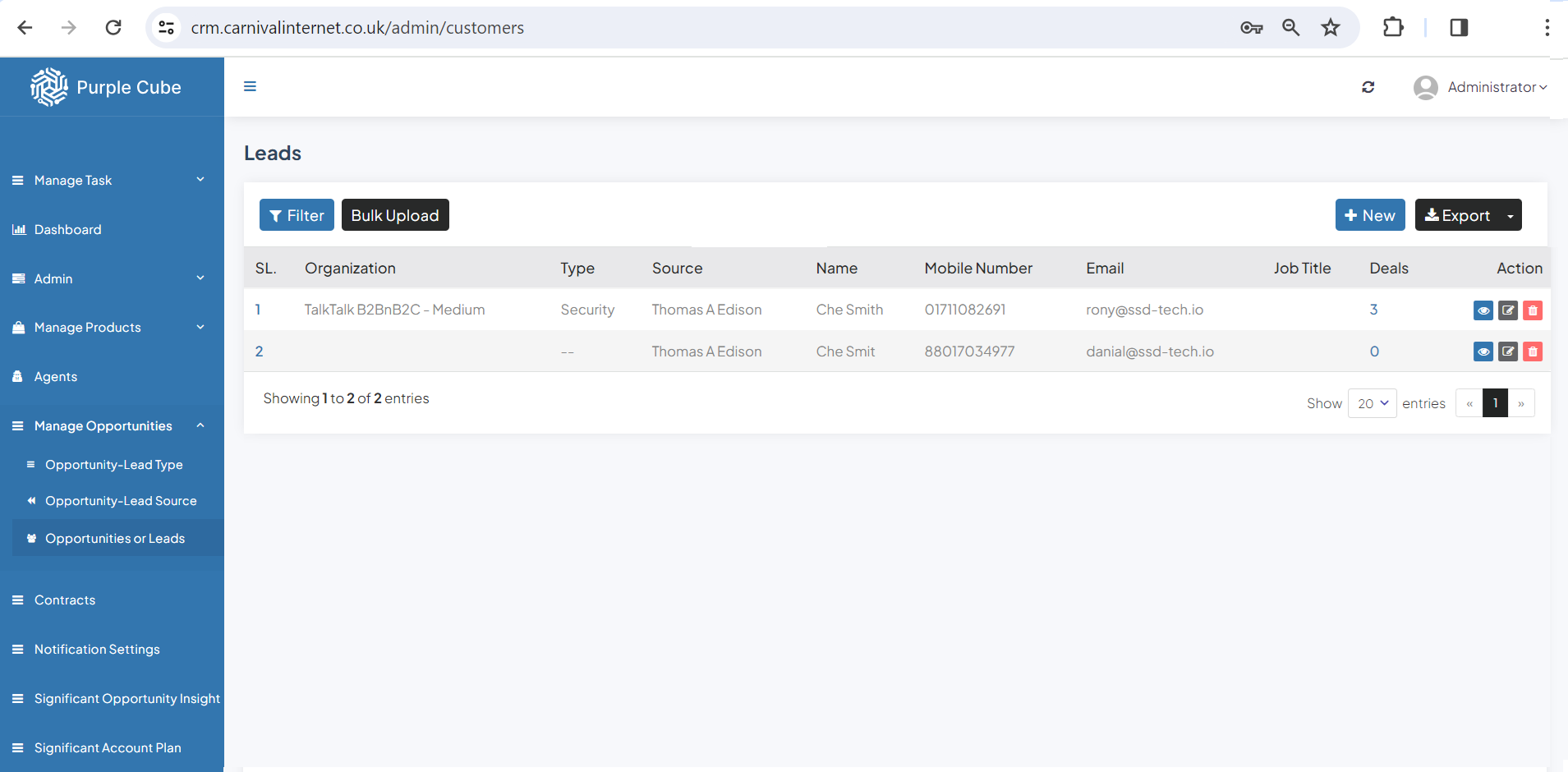
1. Go Manage Opportunities> Opportunities or Leads
2. List of Opportunities will be showed with Organization, Type, Source, Name, Mobile Number, Email, Job Title and Deals(if required you can export as .csv format). Click +New to insert a new Opportunity.
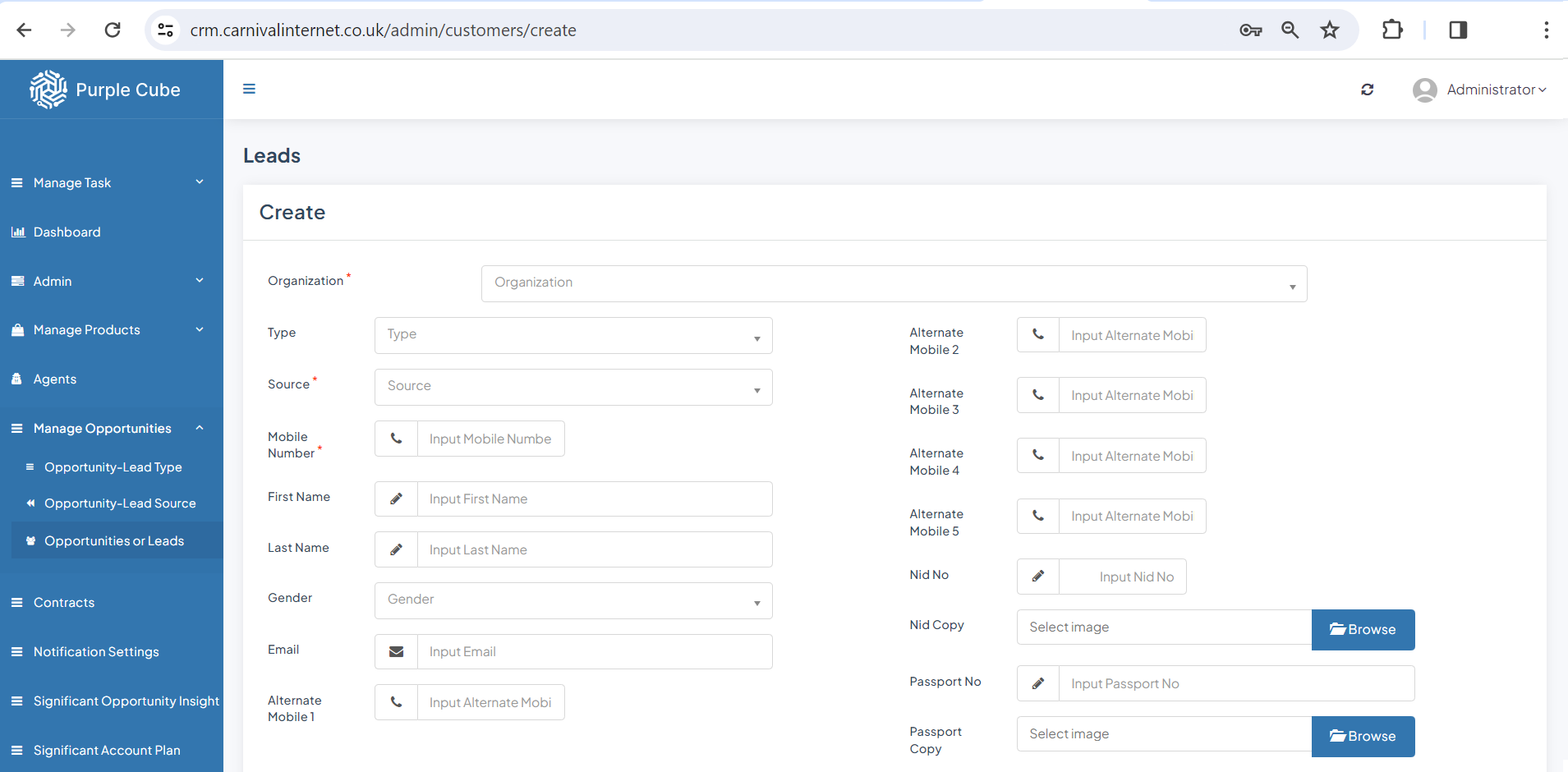
3. There are 4 sections-
a. Under First Section: Put Opportunity, Type, Source, Mobile Number, First Name, Last Name, Gender, Email, Alternate Mobile 1, Alternate Mobile 2, Alternate Mobile 3, Alternate Mobile 4, Alternate Mobile 5, NID No, NID Copy(Upload image), Passport No, Passport Copy(Upload image)
b. Under Present Address Section: Put Division, District and Address
c. Under Permanent Address Section: Put Division, District and Address
d. Under Last Section: Put Date of Birth, Profile Picture(Upload image),Family Member, Marital Status, Marriage Date, Occupation, Job Title, Education Level and Additional Data(If any)
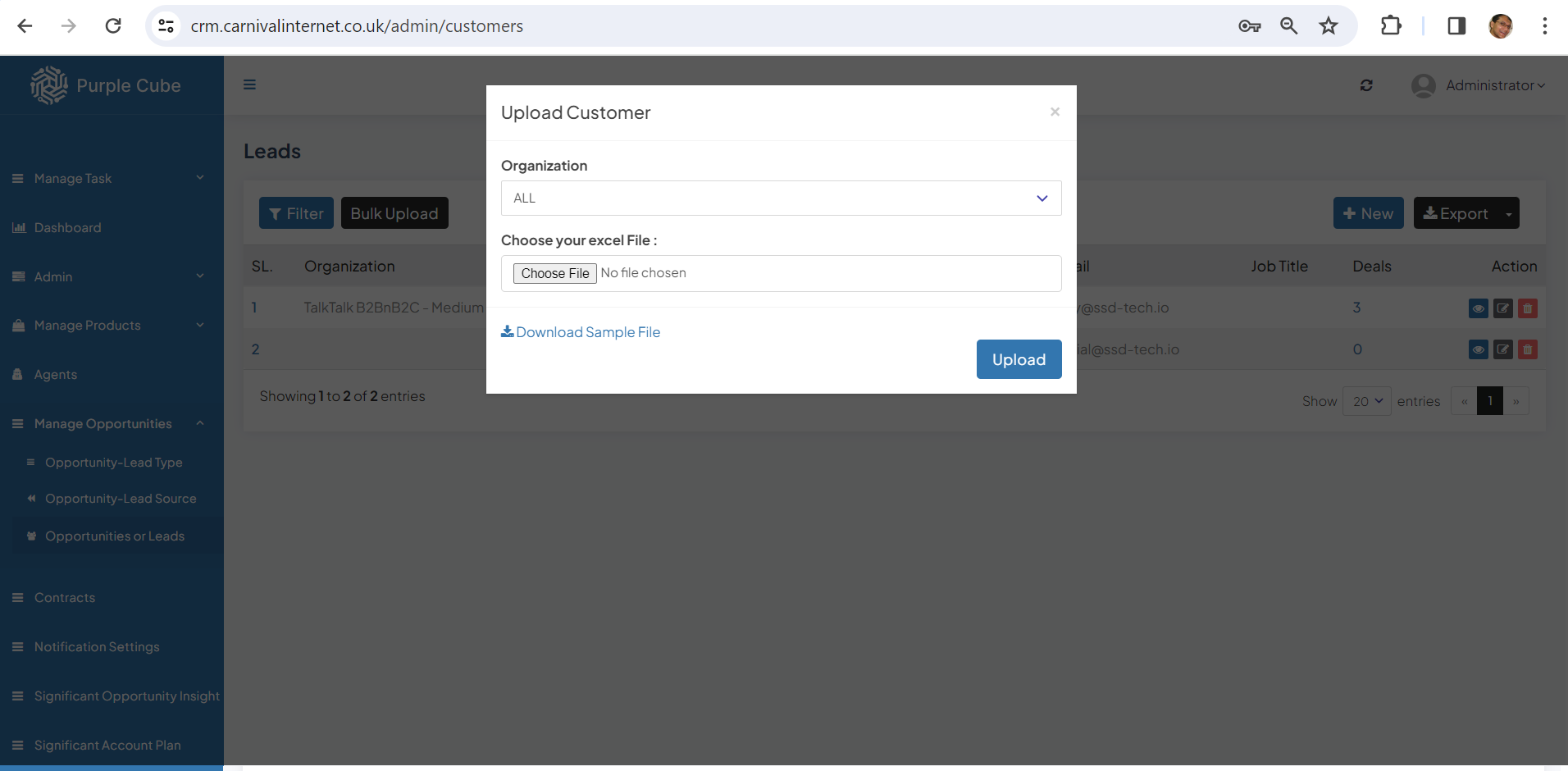
4.If Bulk Upload clicked, a POP-UP showed. Now eligible sample excel format can be downloaded by clicking Download button. Once attaching excel file from Choose File the List of Leads or Opportunities can be uploaded by clicking Upload button
Did this article help?