How To Update A Contract Status?
Updated on 14 Feb, 2024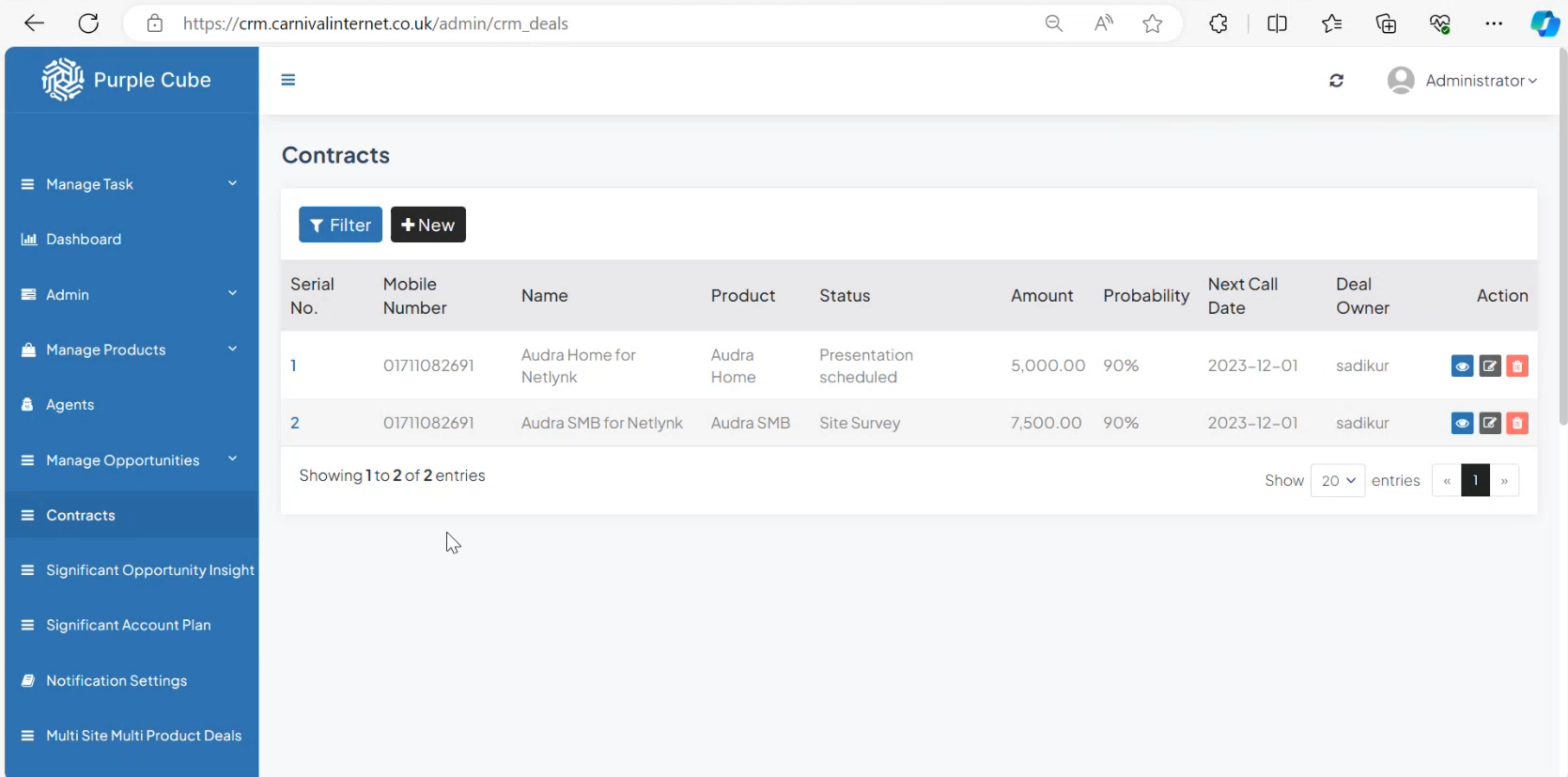
1. Go Contracts from menu
2. List of Contract will be showed with Serial No., Mobile Number, Name, Product, Status, Amount, Probability, Next Call Date and Deal Owner(if required you can export as .csv format). Click View i.e, EYE button to go Deal page for update.
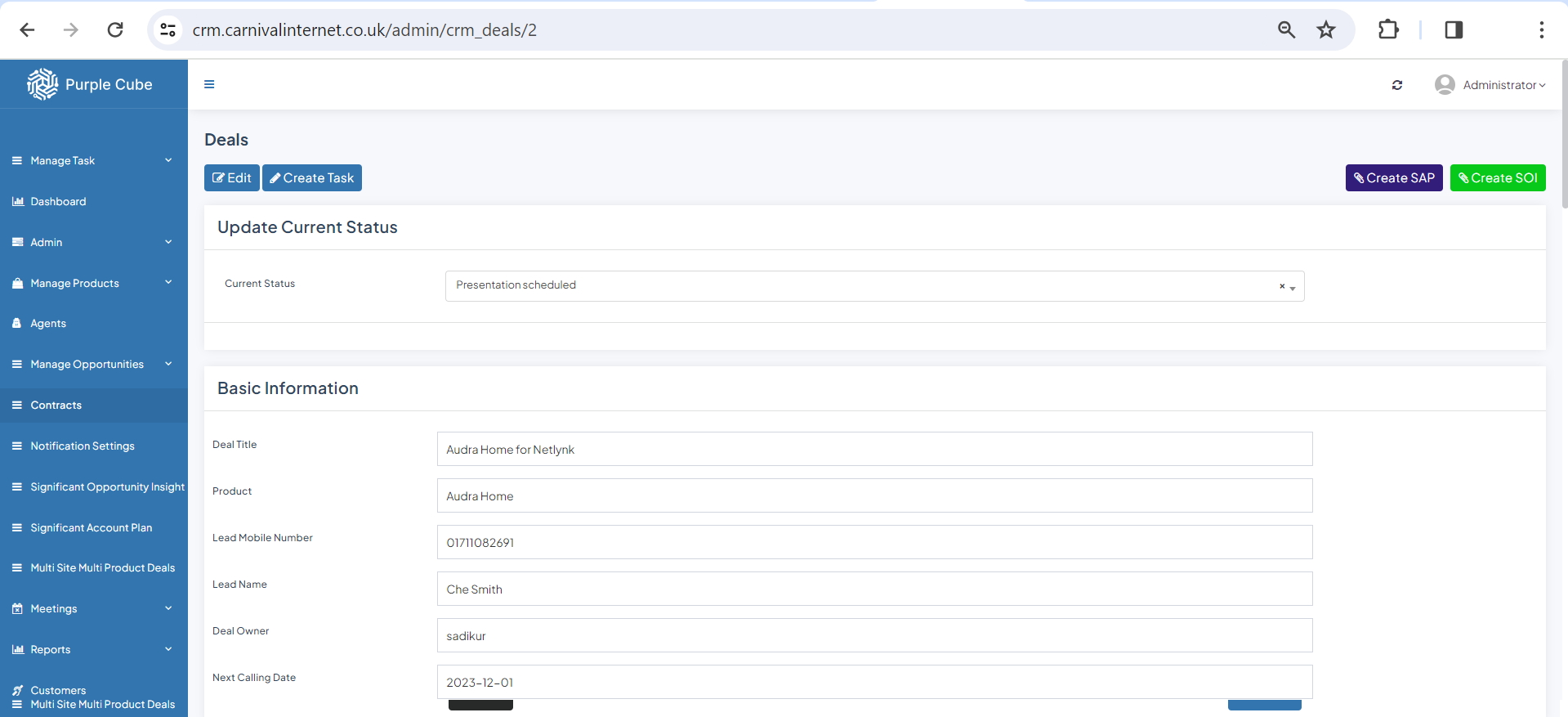
3. Under deal page you can update the status of the contract.Here you can create corresponding Task, Significant Account Plan(SAP) and Significant Opportunity Insight(SOI) by clicking Create Task, Create SAP and Create SOI button respectively
Did this article help?