How To Update Multi Site Multi Product Deal?
Updated on 07 Mar, 2024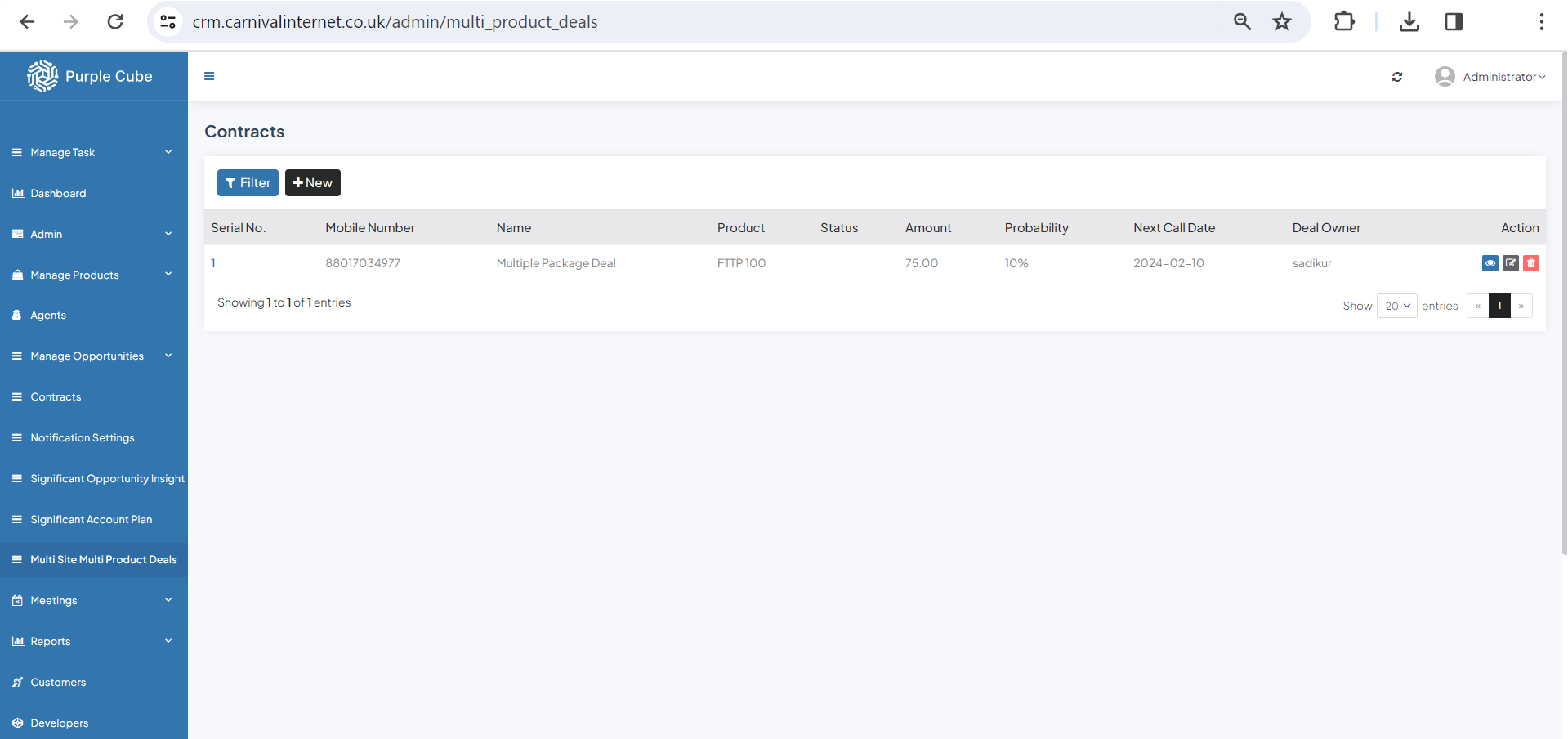
1. Go Multi Site Multi Product Deals from menu
2. A list of multi site multi product deals/Contracts will be displayed, including the serial number, mobile number, name, product, state, amount, probability, next call date, and deal owner. Click View ![]() button to go Multi-Product Contract/Deal page for update.
button to go Multi-Product Contract/Deal page for update.
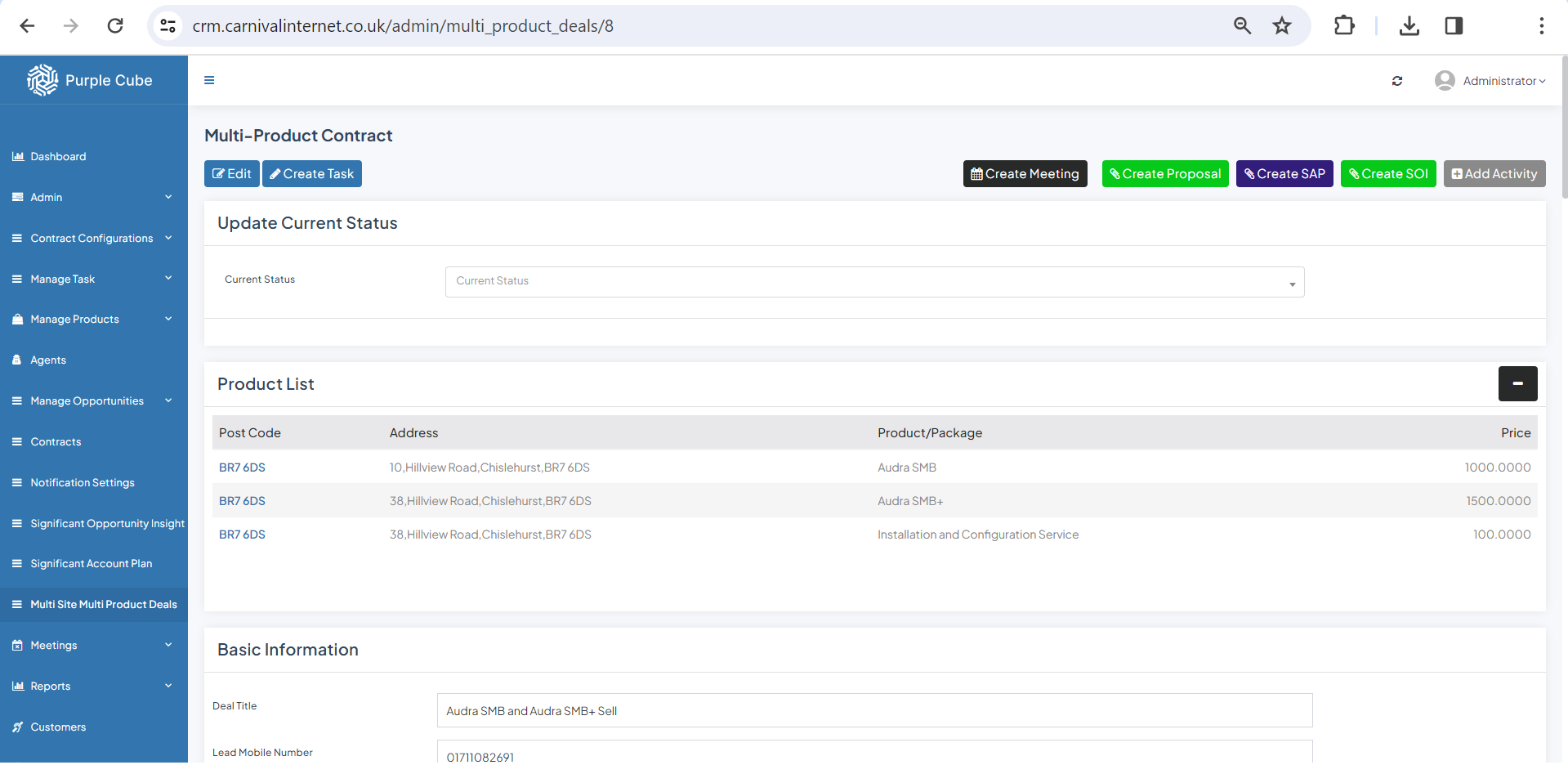
3. On the Multi-Product Contract/Deal page, you can edit the contract's current status/state. You may establish Meetings, Proposals, Significant Opportunity Insights (SOI), Significant Account Plans (SAP), and Activities by clicking Create Meeting, Create Proposal, Create SOI, Create SAP and Add Activity button, accordingly.
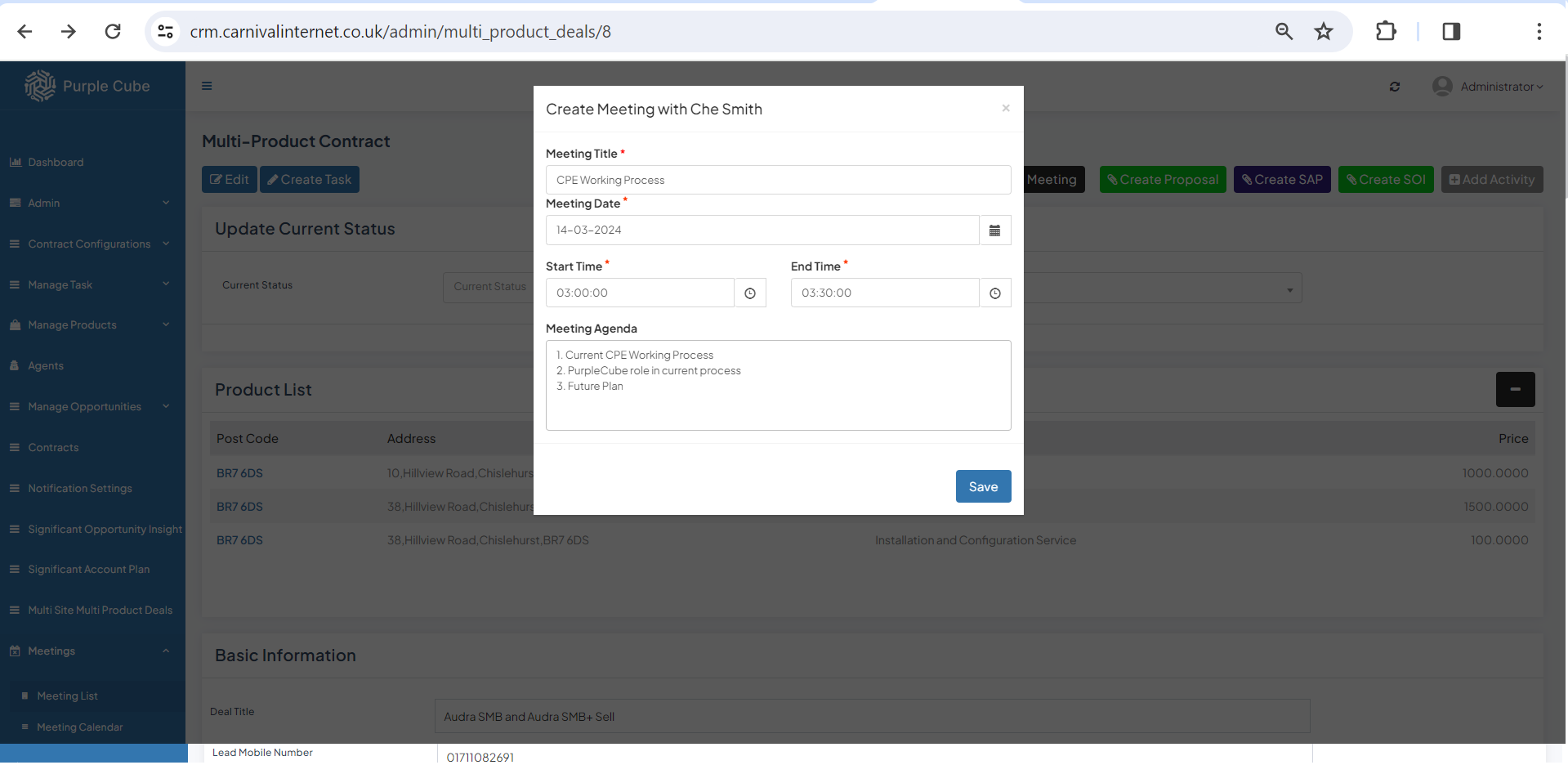
4. Now, there are the following options for following up on a deal:-
a) Under Create Meeting with current client Pop-up, you can insert Meeting Title, Meeting Date, Start Time, End Time and Meeting Agenda.Click Save. This meeting now will be listed under the Activity section of Multi-Product Contract/deal page.If we visit Meeting> Meeting List or, Meeting> Meeting Calendar then the same meeting will be found.
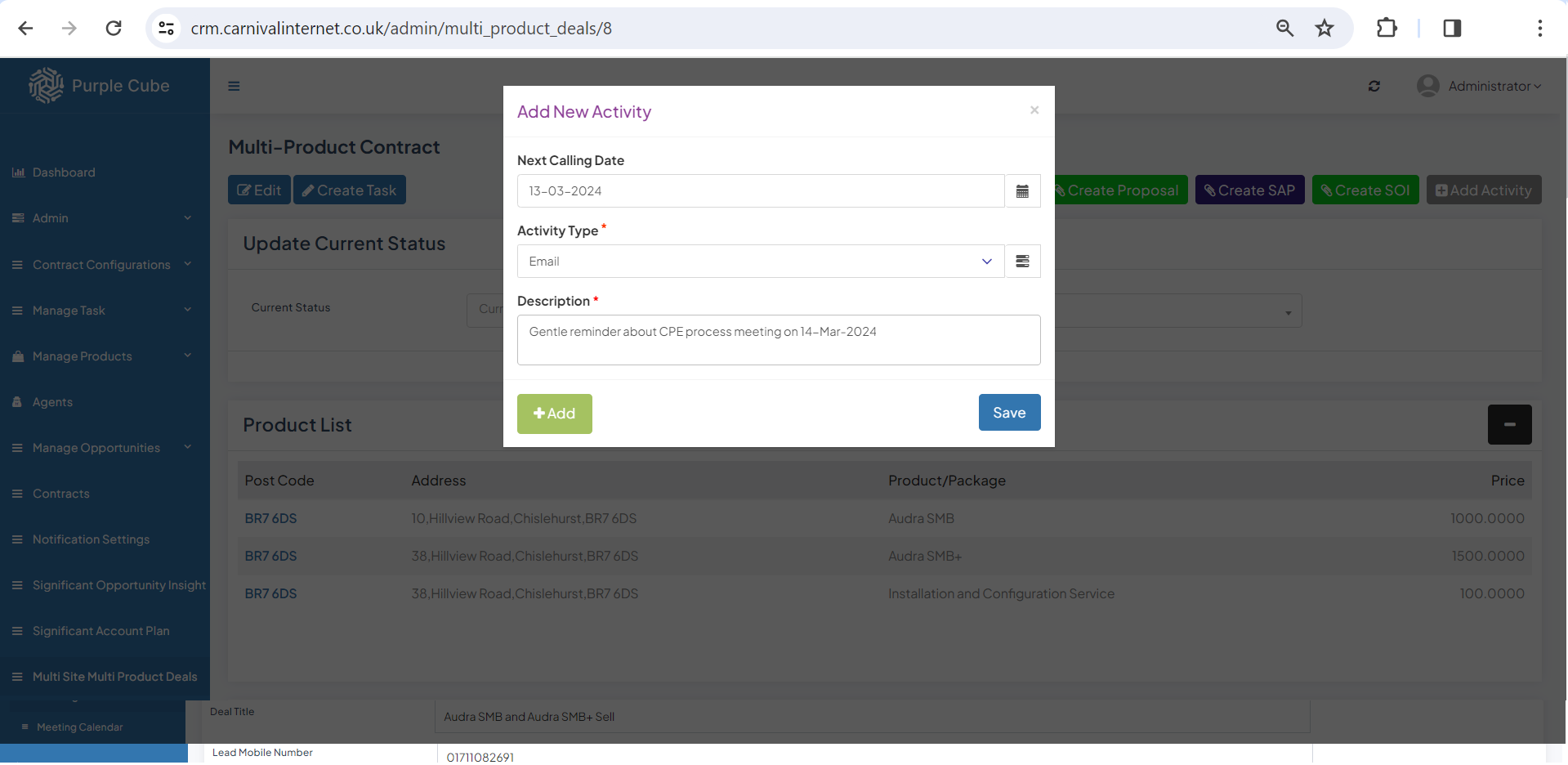
b) Under Add Activity with current client Pop-up, you can insert next calling date, activity type(SMS/Call/Note) and description.Click Save. This activity now will be listed under the Activity section of Multi-Product Contract/deal page
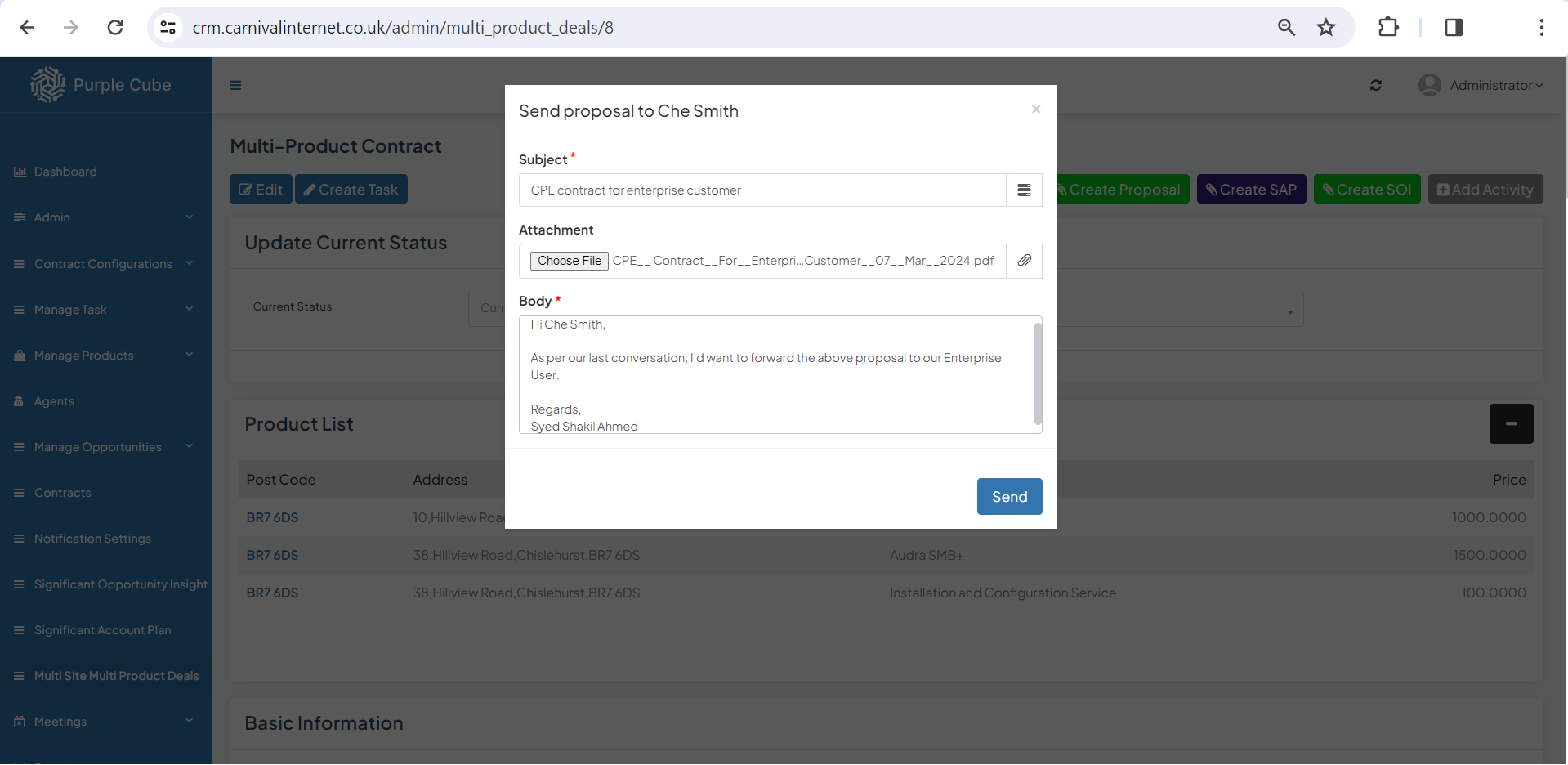
c) Under Send Proposal with current client pop-up, you can insert subject, attachment(if any) and body part of the proposal.Click Save.
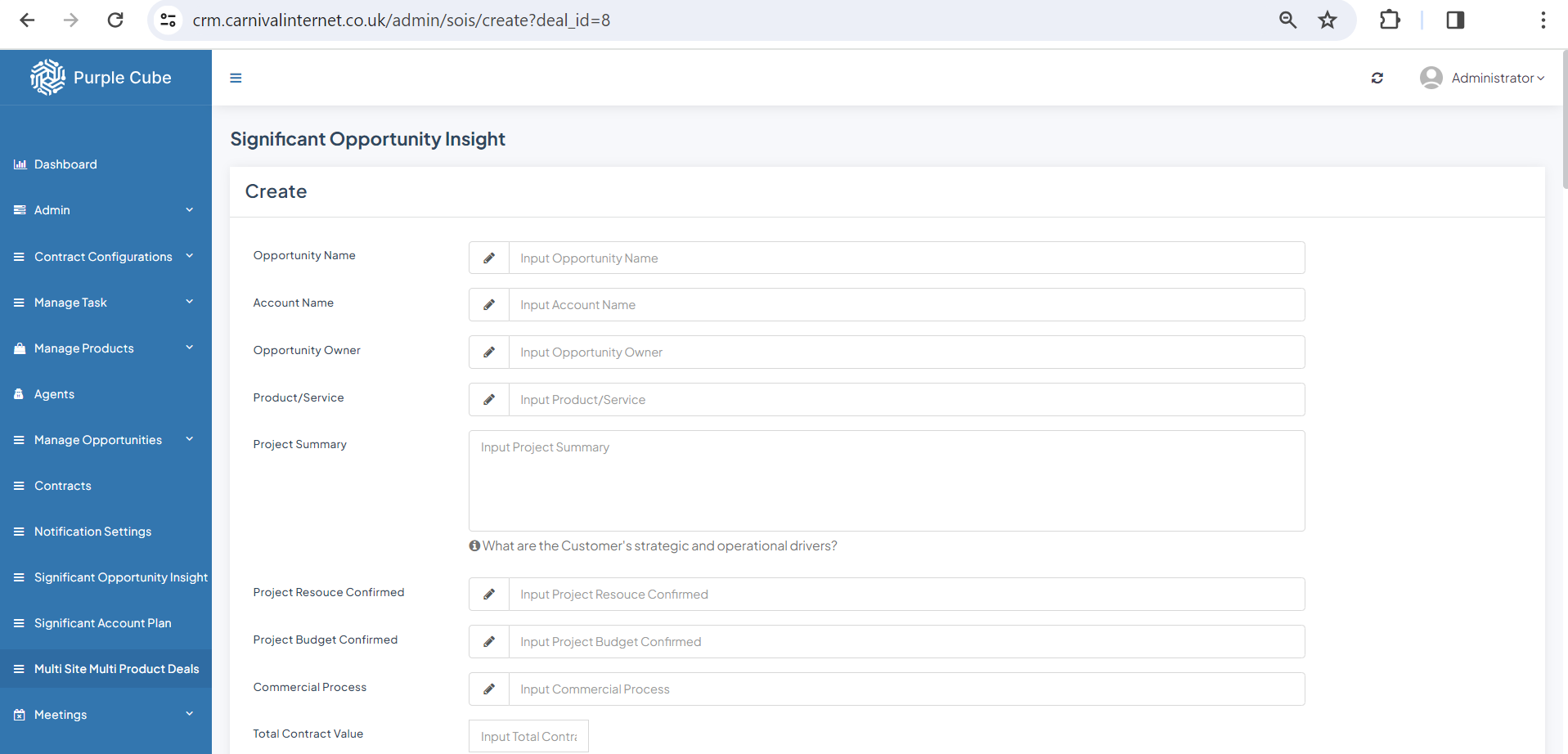
d) Under Significant Opportunity Insight on a separate page, you have 14 distinct sections to fill out-
1. In the first section, provide the opportunity name, account name, opportunity owner, product/service, project synopsis, confirmed resources, confirmed budget, commercial process, total contract value, contract term, and compelling events.
2. Under Opportunity Progress, you may enter the current date, opportunity start date, opportunity age, pipeline stage, and anticipated close date.
3. Under Qualification Summary, you may enter qualification as attribute and its score.
4. Under Target Market Profile, you may add market profile as a characteristic and its match amount.
5. Under Key Contacts, you can put contact person, job title, DMP profile, support, buying role, and resonating focus (i.e., form of Value Proposition).
6. You may include the competitor's name as well as their solution/offer under Top Competitors.
7. You may include the decision as an attribute and its score under The Decision Making Process The Customer Will Engage In.
8. Under The Operational Landscape We Will Deliver To, you may set feature as an attribute and its score.
9. Under The Basis of Decision Factors The Customer Will Favor, you may enter decision factor as characteristic and its score.
10. Under The Economic Risk We Face If We Win, you can write economic risk as an attribute and its score.
11. Under The Competitive Landscape We Must Overcome, you may set competitive characteristic as an attribute and its score.
12. You can enter a point as an attribute and its score under Top Points of Competitive Advantage.
13. You can include a point as an attribute and its score under Top Points of Concern".
14. Under Top Priority Actions, you may specify the characteristic and score for each activity.Click Save.
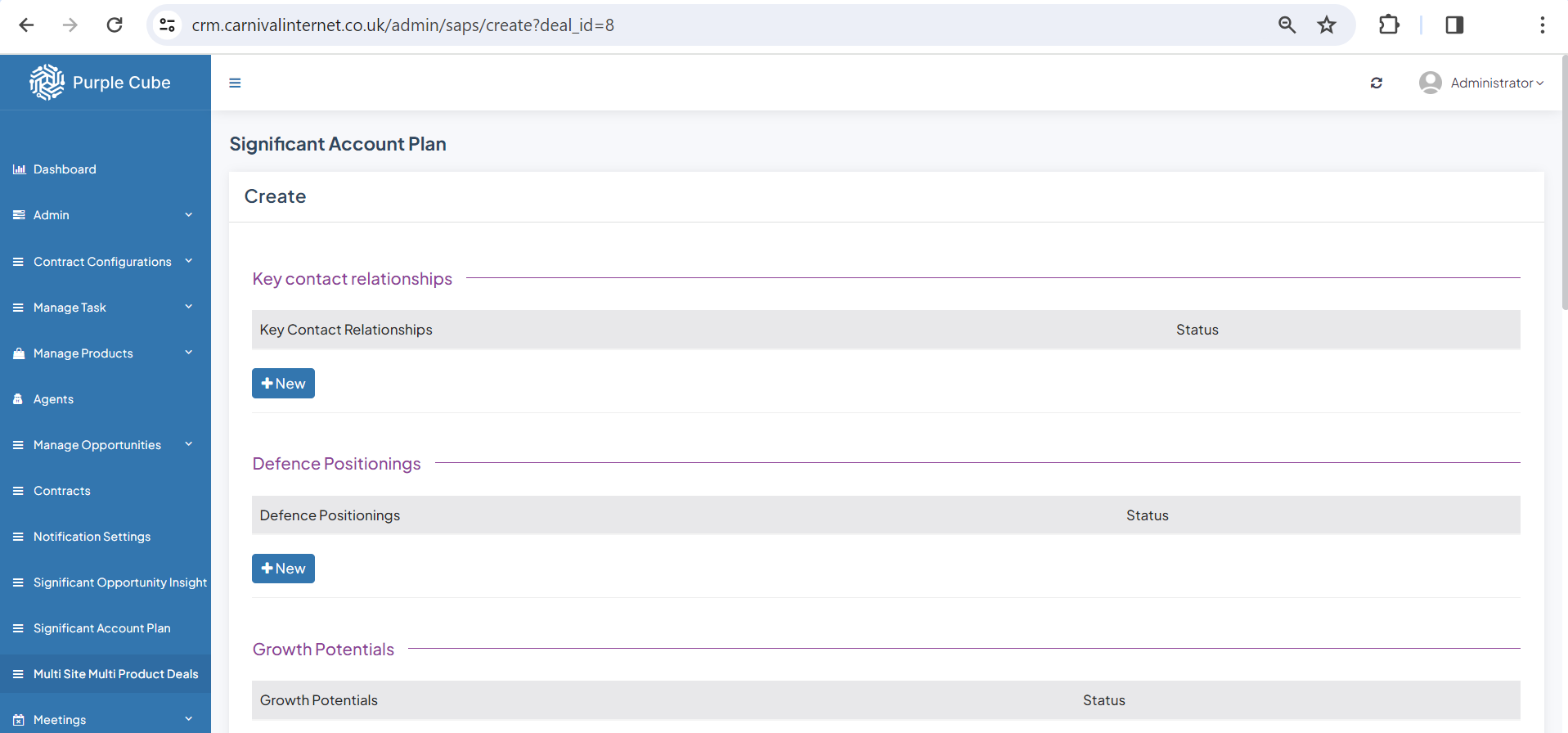
e) On a different page, under Significant Account Plan, you have 9 distinct parts to fill up-
1. Under Key contact relationships, you may input key contact information, such as clients, partners, and suppliers, as well as their status.
2. Under Defence Positionings, you may input defense positioning, such as a significant discount for loyal customers, as well as their status.
3. You may input growth potentials such as market penetration, market expansion, and so on under Growth Potentials and their state.
4. You may insert competitive features such as competitive landscape and their status under Competitive Landscape.
5. Under New Business Sales Activities, you can add Product and/or Solution, TCV (Total Contract Value), Pipe Line Stage (e.g., lead generation, qualification, initial contact, etc.), Significant Opportunity Plan (opportunity analysis, value proposition, etc.), and Close Date.
6. You may input the strength of the Significant Account Plan under Strengths.
7. You may input a weakness of the Significant Account Plan under Weaknesses.
8. You may input opportunities of the Significant Account Plan under Opportunities.
9. Under Threats, you may input the threat of the Significant Account Plan.Click Save.
Did this article help?