How To Create Account Head?
Updated on 27 Feb, 2024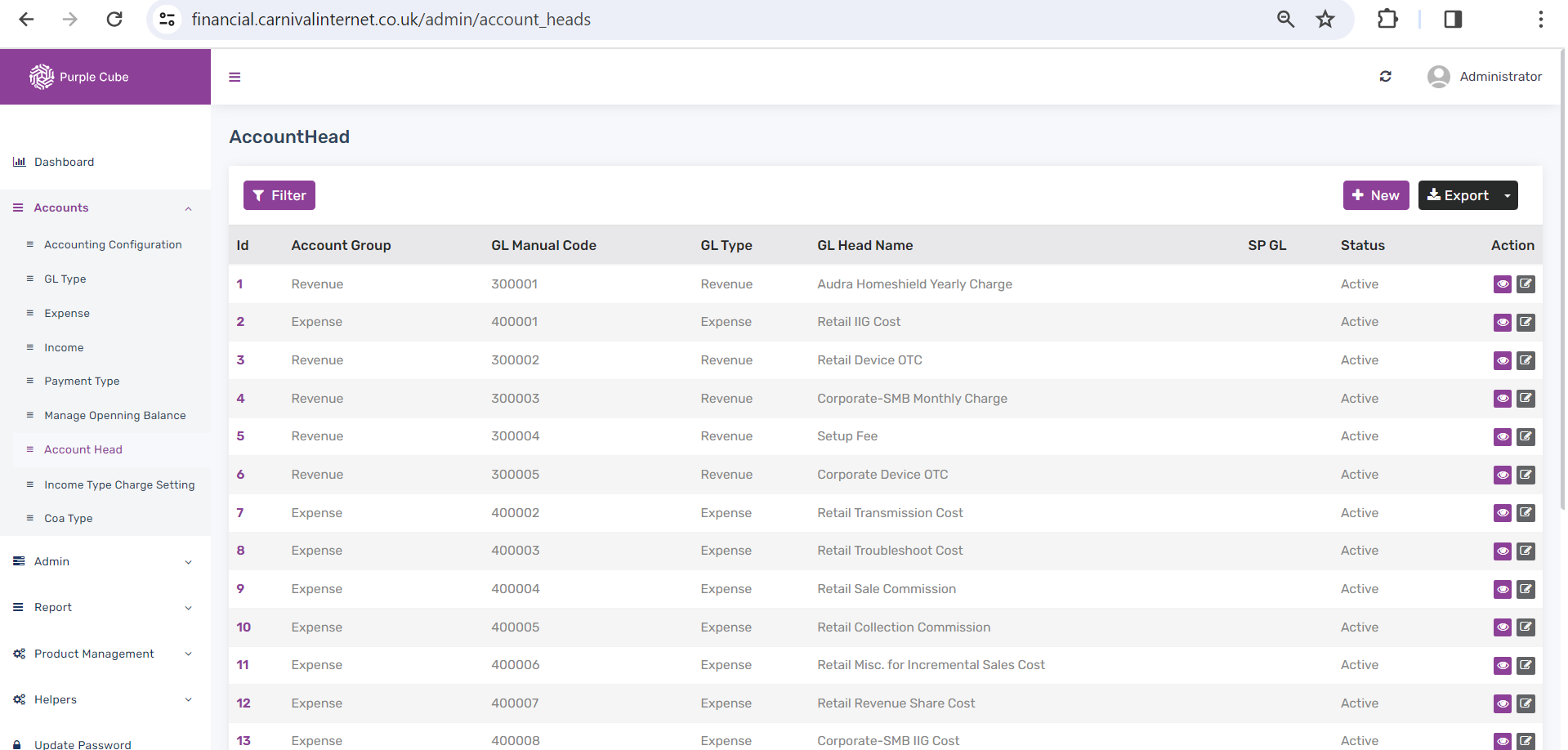
1. Go Accounts> Account Head
2. List of Account Head i.e.,individual account within the COA or GL be showed with Account Group,GL Manual Code,GL Type,GL Head Name,SP GL and Status(if required you can export as .csv format). Click +New to insert a new Account Head.
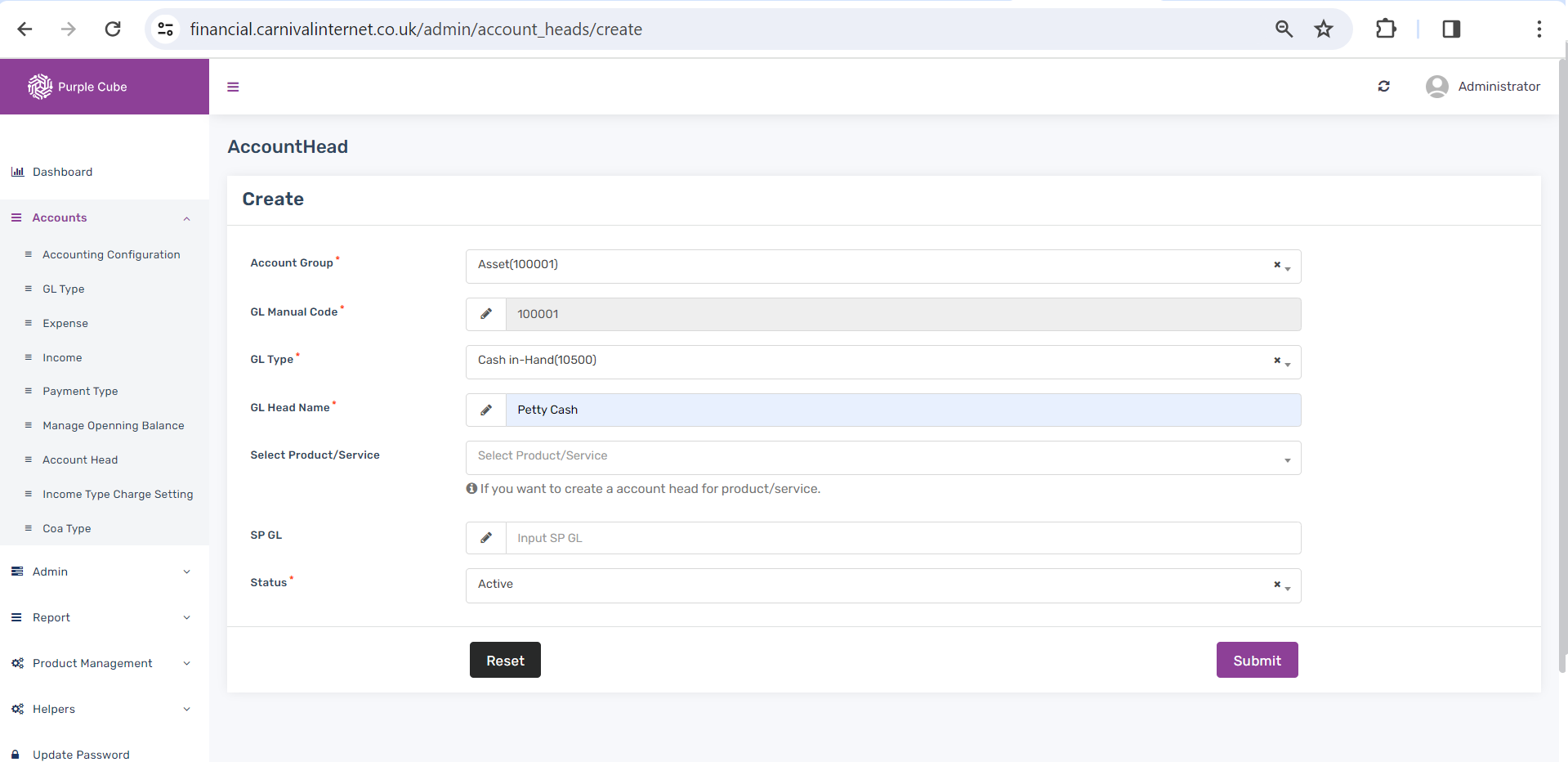
3. Put Account Group,GL Manual Code(populated while Account Group selected),GL Type,GL Head Name, Select Product/Service(If you want to create a account head for product/service.),SP GL and Status. Click Submit
Did this article help?