How To Create An Expense?
Updated on 05 Mar, 2024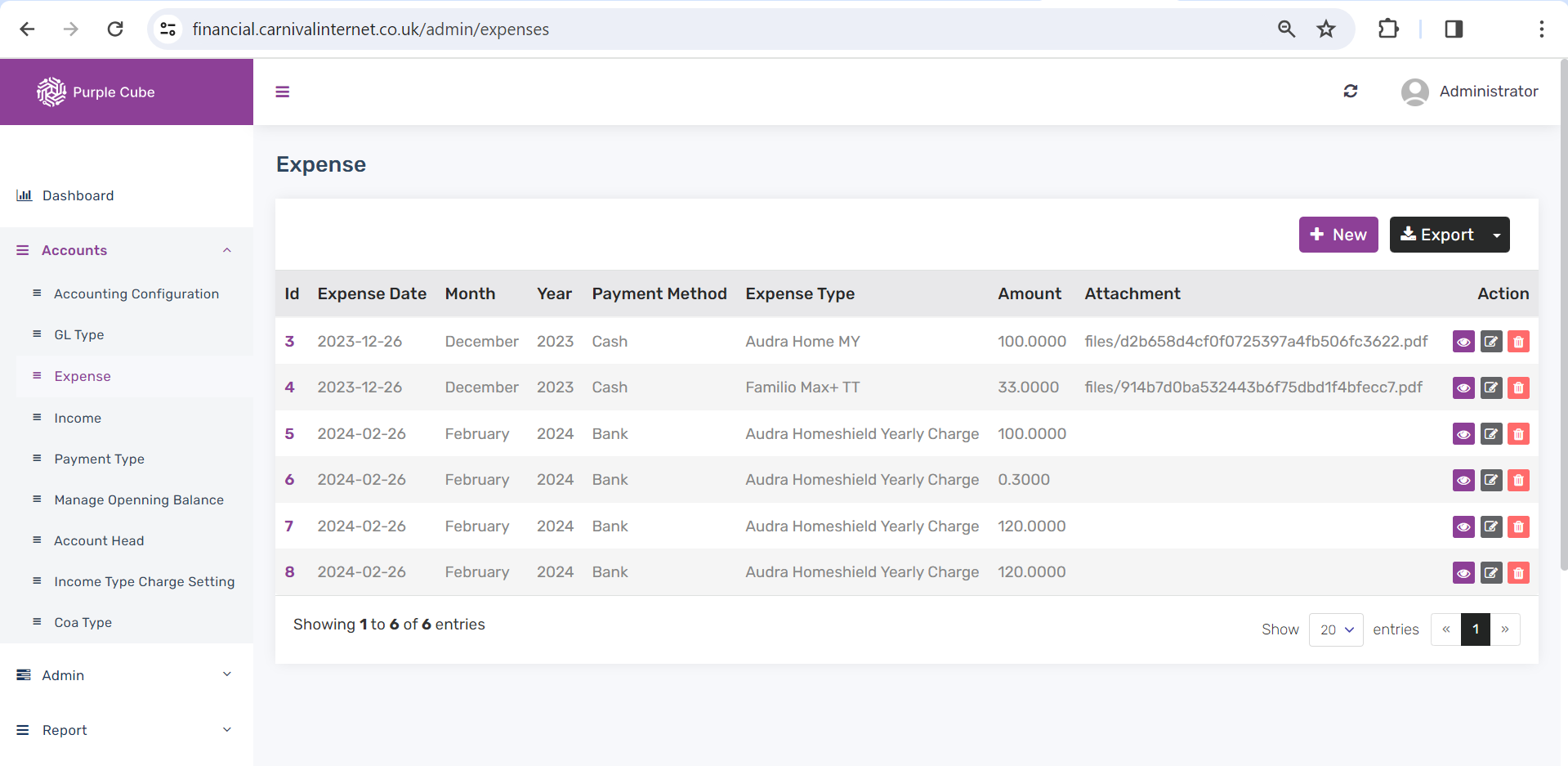
1. Go Accounts> Expense
2. All expenditures, including asset purchase prices and recurrent expenses such as staff pay or warehouse rent, will be presented, along with the expense date, month, year, payment method, expense type, amount, and attachment (data may be exported in.csv format if necessary). To add a new expense, click +New to insert a new Expense.
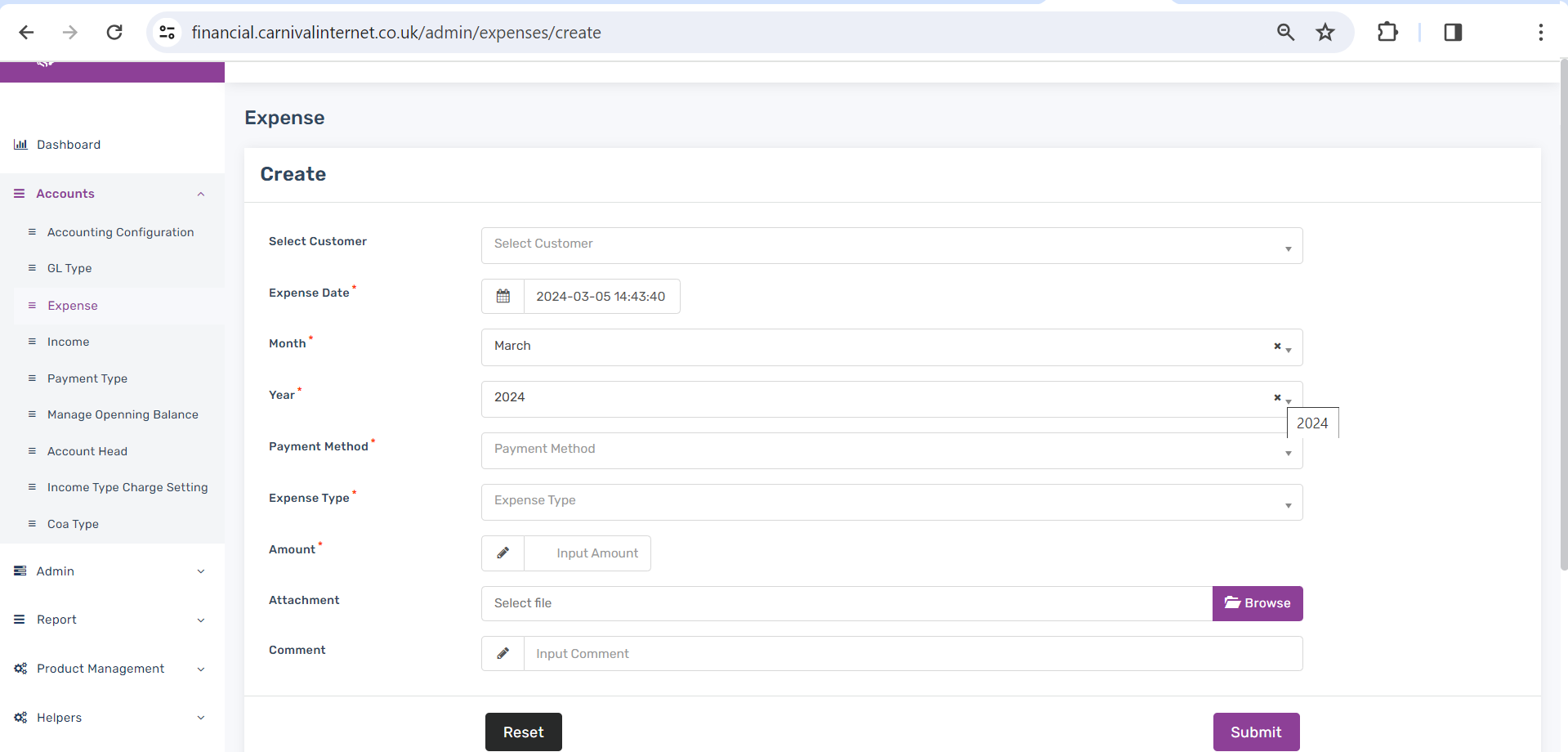
3. Enter customer, expense date, month, year, payment method (e.g., direct debit/digital wallet), expense type (e.g., annual/monthly), amount, attachment, and comment. Click Submit
Did this article help?