How To Add A Planned Activity?
Updated on 05 May, 2024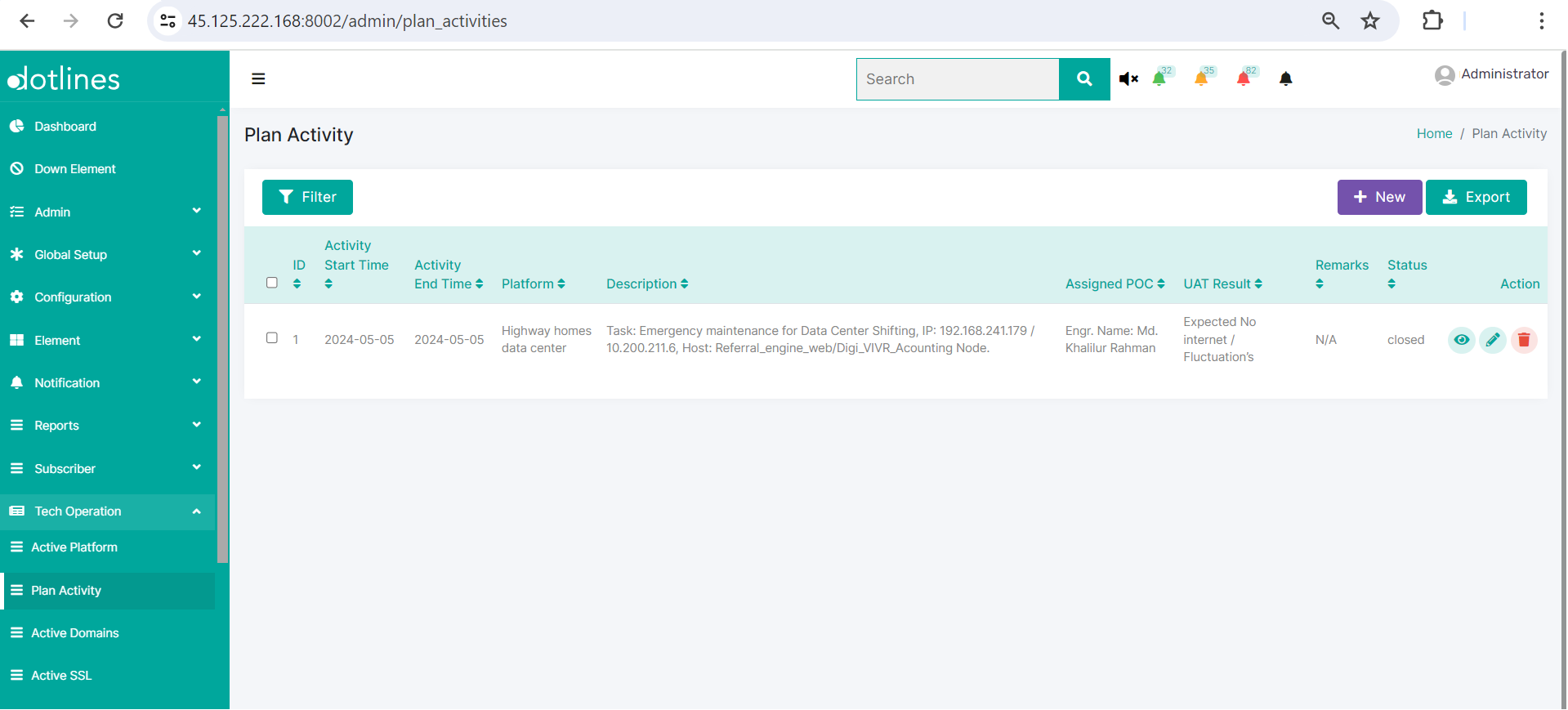
1. Go Tech Operation> Plan Activity
2. A list of planned activities are shown containing Activity Start Time, Activity End Time, Platform, Description, Assigned POC(Point of Contact), UAT Result(User Acceptance Testing outcome), Remarks and Status(e.g., open, closed) will be showed. This data can be exported in.csv format if needed. Click +New to create an active domain
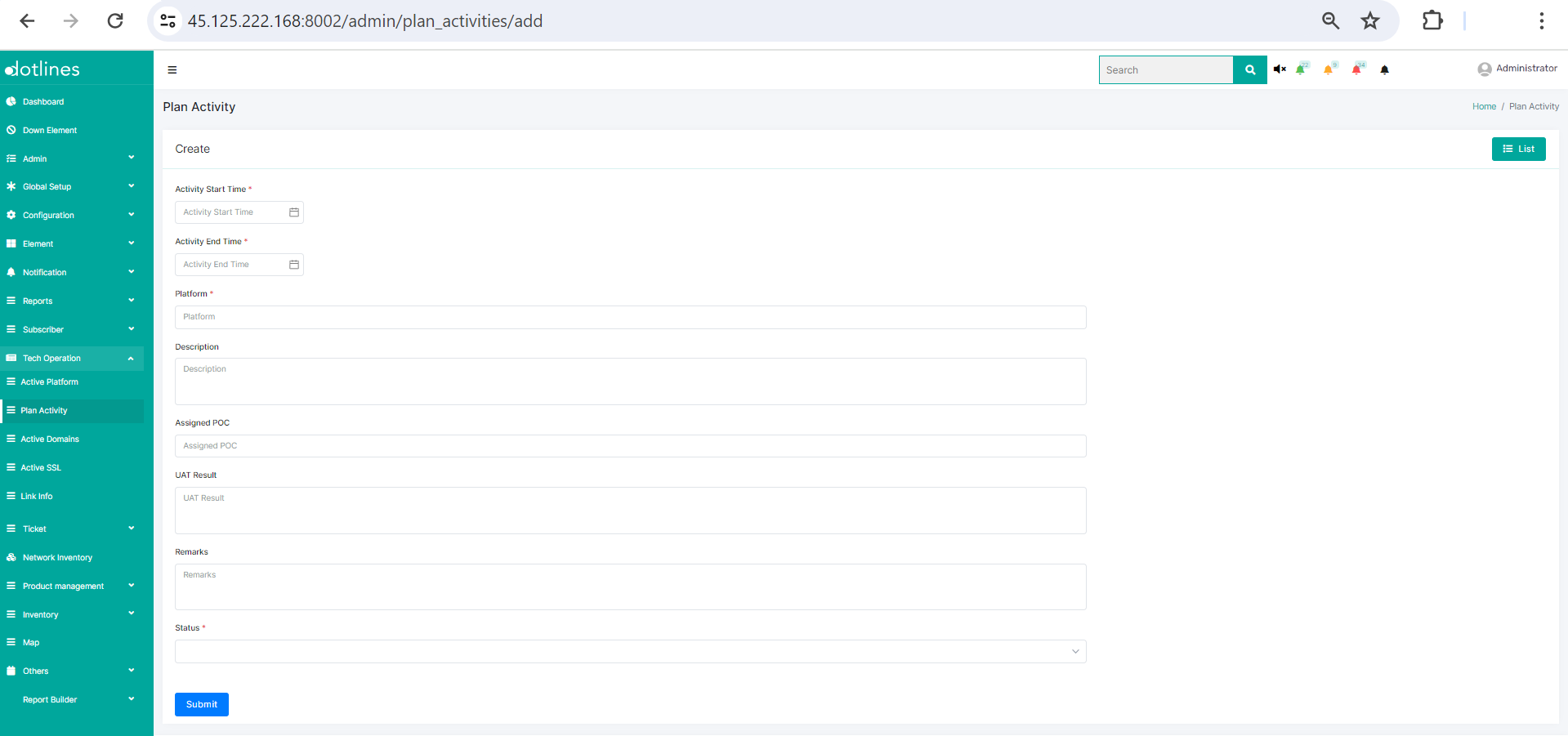
3. Put Activity Start Time, Activity End Time, Platform, Description, Assigned POC(Point of Contact), UAT Result(User Acceptance Testing outcome), Remarks and Status(e.g., open, closed)
Click Submit
Did this article help?