How To Add An Active SSL Information?
Updated on 05 May, 2024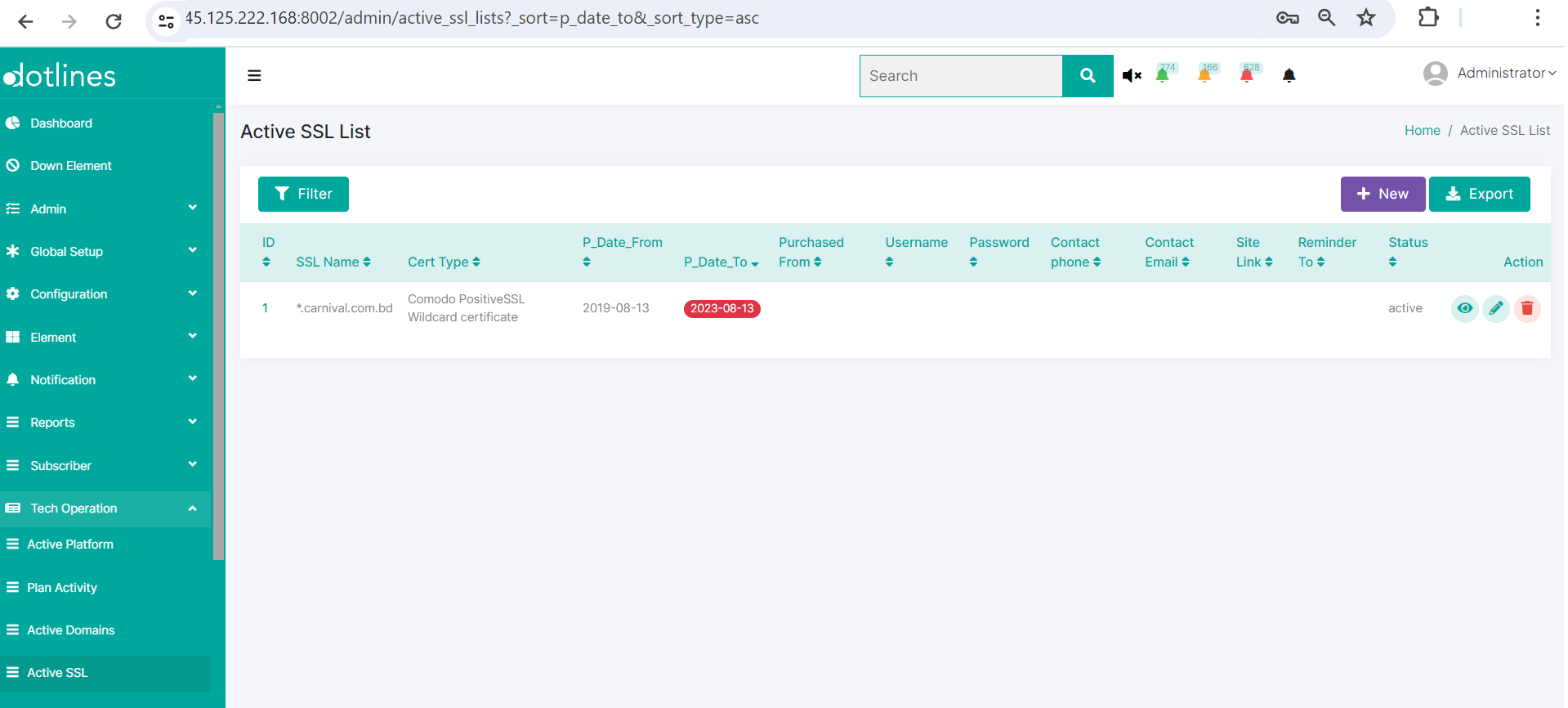
1. Go Tech Operation> Active SSL
2. A list of active SSL is displayed, which includes the SSL Name, Certificate Type, P_Date_From (The purchased SSL issue date), P_Date_To (The purchased SSL expire date), Purchased From, Username, Password, Contact Phone(to whom need to convey alert), Contact Email(to whom need to convey alert), Site Link, Reminder To (The email list to whom the expiration needs to be reminded), and Status (Active/Inactive). This information can be exported in.csv format if necessary. Click +New to generate active SSL information.
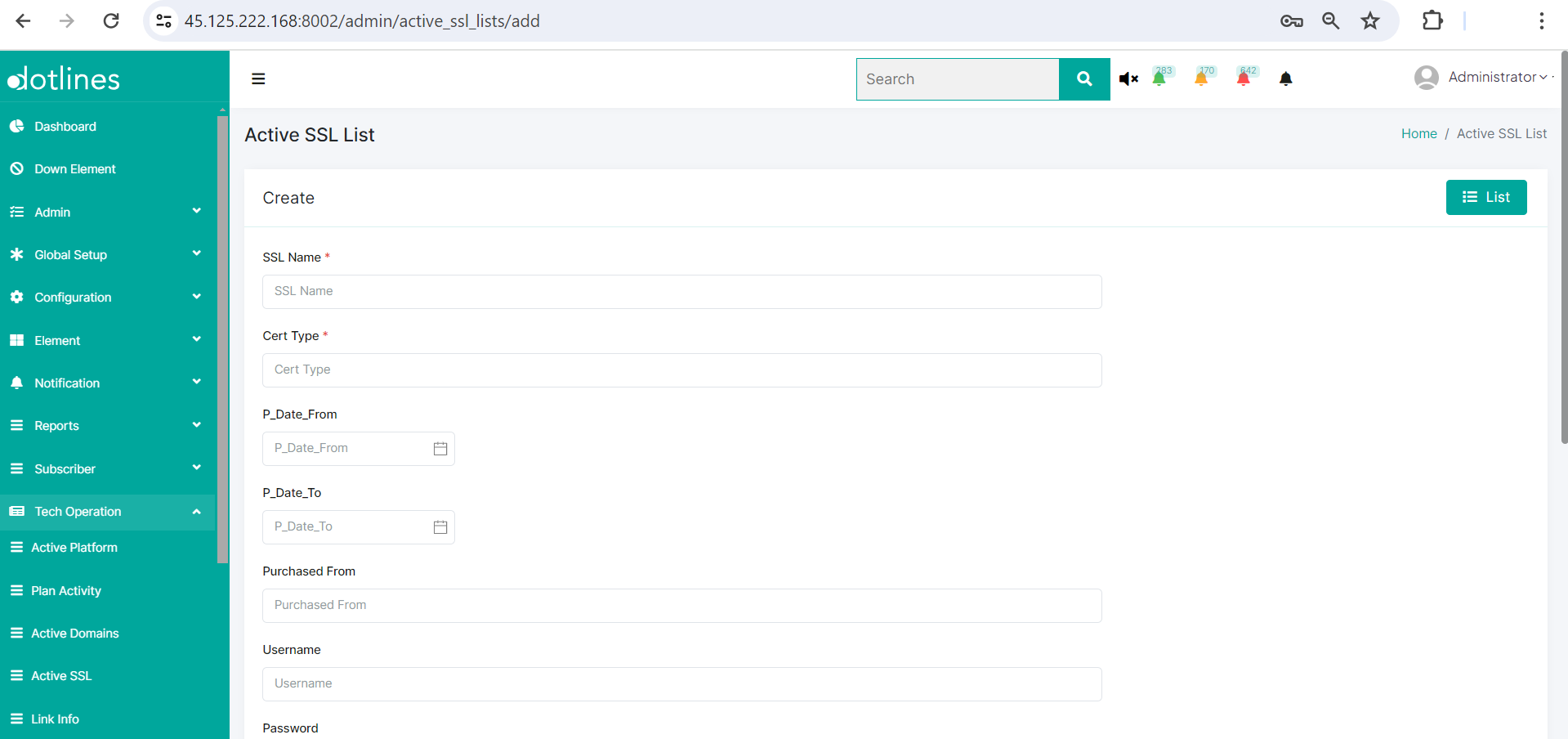
3. Put SSL Name, Certificate Type, P_Date_From(The purchased SSL issue date), P_Date_To(The purchased SSL expire date), Purchased From, Username, Password, Contact phone(to whom need to convey alert), Contact Email(to whom need to convey alert), Site Link, Reminder To(The email list to whom the expiration needed to remind) and Status(Active/Inactive).
Click Submit
Did this article help?