How To Create A Network?
Updated on 15 Oct, 2024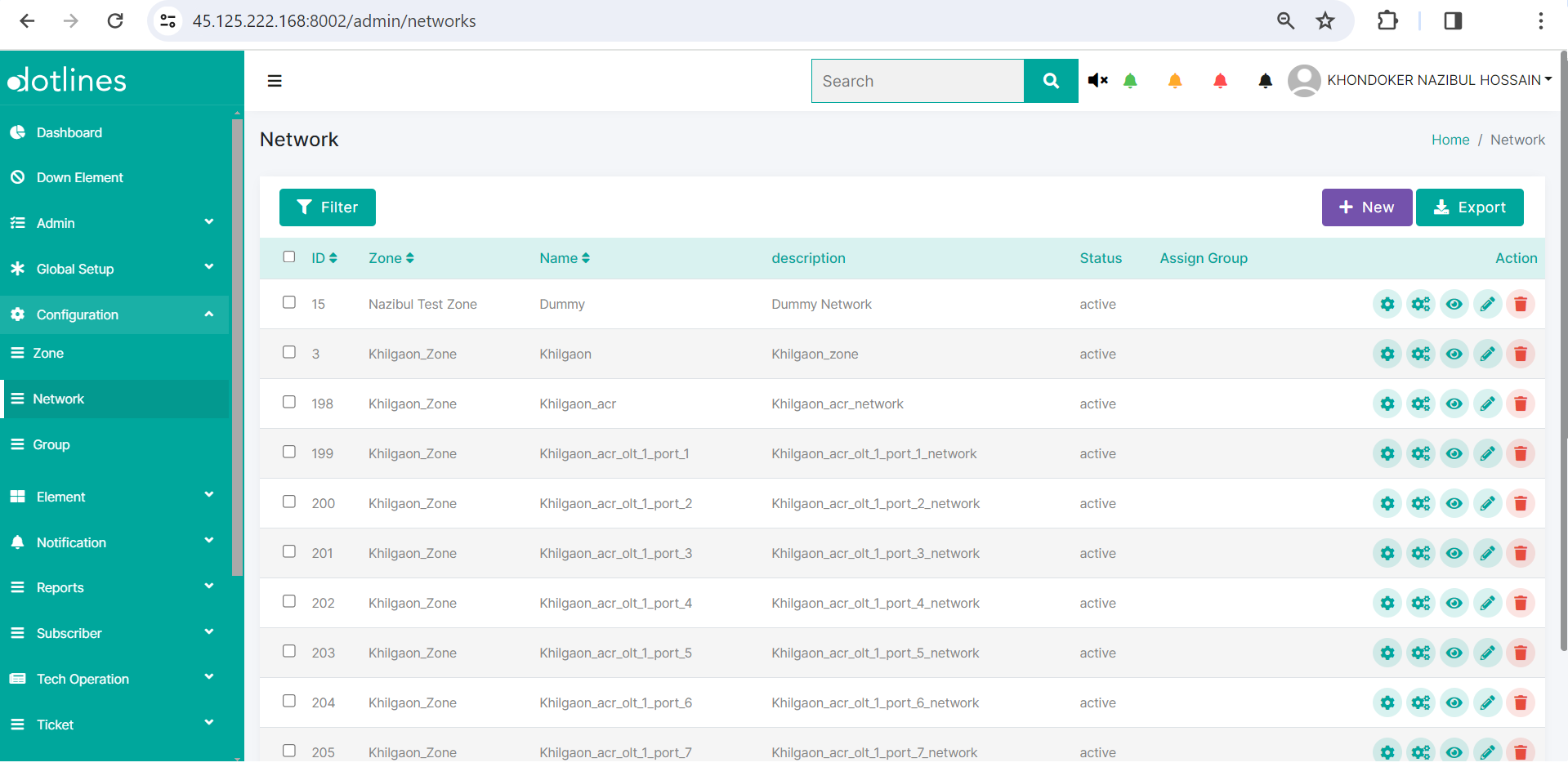
1. Go Configuration> Network
2.A list of networks will be displayed, together with their Zone(network zone identifier),Name(network identifier),description,Status(Active/Inactive) and Assign Group(allocated resource). This data can be exported in.csv format if needed. Click +New to insert a network zone.
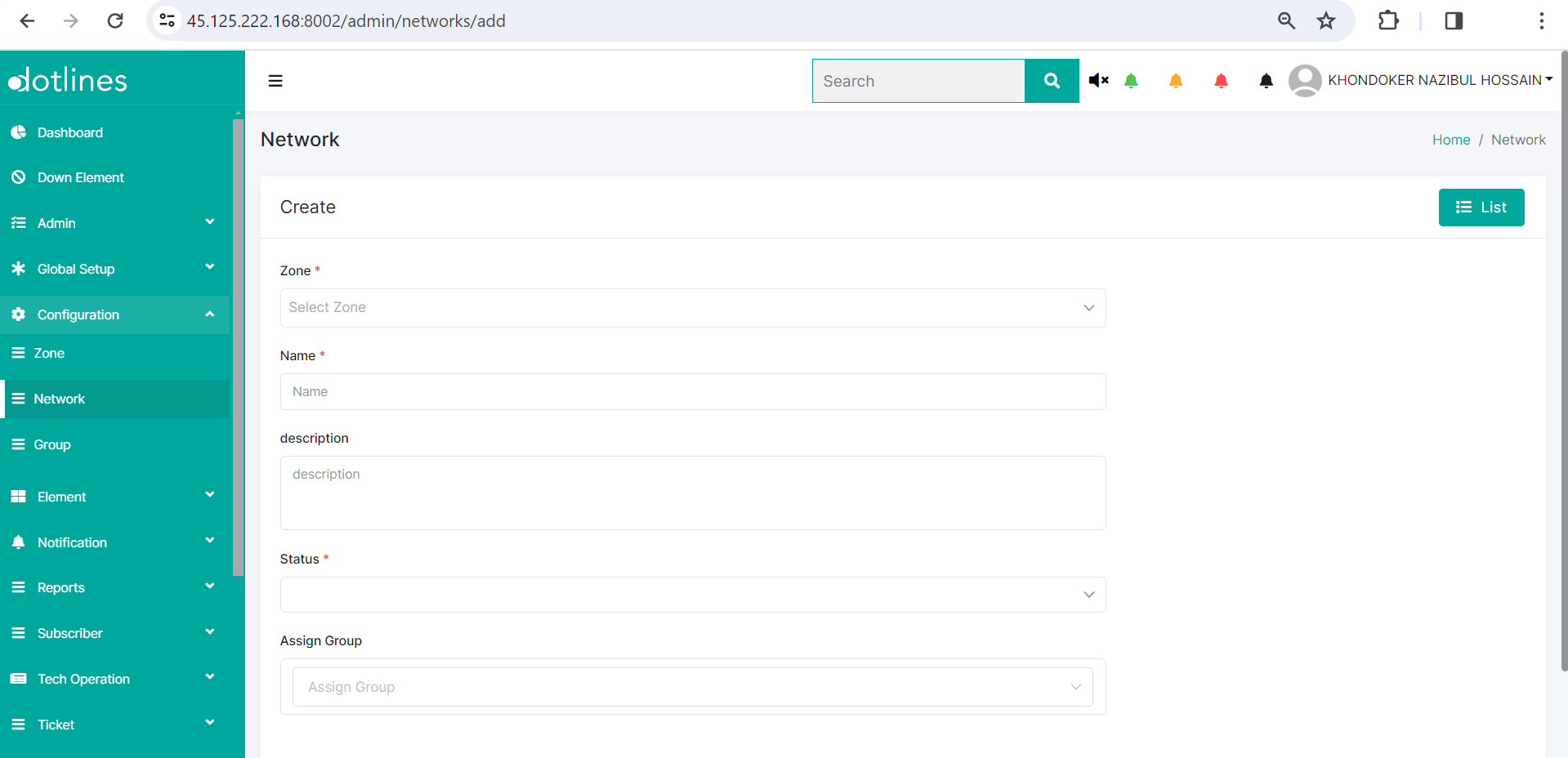
3. Put Zone(network zone identifier),Name(network identifier),description,Status(Active/Inactive) and Assign Group(allocated resource).
4. Click Submit
Did this article help?