How To Delete A Network?
Updated on 20 Oct, 2024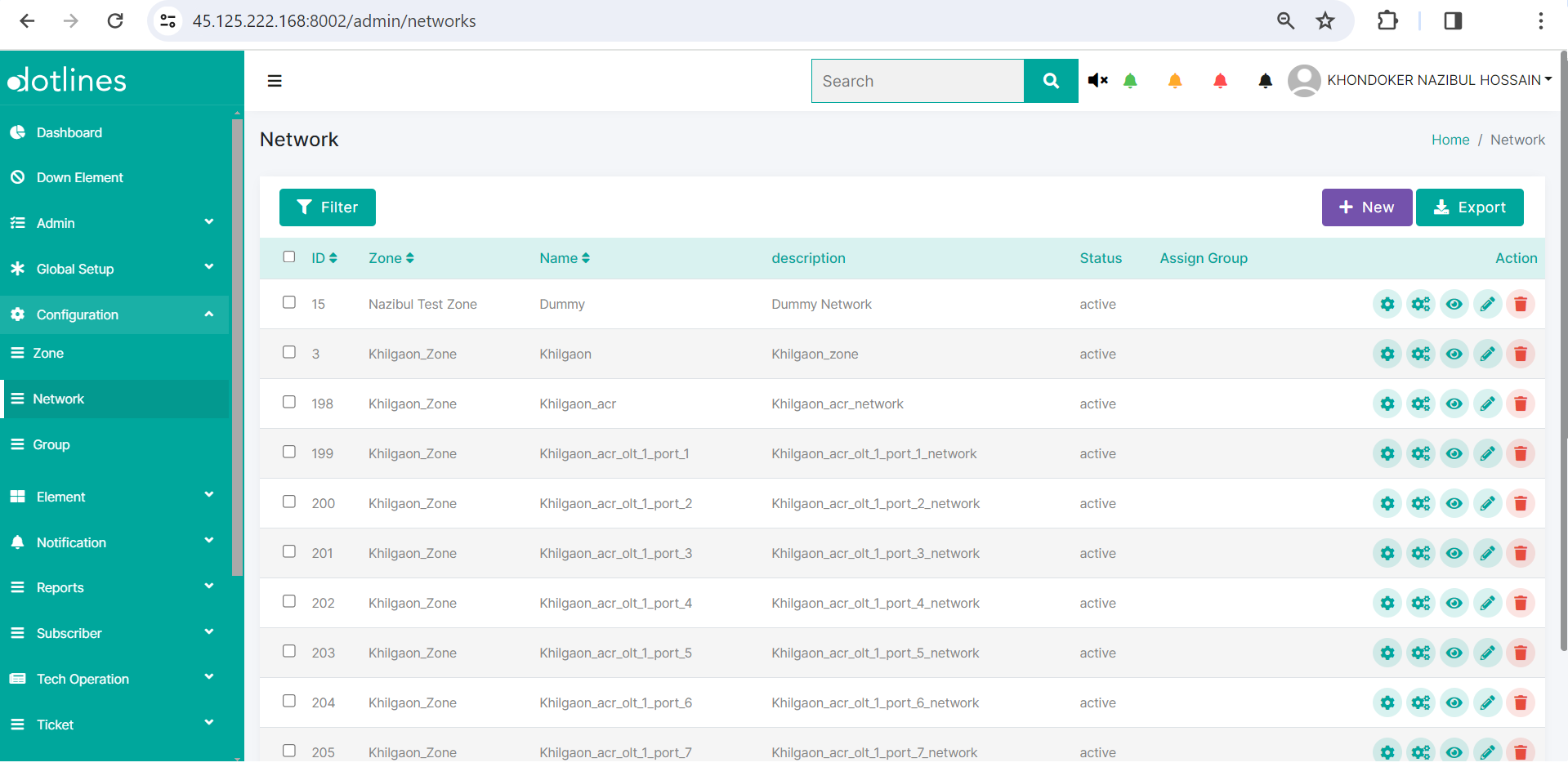
1. Go Configuration> Network
2. A list of network will be displayed, together with their Zone(network zone identifier),Name(network identifier),description, Status(Active/Inactive) and Assign Group(allocated resource). This data can be exported in.csv format if needed.
Click Delete ![]() to delete the network
to delete the network
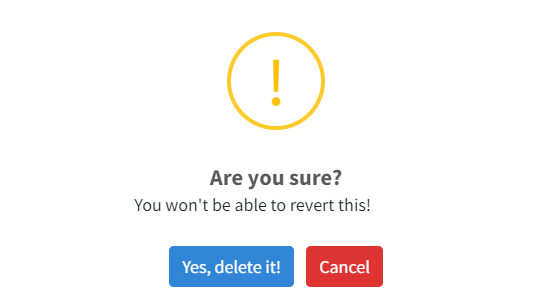
3. A confirmation dialog appears, asking if the user is sure about the deletion.
4. Click Yes, delete it!
Did this article help?