How To Edit A Device?
Updated on 22 Oct, 2024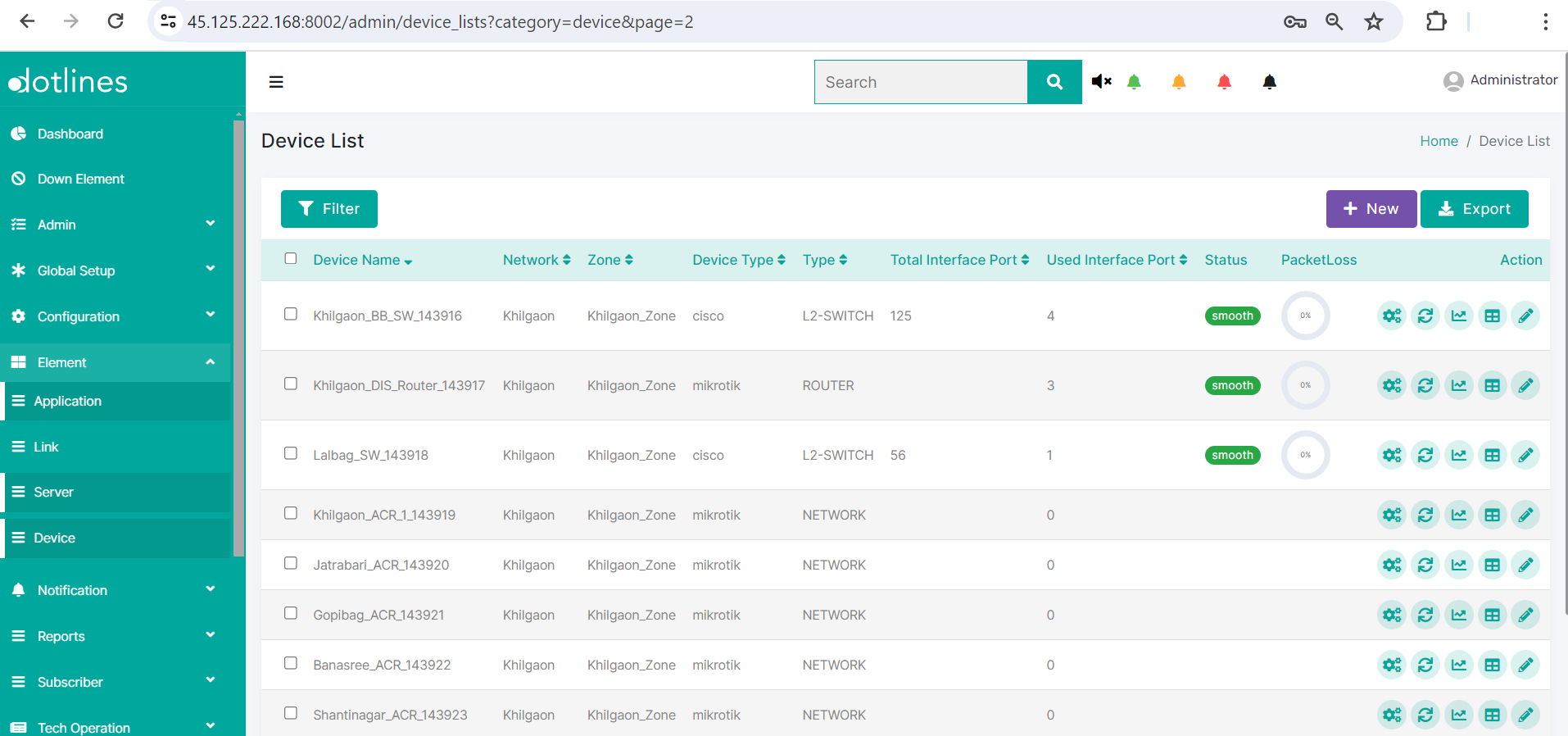
1. Go Element> Device
2. A list of server will be displayed, together with their Device Name(e.g., Khilgaon_BB_SW_143916),Network(e.g., Khilgaon),Zone(e.g., Khilgaon_Zone),Device Type(e.g., cisco),Type(e.g., L2-SWITCH),Total Interface Port,Used Interface Port,Status,Disk(%),Ram(%),CPU(%) and PacketLoss(%). If the status stays alert or down because it exceeds the threshold, the email will be escalated to the relevant group.This data can be exported in.csv format if needed.
Click Edit ![]() to edit a device
to edit a device
Did this article help?