How To Get Last 24 Hour Bandwidth Report?
Updated on 23 Apr, 2024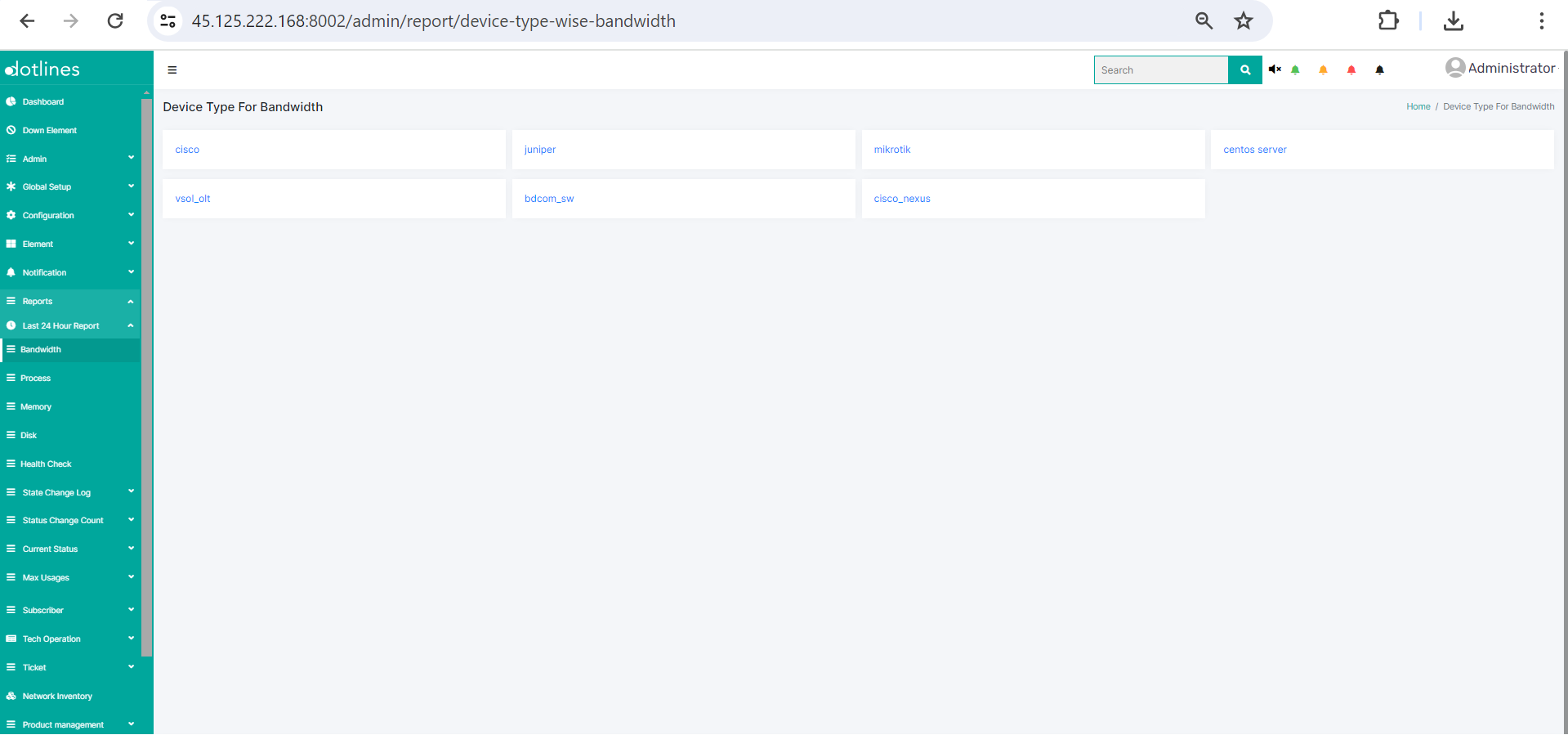
1. Go Reports> Last 24 Hour Report> Bandwidth
2.A list of device types for bandwidth will be presented. By selecting a certain device type, two styles of representation will be displayed-
a) A line graph of Link_status (e.g., up/down), Input_rate (in MB), and Output_rate (in MB) at configurable intervals, such as every 4 minutes.
b) A table containing Device, Network, Zone, Monitoring Status (e.g., smooth/alert), Link Status (e.g., up/down), Input_rate (in MB), Output_rate (in MB), and Time (in date-time format).
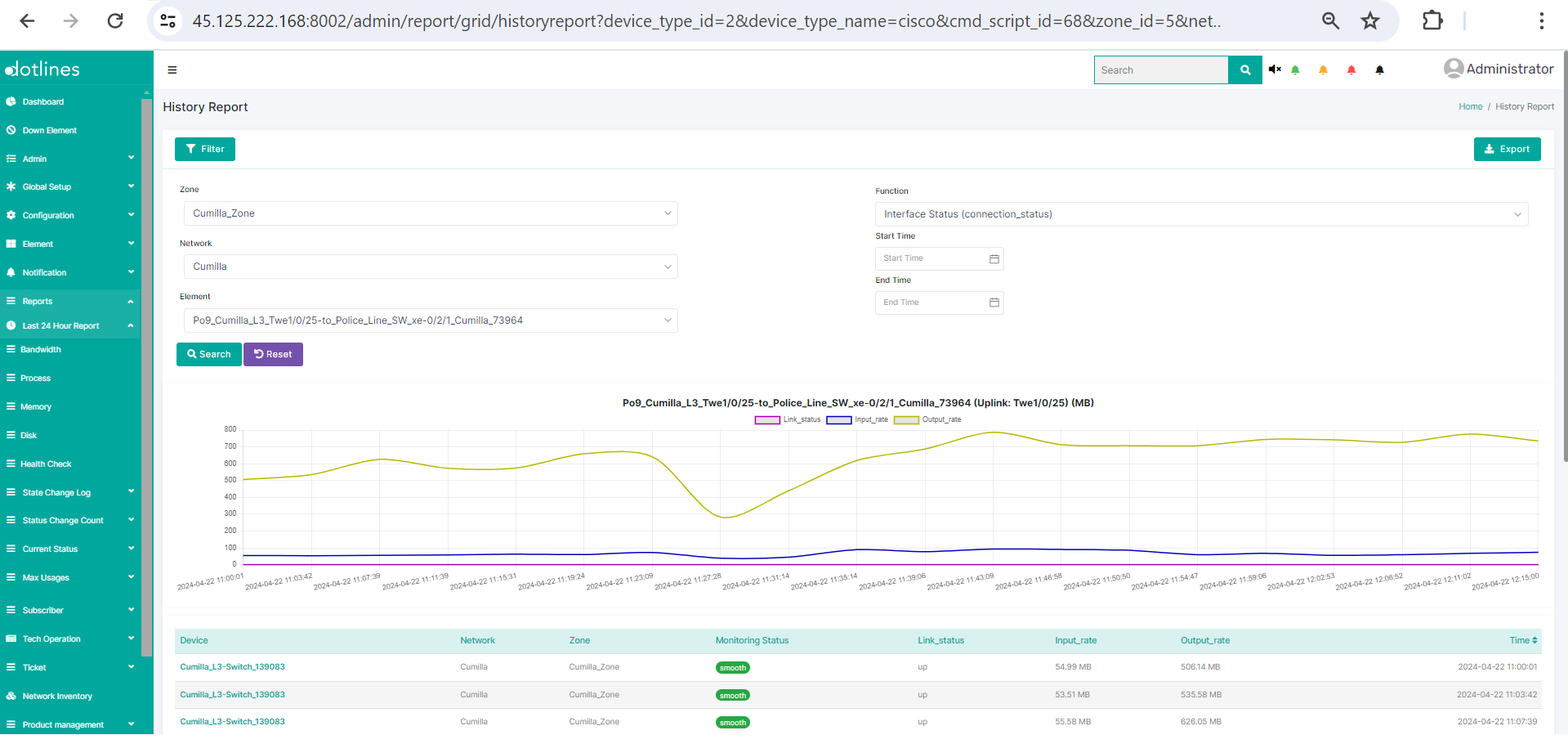
Did this article help?