How To Get Link Information?
Updated on 21 Apr, 2024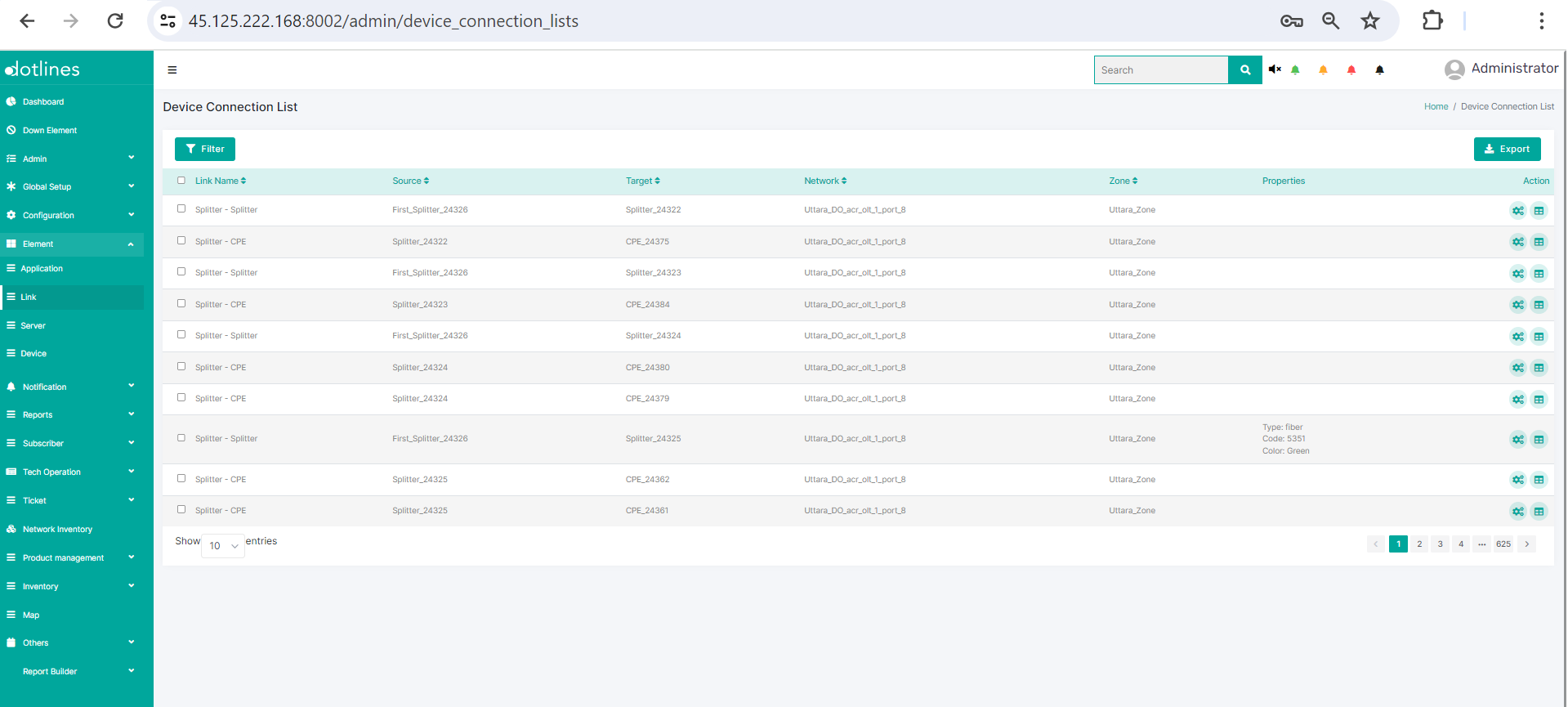
1. Go Element> Link
2.A list of connection links will be displayed, together with their Link Name(e.g., syrotech_to_rangamati_bdcom),Source(e.g., Rangamati Bdcom_Sw),Target(e.g., Rangamati_Bdcom),Network(e.g., Nazipur),Zone(e.g., Dhaka_Connected_Rural_Zone) and Properties(e.g., Type: fiber). This showed This data can be exported in.csv format if needed.
3. Click ![]() to get monitoring data including Name(Link),Source(IP),Network,Zone,Function(e.g., CPU Details),method(e.g., snmp),Last Check(in Date-Time),Status(e.g., smooth),Last Status Changed(in Date-Time) and Data(Packet details with jitter).
to get monitoring data including Name(Link),Source(IP),Network,Zone,Function(e.g., CPU Details),method(e.g., snmp),Last Check(in Date-Time),Status(e.g., smooth),Last Status Changed(in Date-Time) and Data(Packet details with jitter).
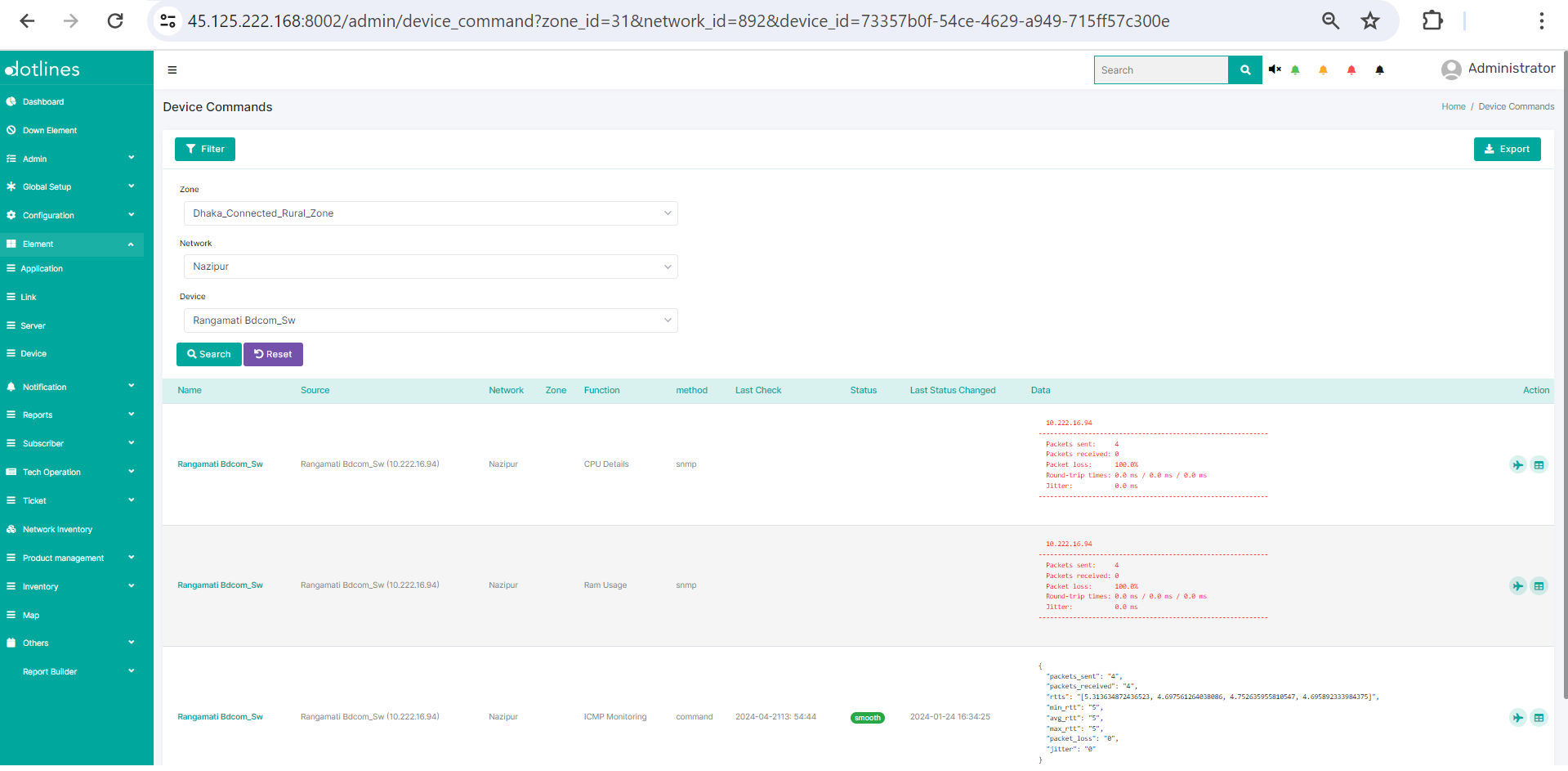
Did this article help?