How To Set A Notification In A Network?
Updated on 23 Apr, 2024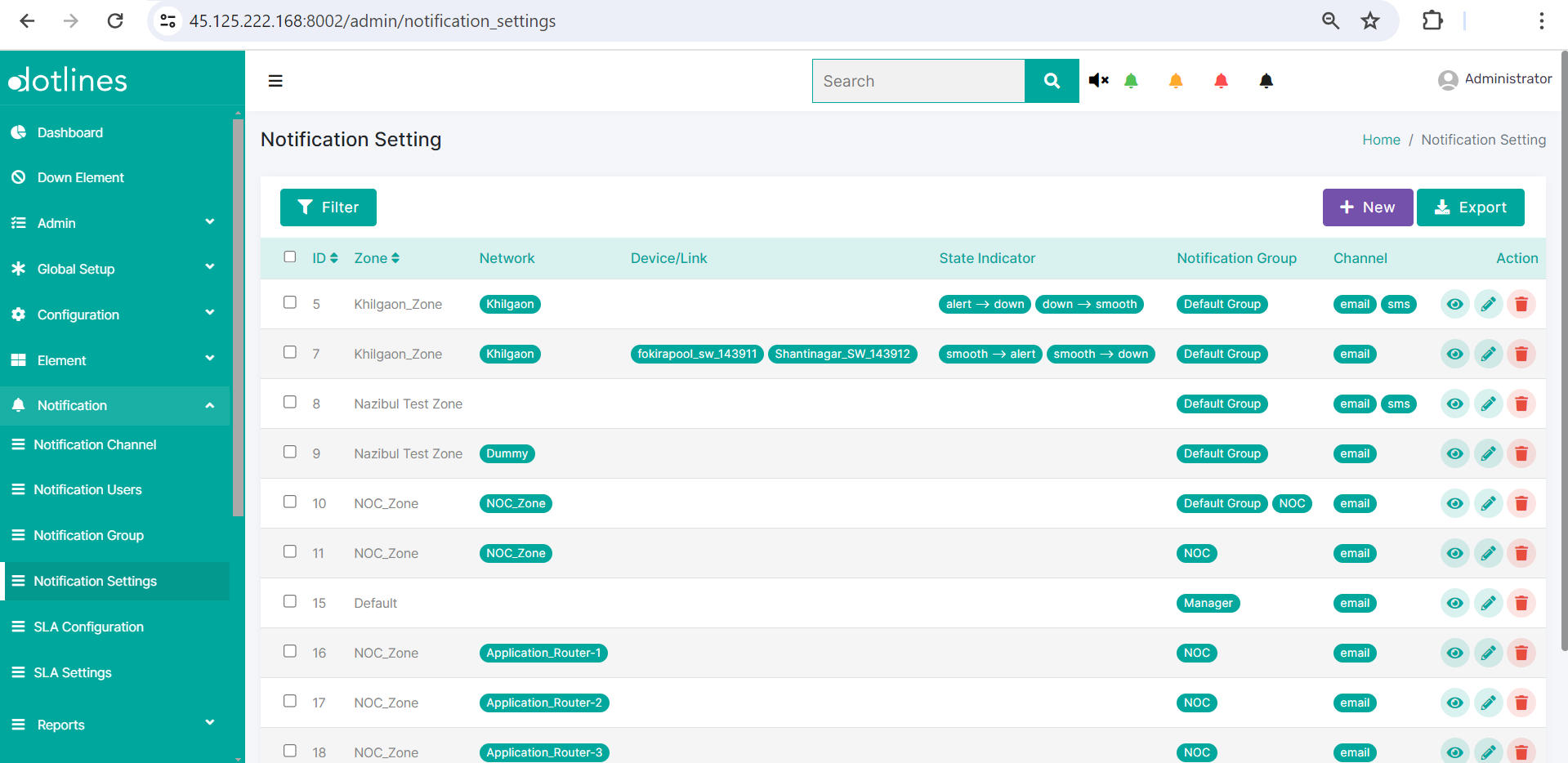
1. Go Notification> Notification Settings
2.A list of notification settings will be displayed, together with their Zone,Network,Device/Link,State Indicator(indicate state transformation when the notification will be escalated),Notification Group(to which group the notification will be escalated),Channel(e.g., email/sms). This data can be exported in.csv format if needed. Click +New to insert a notification group.
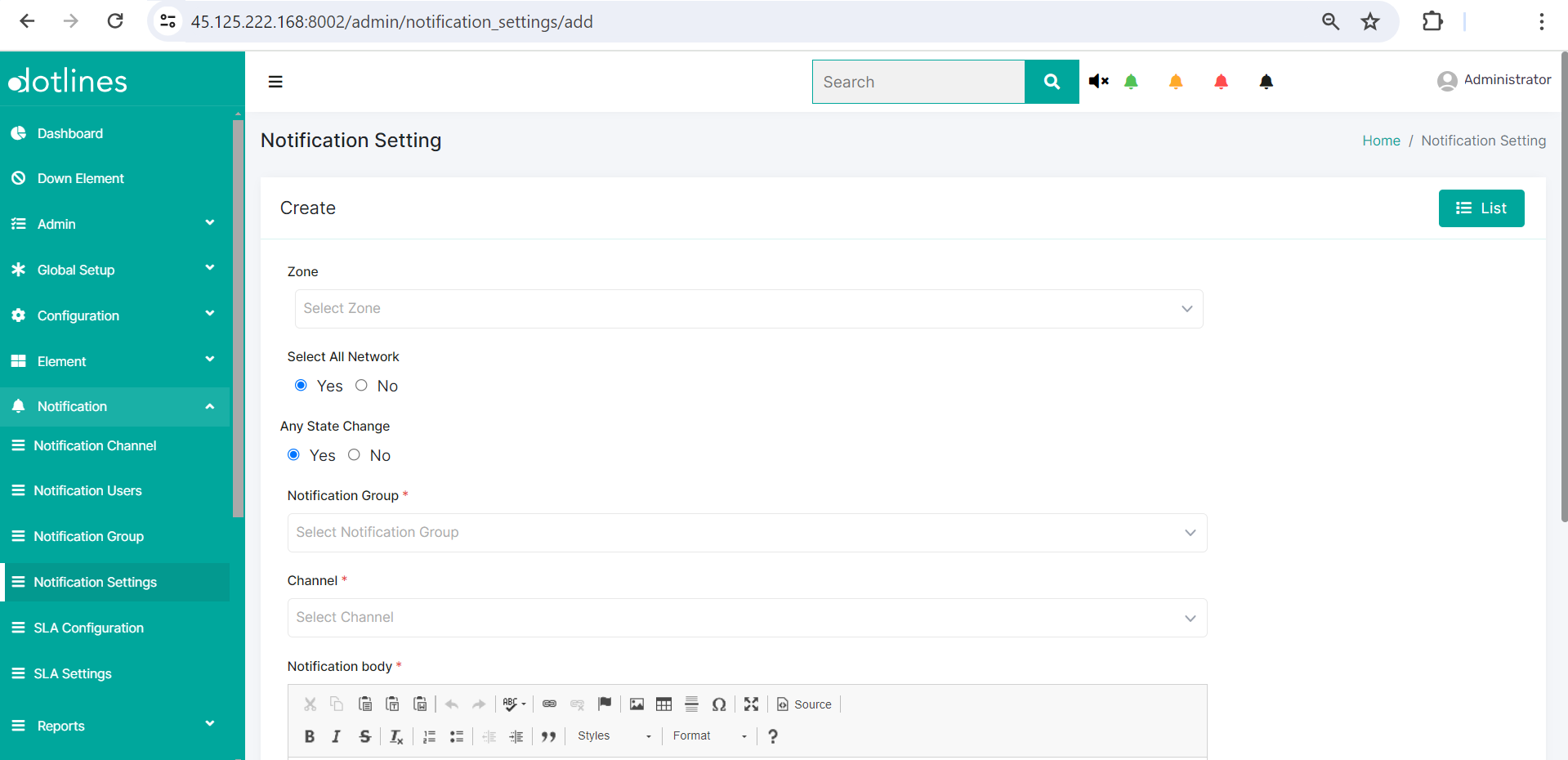
3. Put Zone,Network(By default, all options are chosen.Select No to choose a specific network. This makes all devices available, unless a single device is selected),State Change(By default- all are selected.Select No to pick specific state changes),Notification Group(to which group the notification will be escalated),Channel(e.g., email/sms) and Notification body(text which will be delivered as ntification).
Click Submit
Did this article help?