How To Set A SLA In A Network?
Updated on 23 Apr, 2024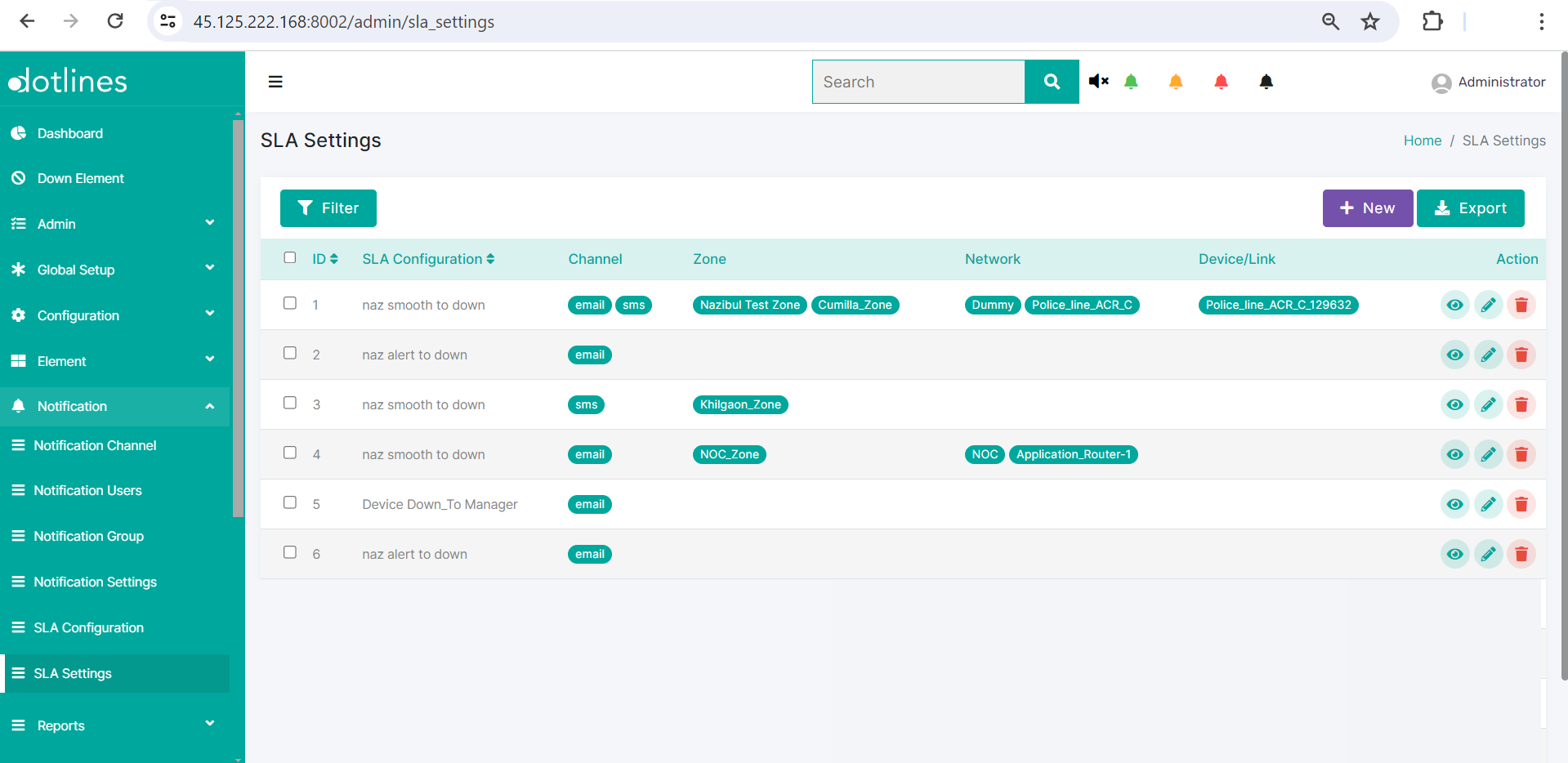
1. Go Notification> SLA Settings
2.A list of SLA settings will be displayed, together with their SLA Configuration,Channel,Zone,Network and Device/Link. This data can be exported in.csv format if needed. Click +New to insert a SLA Configuration.
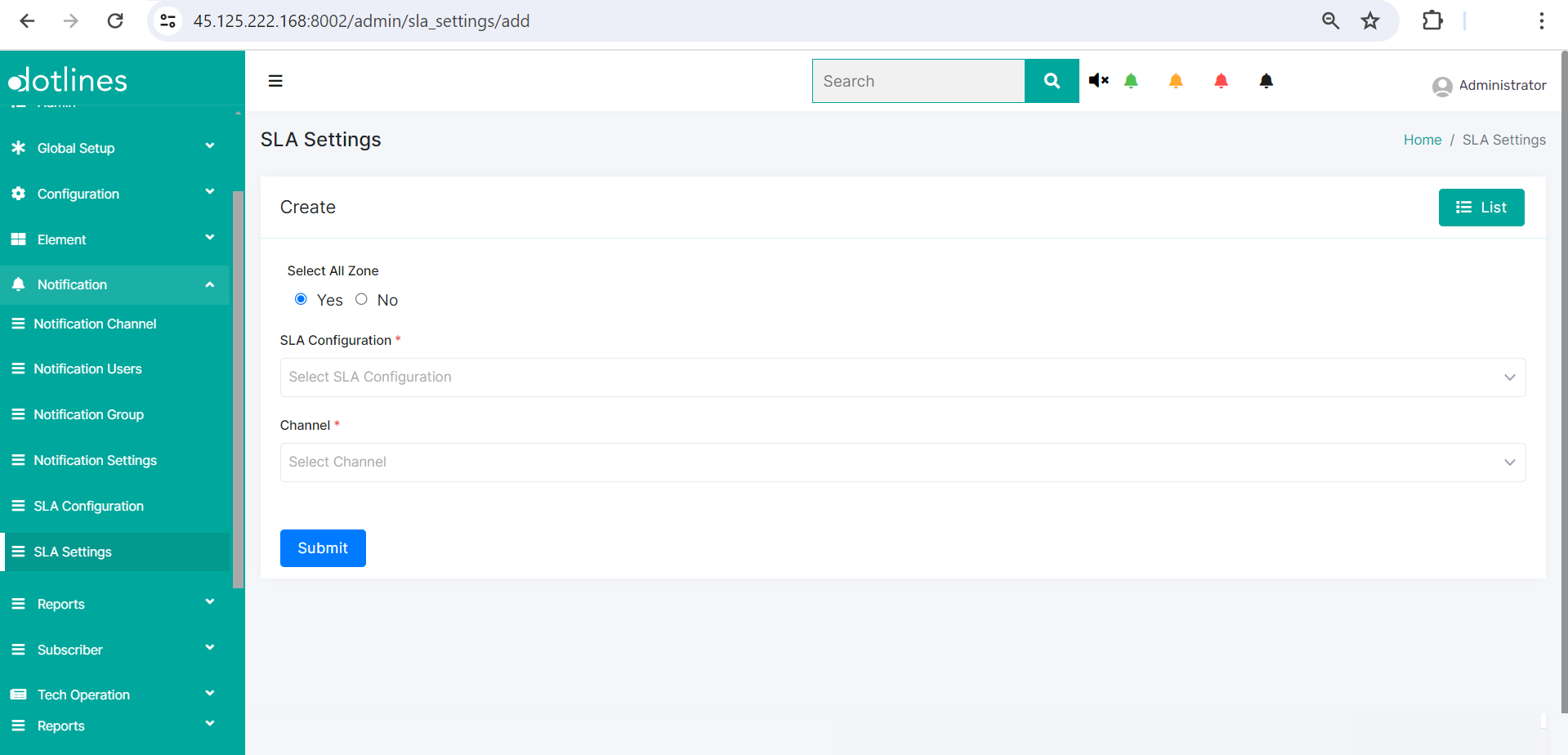
3. Put Zone(Unless you specify a specific zone, all zones are picked by default. By picking a zone, the network selection choice is presented, retaining all networks by deafult. By selecting a network, the device picking option will be available, keeping all devices selected unless a specific one is chosen), SLA Configuration(previously configured profile) and Channel(e.g., email/sms).
Click Submit
Did this article help?