How To Create A Procurement Process?
Updated on 12 Mar, 2024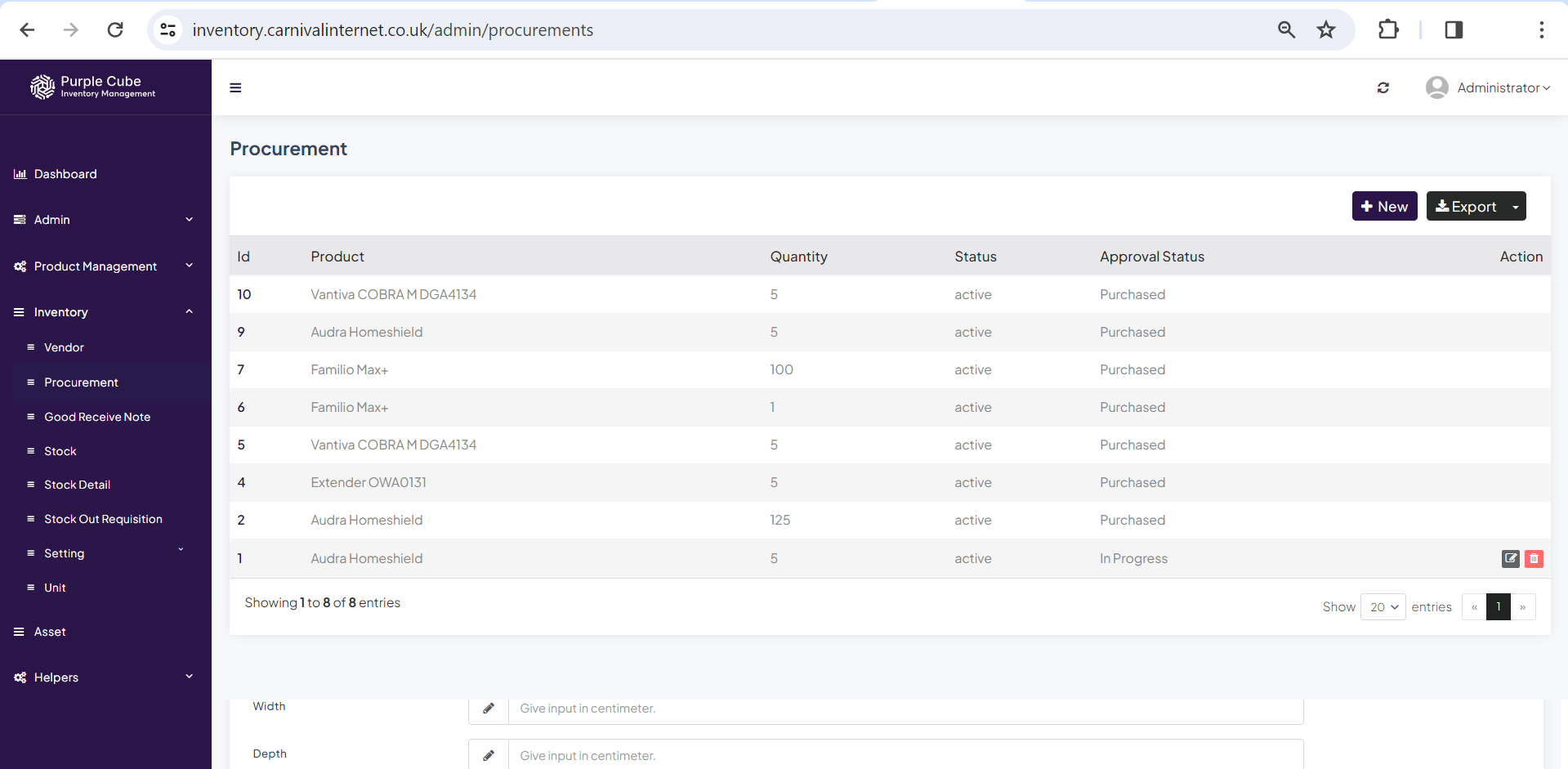
1. Go Inventory> Procurement
2. A list of product and services will be shown with Product name(e.g., Audra Homeshield),Quantity, Status(e.g.Active) and Approval Status(e.g.,Initiated, Quotations Comparison). This data can be exported in.csv format if needed. Click +New to insert a new Product and Service.
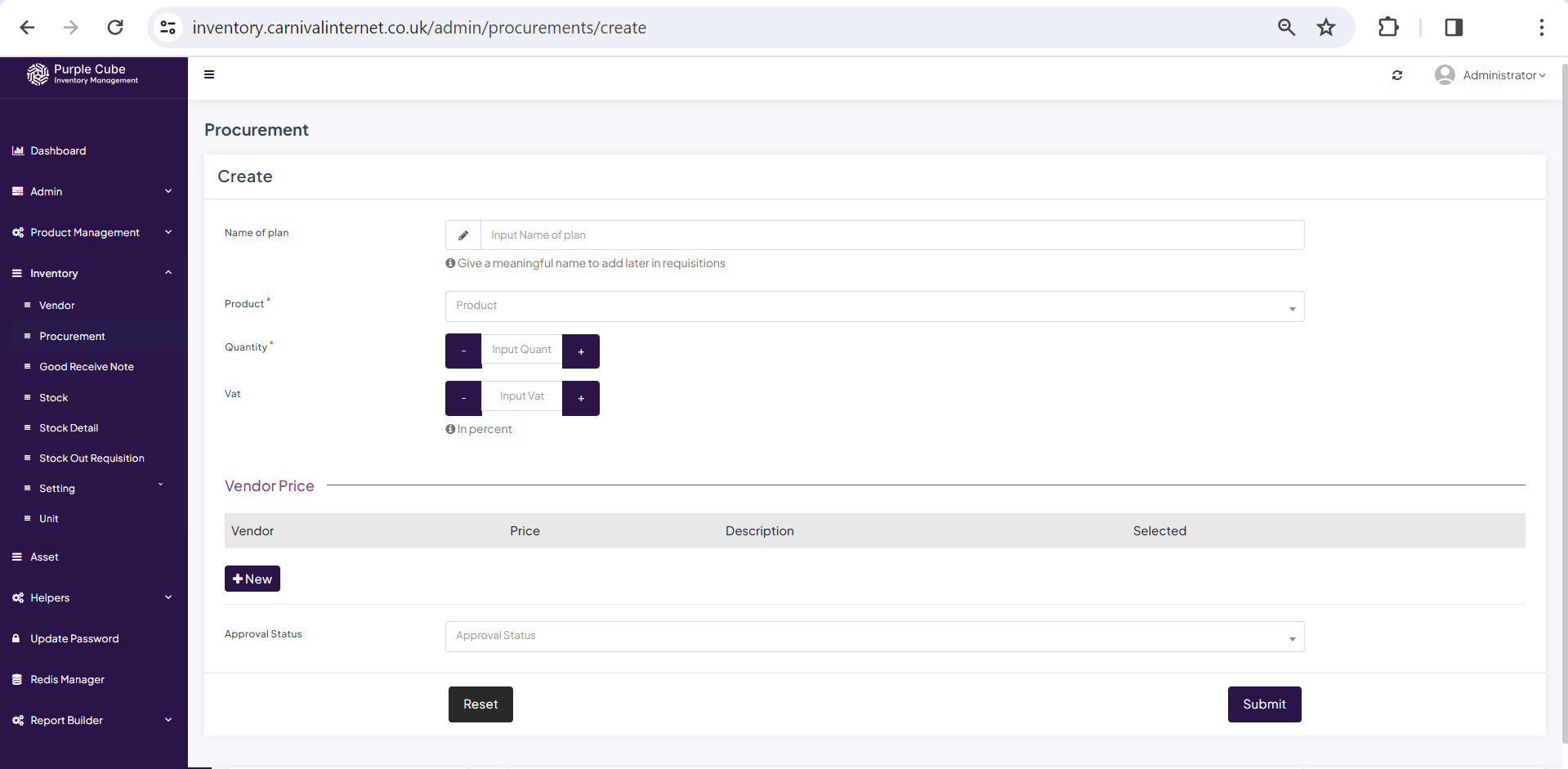
3. There are two portions-
a) In first section, put Name of plan,Product,Quantity and Vat(i.e.,Goods and Services Tax).
b) To add a new vendor, click the +New button underneath the Vendor Price section.Enter the Vendor name,Price(in GBP),Description,Selected(Selected/not selected) and Approval Status(e.g., Initiated, Quotations Comparison).
Click Submit
Did this article help?