How To Create A Product/Service? (Inventory)
Updated on 28 May, 2024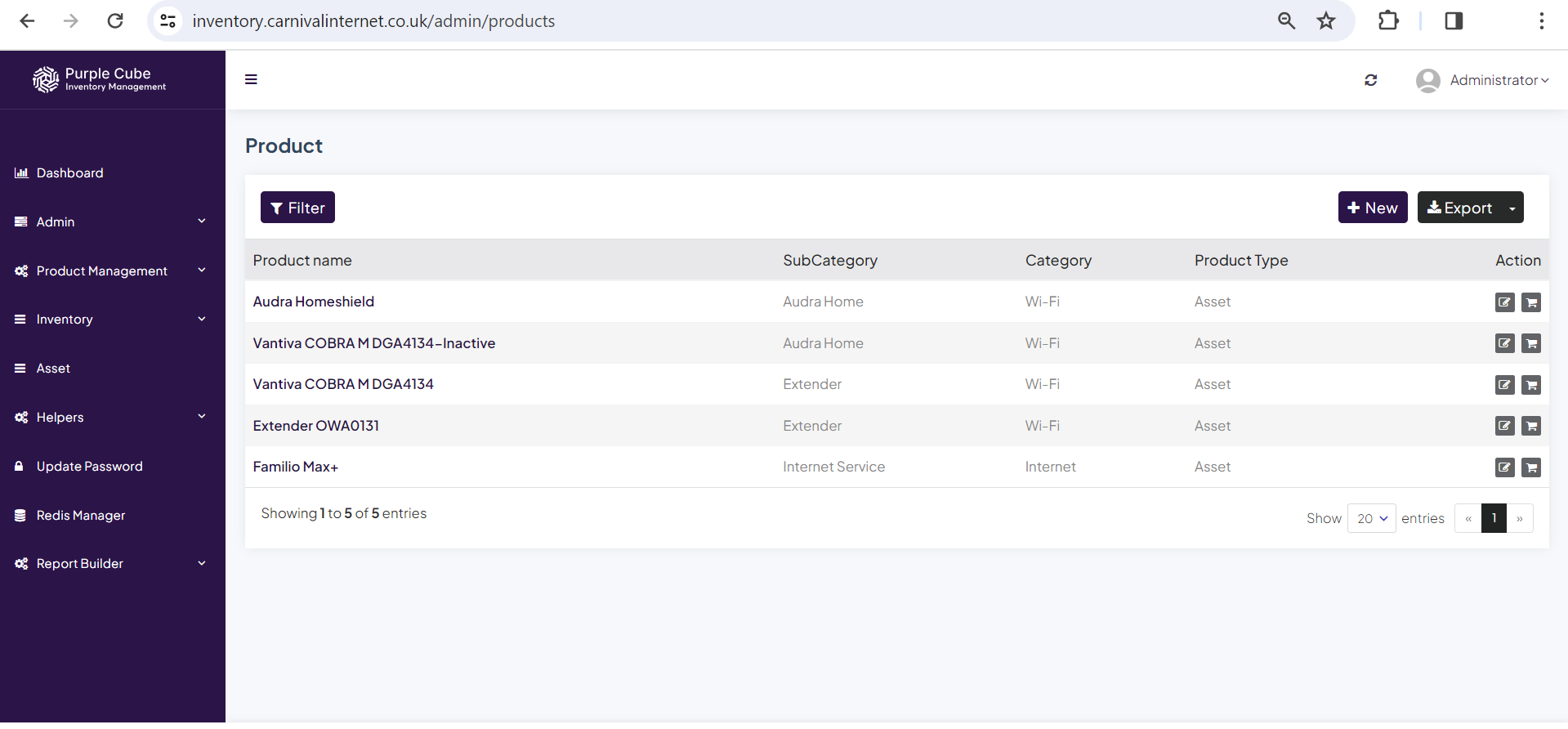
1. Go Prodcut Management> Products
2.A list of product and services will be shown with Product name(e.g., Audra Homeshield),SubCategory(e.g.,Audra Home),Category(e.g., Wi-Fi) and Product Type(e.g.,Asset). This data can be exported in.csv format if needed. Click +New to insert a new Product and Service.
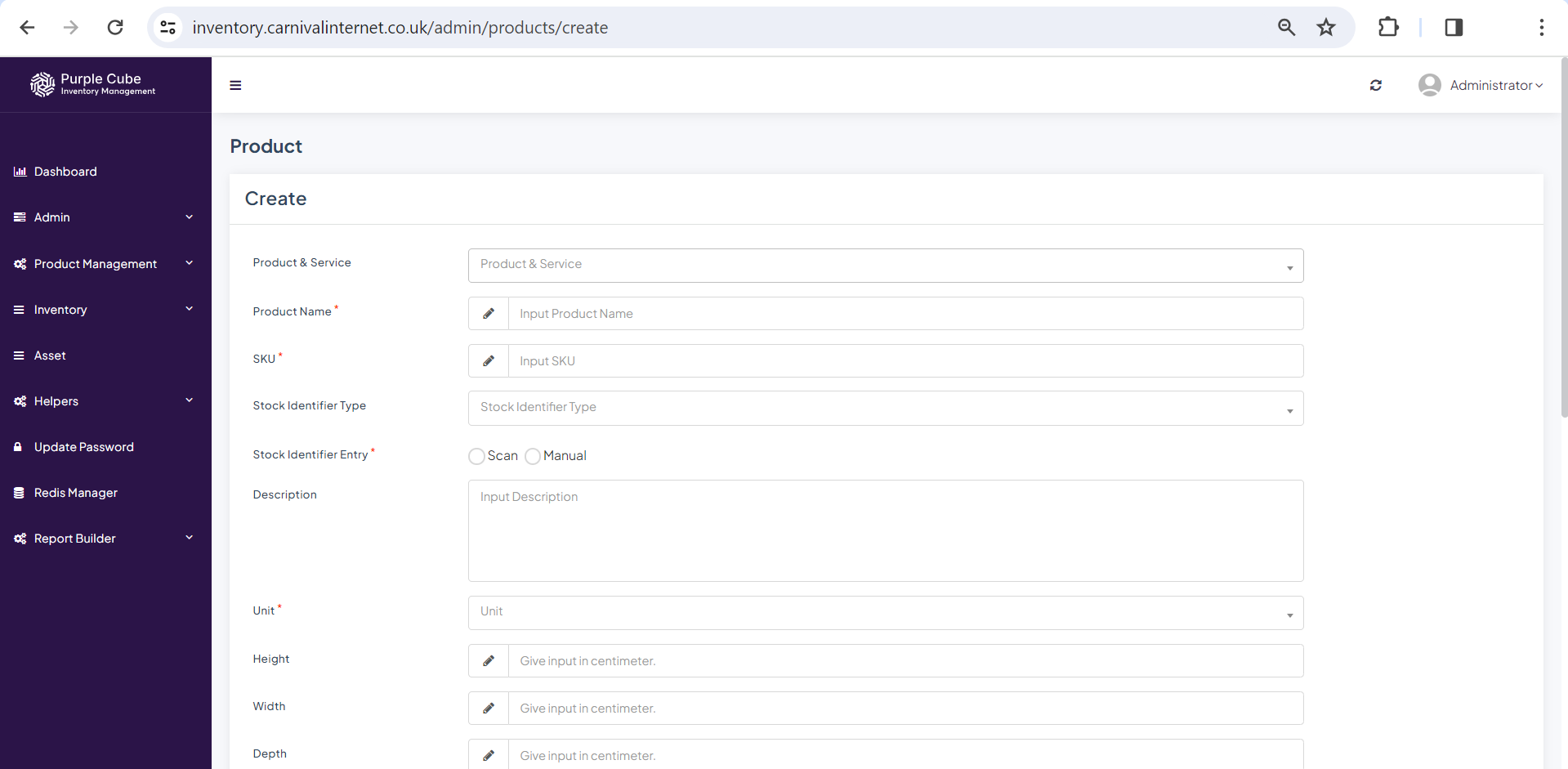
3. Enter the Product & Service(list comes from subscription manager module),Product Name,SKU(stock keeping unit-usually 8 alphanumeric digits),Stock Identifier Type(e.g, BarCode, MAC),Stock Identifier Entry(Scan/Manual),Description,Unit(e.g, pc),Height(in cm),Width(in cm),Depth(in cm),Product type(e.g,Asset)Owner(Department/Organization/User),Category,SubCategory,Status,Price,Brand,Stock Booking Against Order(Enabled/Disabled),Max Order Qty(default 150),Allowed Order Qty(default 50) and Min Re-Order Level(default 0).
Click Submit button.
Did this article help?