How To Create A Stock Detail Workflow?
Updated on 02 Apr, 2024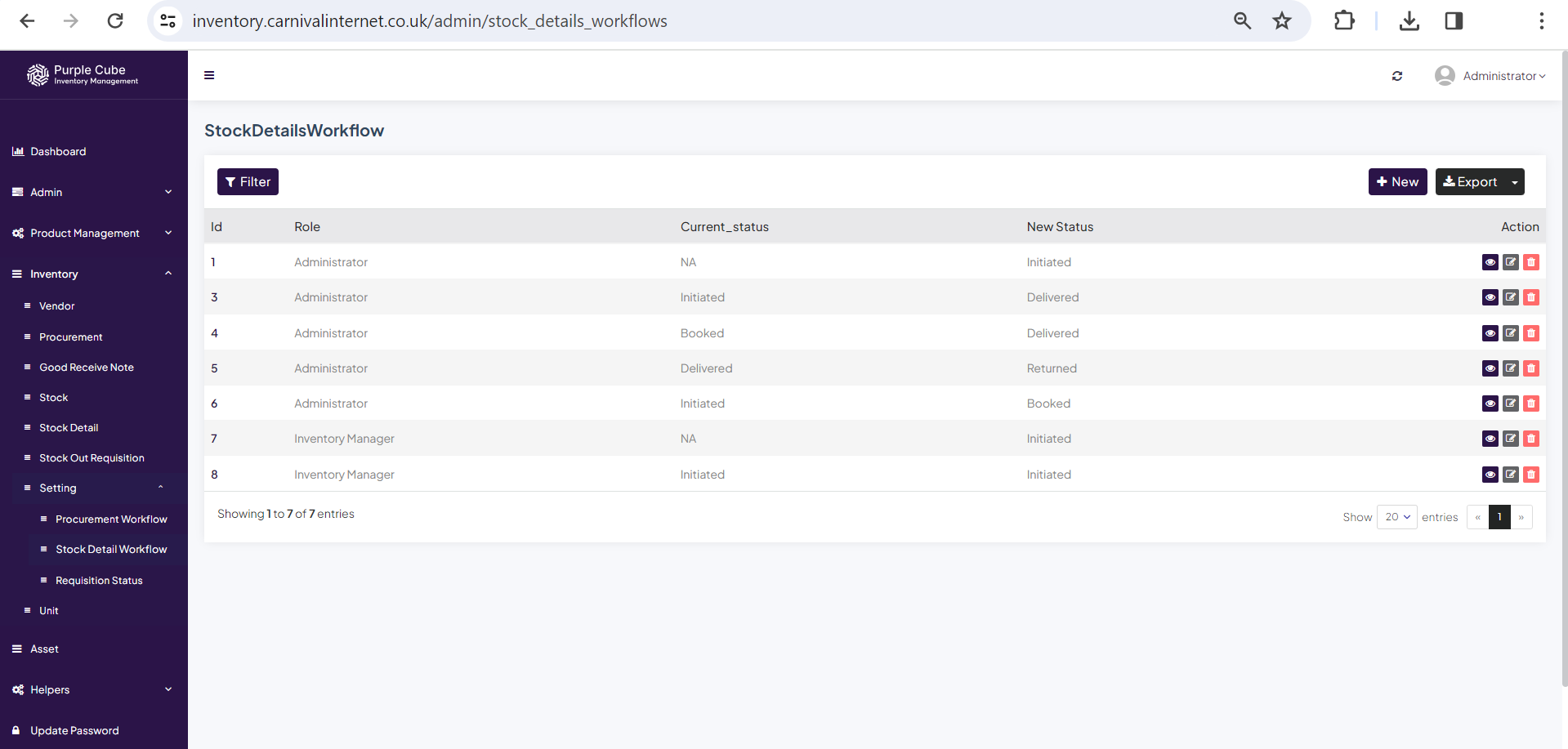
1. Go Inventory> Setting> Stock Detail Workflow
2.A list of stock detail workflow will be shown with its Current Status,Next Status and Role(assigned role). This data can be exported in.csv format if needed. Click +New to insert a stock detail workflow.
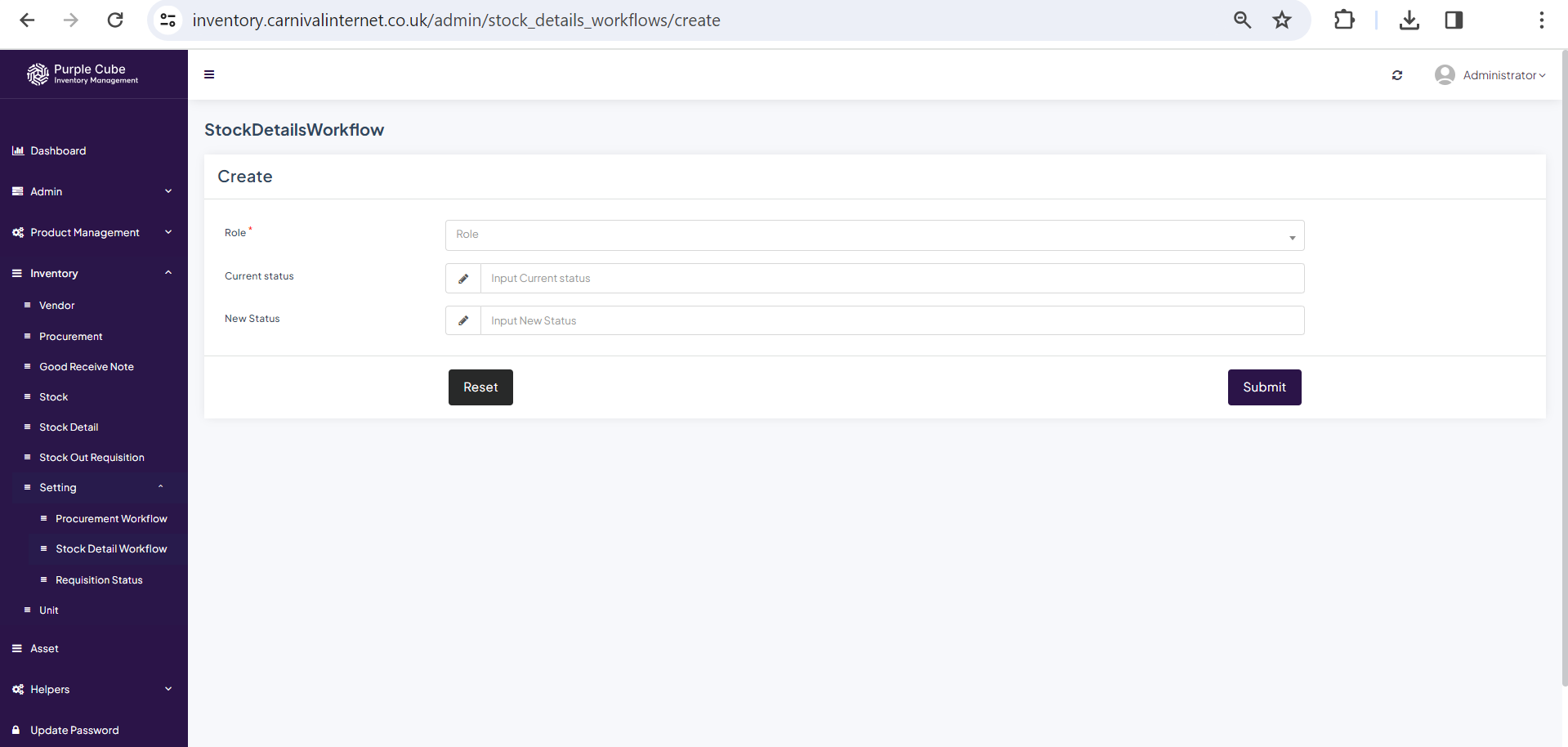
3. Put Current Status,Next Status and Role(assigned role).
Click Submit
Did this article help?