Ticket System / How To Create Customer Satisfaction Ratings Report?
Updated on 19 May, 2024Definition: The Customer Satisfaction Score (CSAT) report is a crucial metric that reflects how well a company meets customer expectations, impacting retention, advocacy, sales, and revenue.
Objective: To monitor and improve the Customer Satisfaction Score (CSAT) to boost customer retention, increase advocacy, and positively impact sales and revenue, while addressing any declines as a priority.
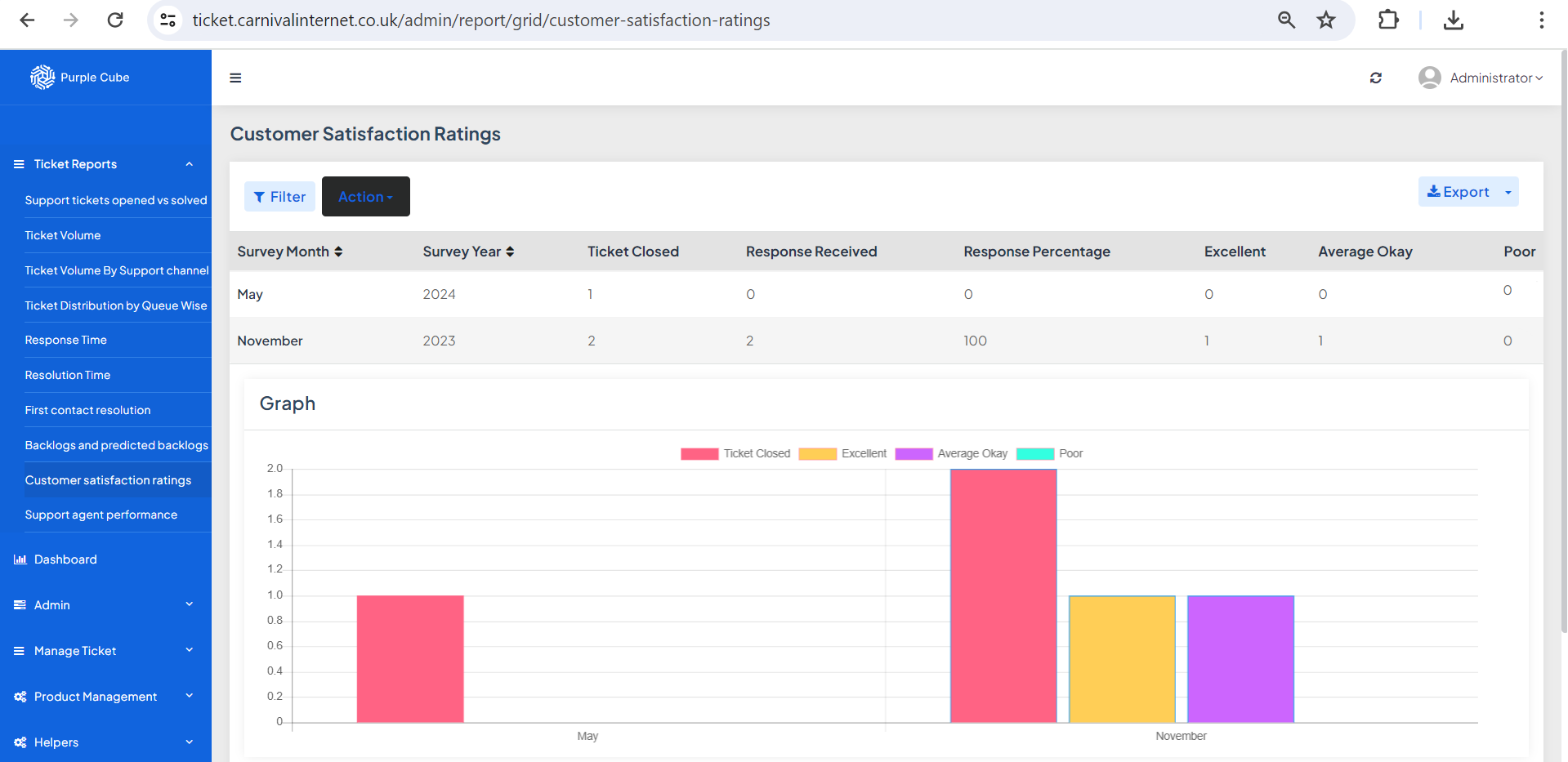
1. Go Ticket Reports> Customer satisfaction ratings
2. A list of customer survey by month will be generated, comprising the Survey Month, Survey Year, Ticket Closed(in count), Response Received(in count), Response Percentage(in count), Excellent(in count), Average Okay(in count) and Poor(in count). A graphical depiction is provided directly below the list.
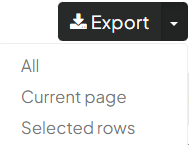
3. Click Export to export report in.csv format if necessary with all pages or, current page and selected rows
![]()
4. Click Action> Download to export a report in.csv format if necessary with current list
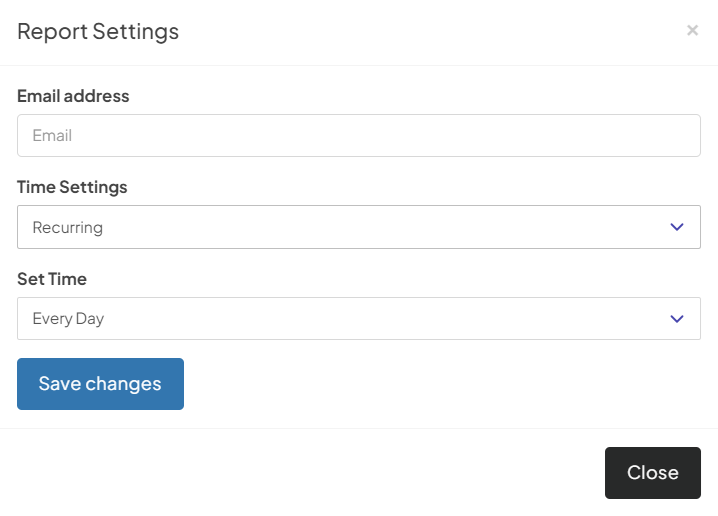
5. Click Action> Email to get Report Emailing Settings. Enter your email address and time settings (now, recurring, or scheduled). If Recurring is set, the time of recursion must be fixed, such as every day or 7 days. If Custom Date is set, enter the date and time from which the email will be sent.
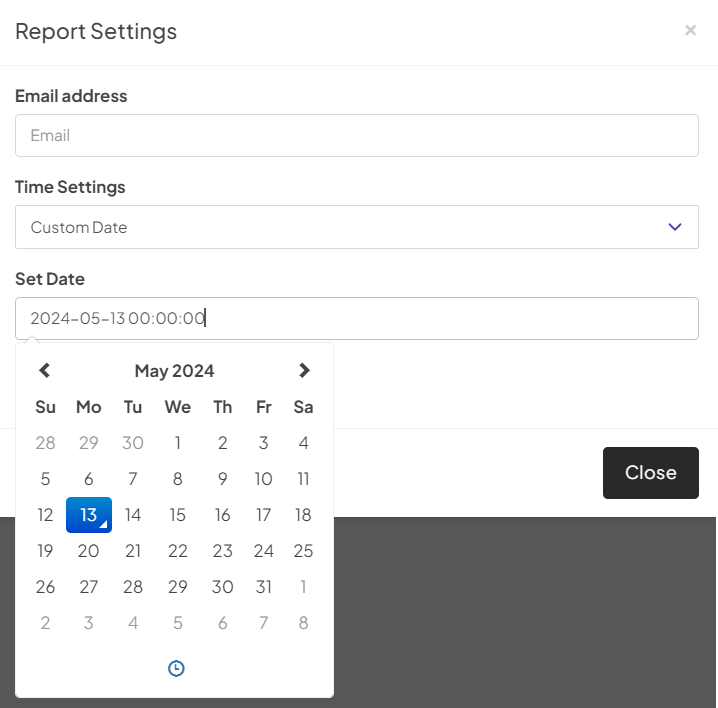
Did this article help?