Ticket System / How To Create First Contact Resolution Report?
Updated on 19 May, 2024Definition:First Contact Resolution refers to the process where customer service tickets or queries are resolved during the initial interaction with a support agent or service desk staff, without the need for follow-up communications or escalations.
Objective: Datewise percentage of ticket closed on first contact (take total number of tickets within the selected time period to identify the first contatc close, means the ticket which doesnot required addition steps to close)
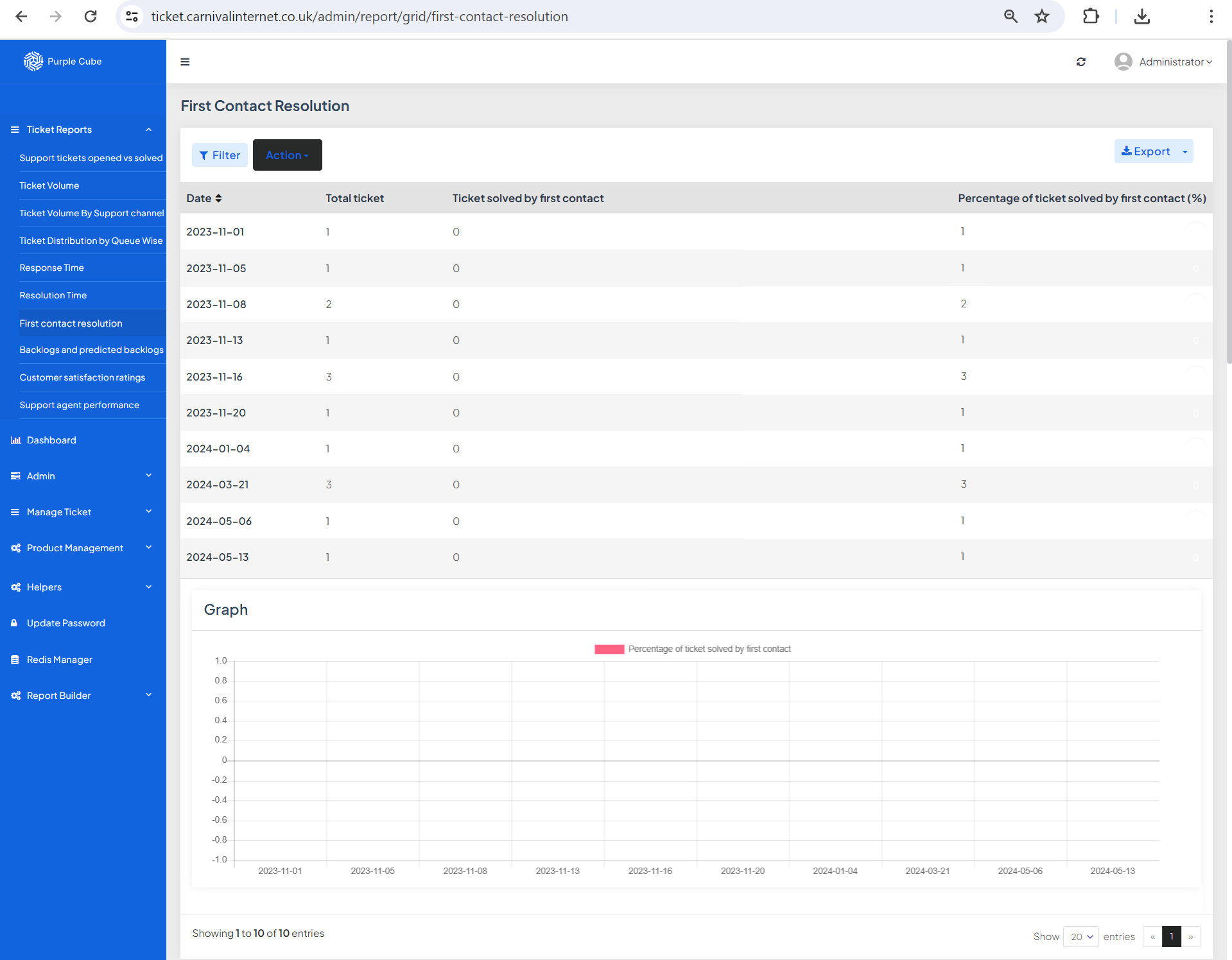
1. Go Ticket Reports> First contact resolution
2. A list of ticket counts by date will be generated, comprising the Date(in ISO 8601 date format), Total ticket(in count), Ticket solved by first contact(in count) and Percentage of ticket solved by first contact (%). A graphical depiction is provided directly below the list.
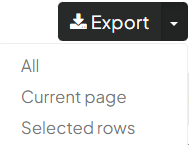
3. Click Export to export report in.csv format if necessary with all pages or, current page and selected rows
![]()
4. Click Action> Download to export a report in.csv format if necessary with current list
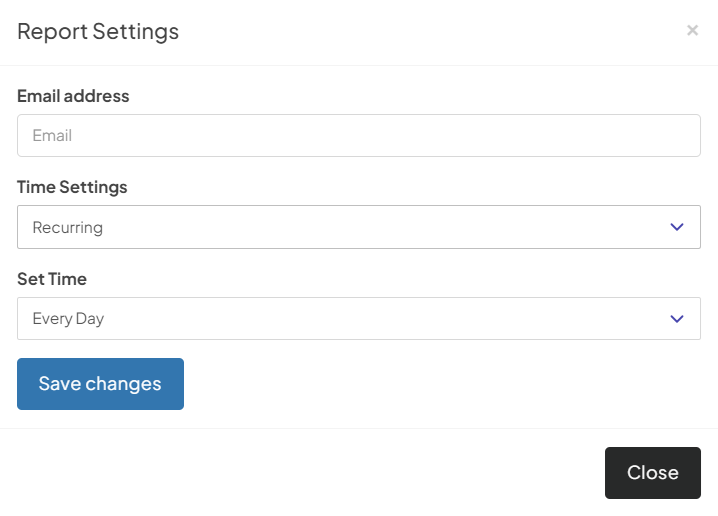
5. Click Action> Email to get Report Emailing Settings. Enter your email address and time settings (now, recurring, or scheduled). If Recurring is set, the time of recursion must be fixed, such as every day or 7 days. If Custom Date is set, enter the date and time from which the email will be sent.
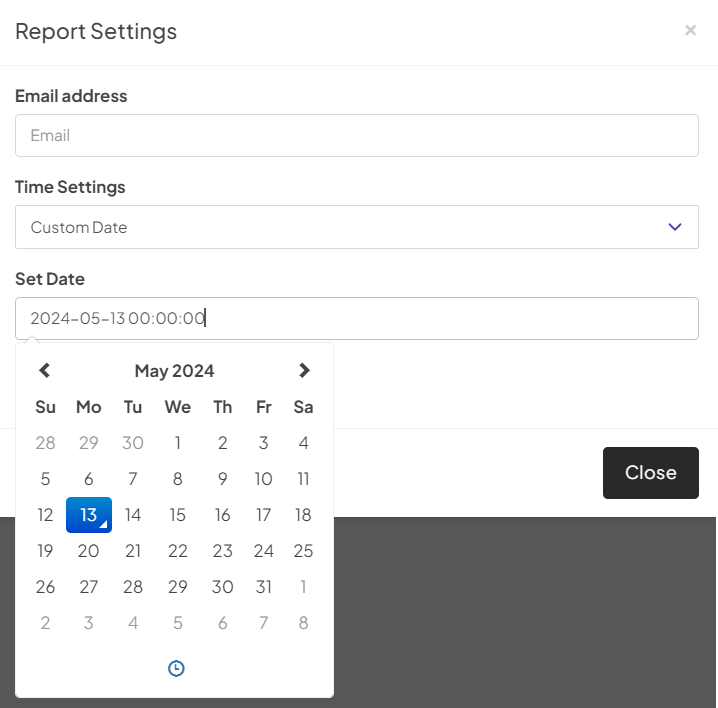
Did this article help?