Financial / How To Create Income Statement Report?
Updated on 09 Jun, 2024Definition: The Income Statement Report, represents detailed breakdown of sources and amounts of income received during a specific period.
Objective: To assess the profitability and financial performance of an organization over a set timeframe.
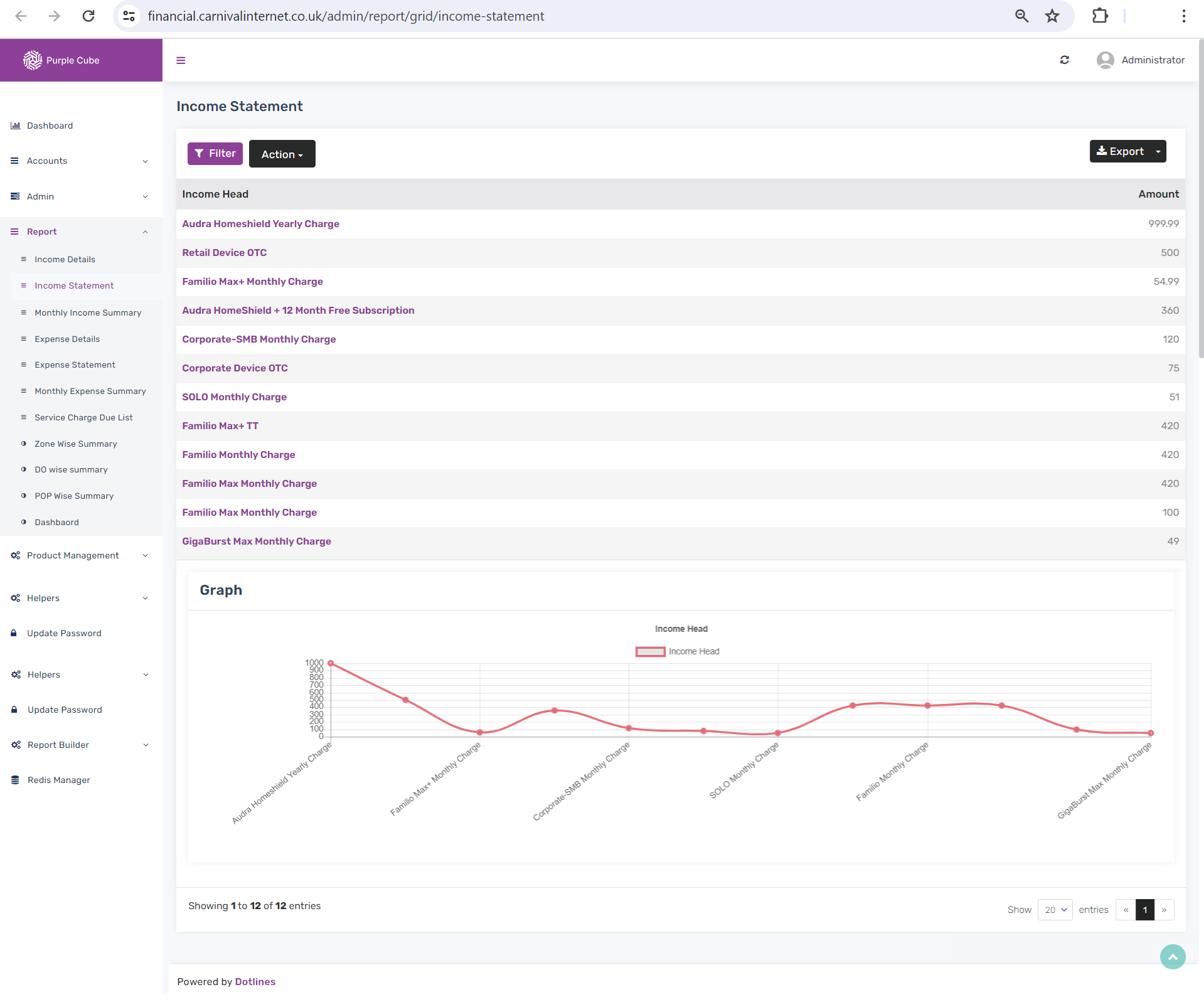
1. Go Report> Income Statement
2. A list of income heads will be created, with the head and amount(£).A graphical representation of it is provided immediately below the list.
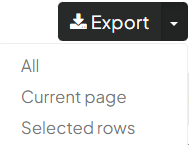
3. Click Export to export report in.csv format if necessary with all pages or, current page and selected rows
![]()
4. Click Action> Download to export a report in.csv format if necessary with current list
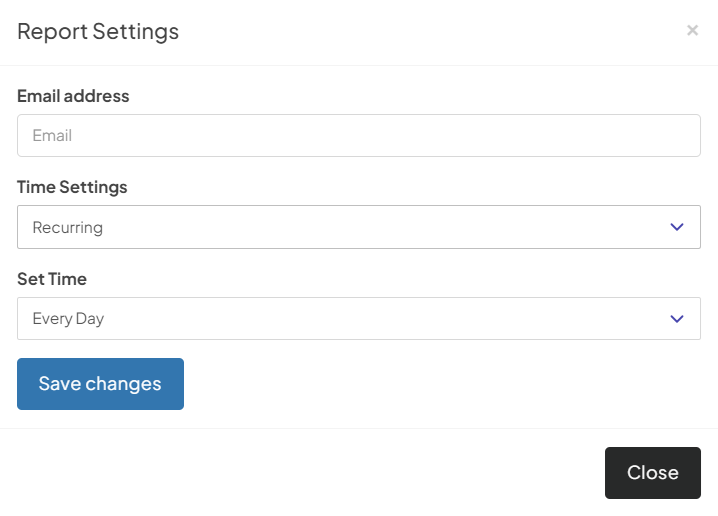
5. Click Action> Email to get Report Emailing Settings. Enter your email address and time settings (now, recurring, or scheduled). If Recurring is set, the time of recursion must be fixed, such as every day or 7 days. If Custom Date is set, enter the date and time from which the email will be sent.
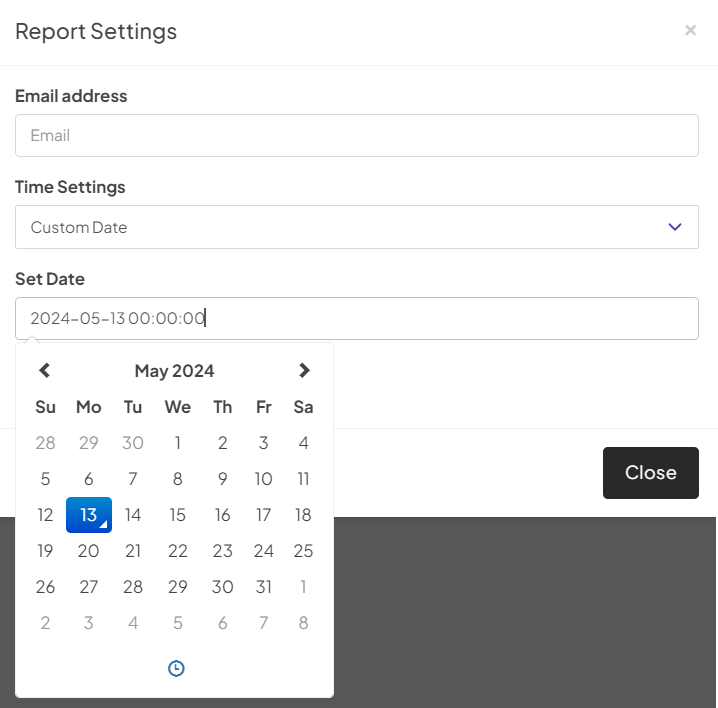
Did this article help?