Ticket System / How To Create Resolution Time Report?
Updated on 04 Sep, 2024Definition: Resolution Time report allows to gain resolution rate and find problems, unproductive workflows and, if necessary, prepare for improved training and resources for your representatives.
Objective: If you notice a decline in your resolution rate, it may be due to bugs, inefficient workflows, or a need for improved training and resources for your representatives. Additionally, lagging response times can sometimes be mitigated by redistributing your team to different shifts, allowing you to address performance dips during specific periods. This insight can also inform your hiring process if increasing headcount is necessary to ensure 24/7 customer coverage.
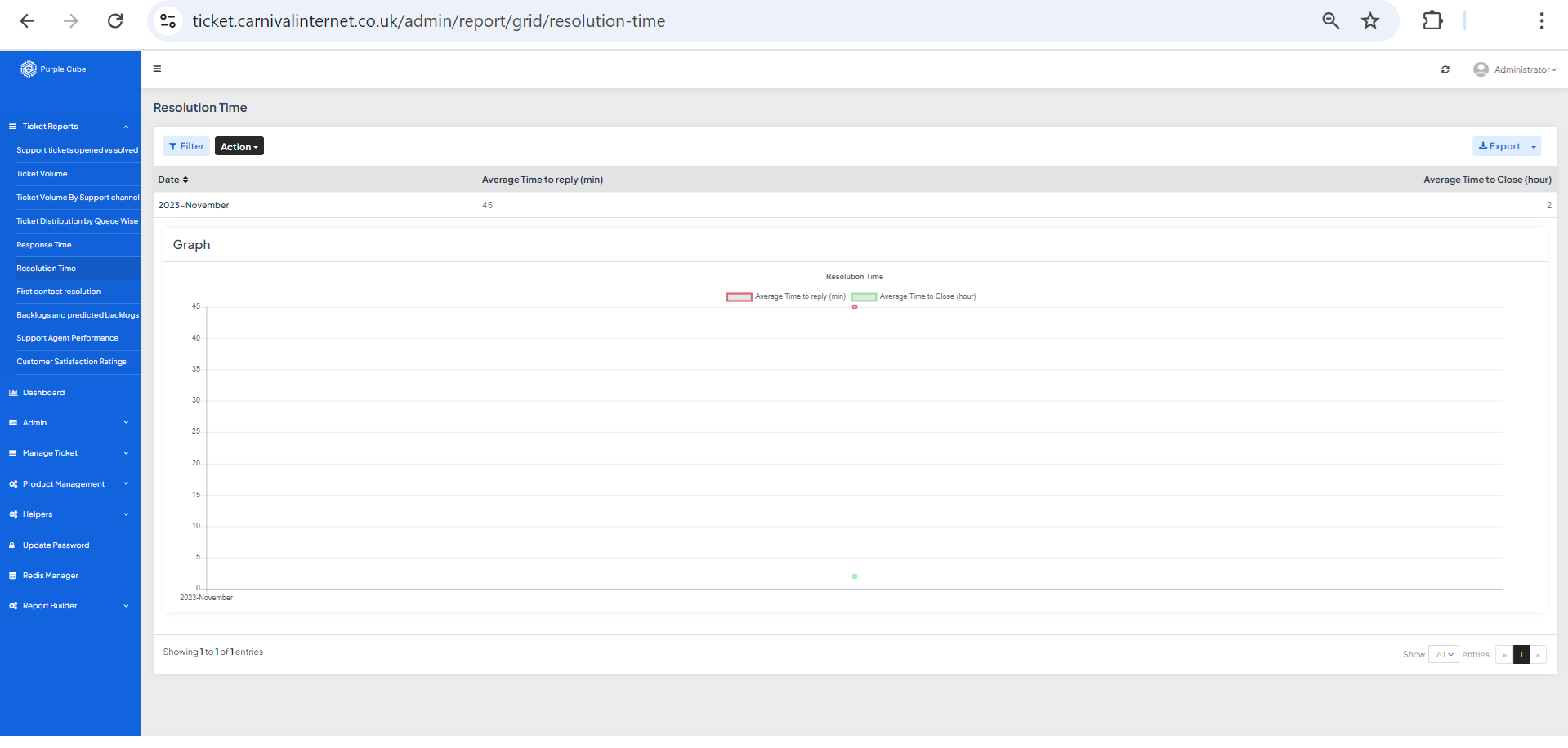
1. Go Ticket Reports> Resolution Time
2. A list of ticket agents will be generated, comprising the Month(with a certain year), Averate time to reply (average time in minutes) and Average time to close(in hour). A graphical depiction is provided directly below the list.
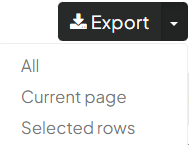
3. Click Export to export report in.csv format if necessary with all pages or, current page and selected rows
![]()
4. Click Action> Download to export a report in.csv format if necessary with current list
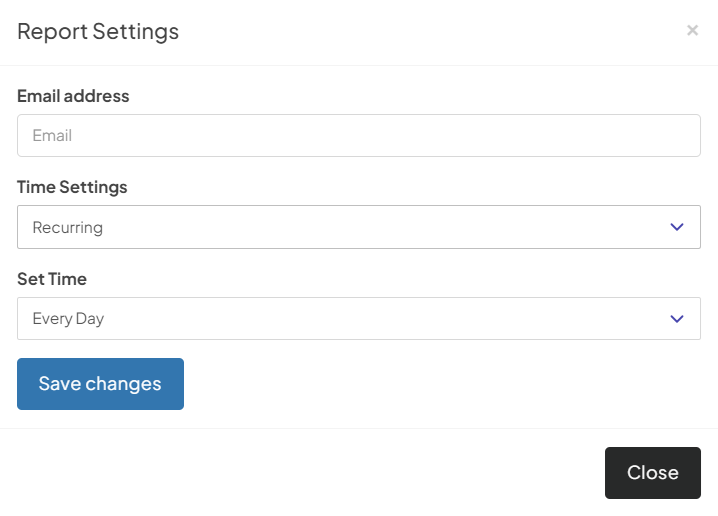
5. Click Action> Email to get Report Emailing Settings. Enter your email address and time settings (now, recurring, or scheduled). If Recurring is set, the time of recursion must be fixed, such as every day or 7 days. If Custom Date is set, enter the date and time from which the email will be sent.
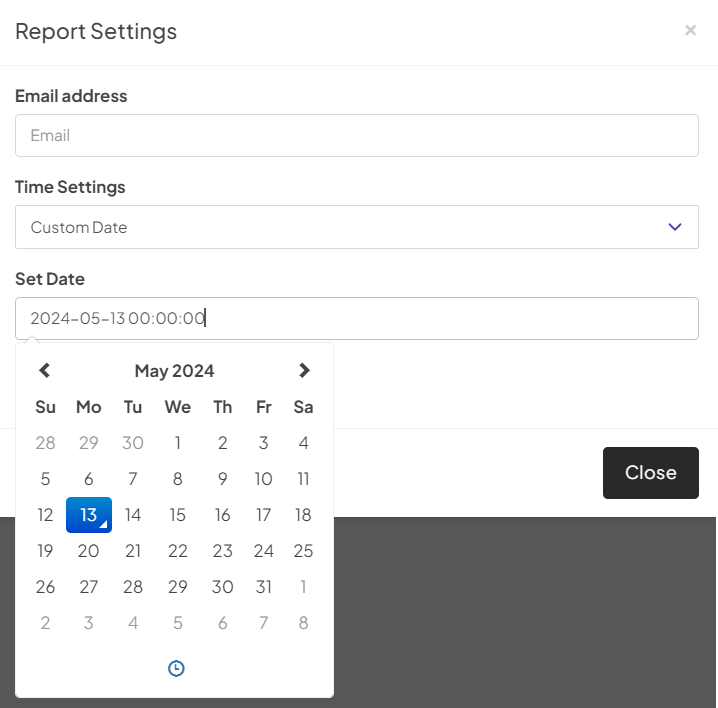
Did this article help?