Ticket System / How To Create Support Agent Performance Report?
Updated on 04 Sep, 2024Definition: The Support Agent Performance Report provided us with an agent-specific analysis of closed tickets, responses received, excellent ratings, average rating counts and poor rating counts.
Objective: A Support Agent Performance Report is a tool used to assess the effectiveness and efficiency of help desk and service desk personnel by tracking individual performance metrics and agent utilization, allowing for data-driven decisions on staffing and training.
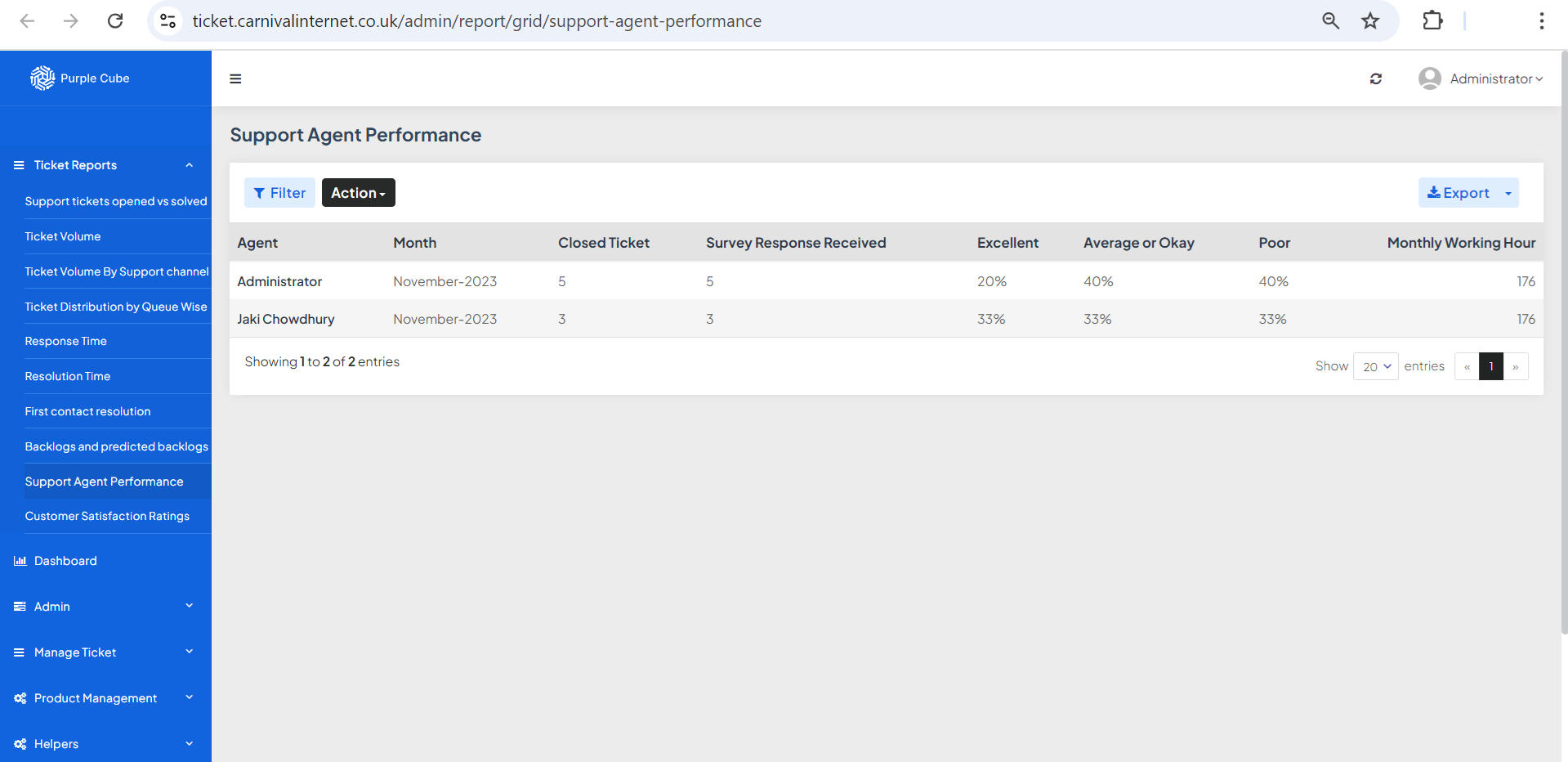
1. Go Ticket Reports> Support Agent Performance
2. A list of ticket agents will be generated, comprising the Month(of a certain year), Closed Ticket(in count), Survey Response Received(in count),Excellent(rating in percentage), Average(rating in percentage), Poor(rating in percentage) and Monthly Working Hour.
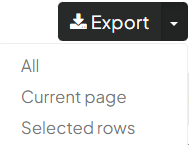
3. Click Export to export report in.csv format if necessary with all pages or, current page and selected rows
![]()
4. Click Action> Download to export a report in.csv format if necessary with current list
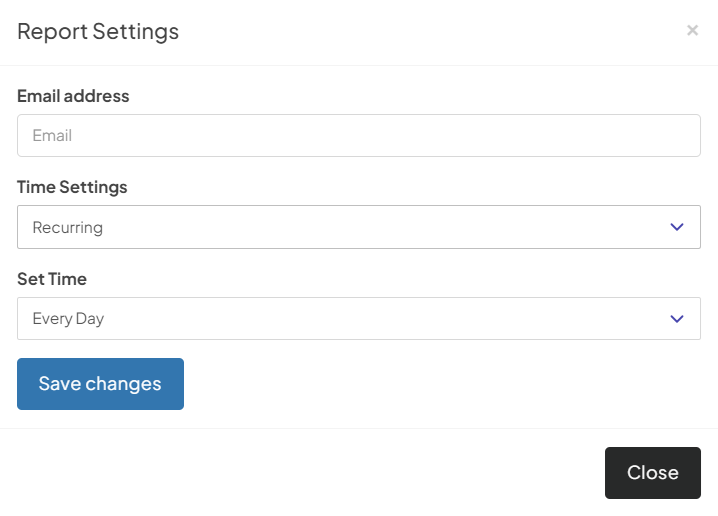
5. Click Action> Email to get Report Emailing Settings. Enter your email address and time settings (now, recurring, or scheduled). If Recurring is set, the time of recursion must be fixed, such as every day or 7 days. If Custom Date is set, enter the date and time from which the email will be sent.
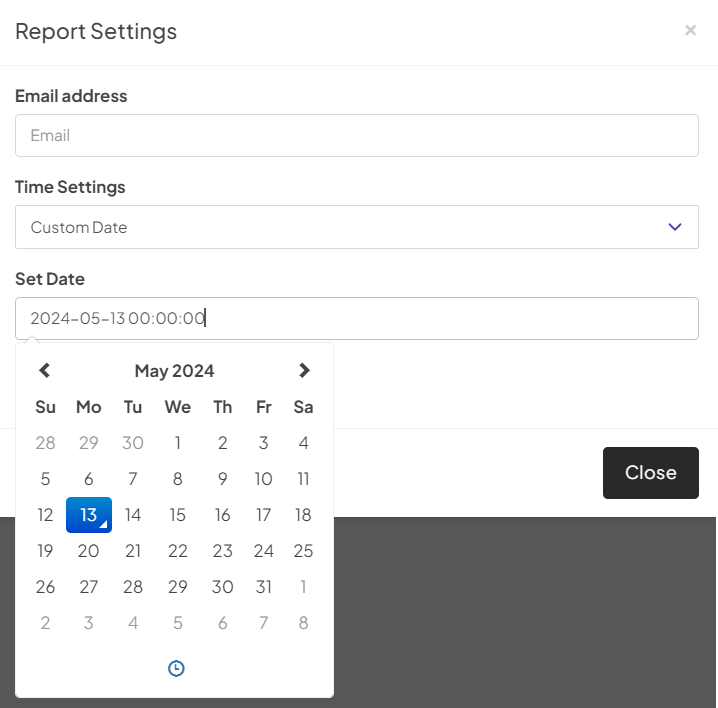
Did this article help?