CRM / How To Get A Forecasted Sales Report?
Updated on 05 Sep, 2024Definition: Forecasted Sales Report, also known as win probability, predict revenue based on lead data and patterns, assisting sales staff in determining their possibility of hitting objectives.
Objective: Sales projections are critical because they assist calculate how much income a company will generate in a certain length of time. These reports also indicate if organizations can afford expansions, investments, and debt repayments. Understanding the probable results of your team's present activities allows you to reduce future risks.
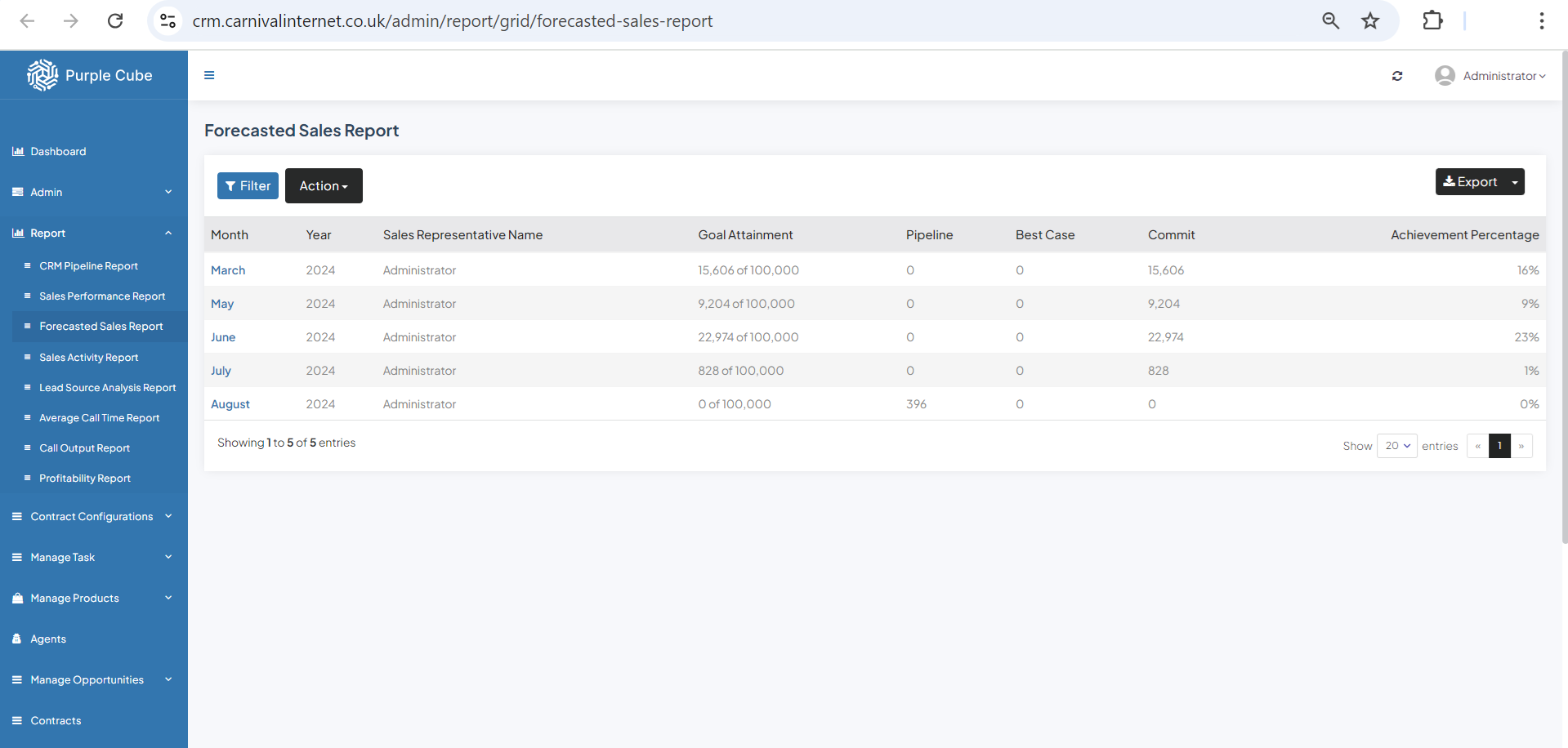
1. Go Report> Forecasted Sales Report
2. A list of Sales Representatives will be presented, together with the Month, Year, Goal Attainment(total in £), Pipeline(total in £), Best Case(total in £ with a win probability greater than 80%), Commit(total in £) and Achievement Percentage.
This data can be exported in.csv format if needed.
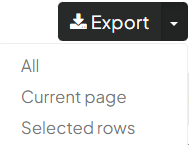
3. Click Export to export report in.csv format if necessary with all pages or, current page and selected rows
![]()
4. Click Action> Download to export a report in.csv format if necessary with current list
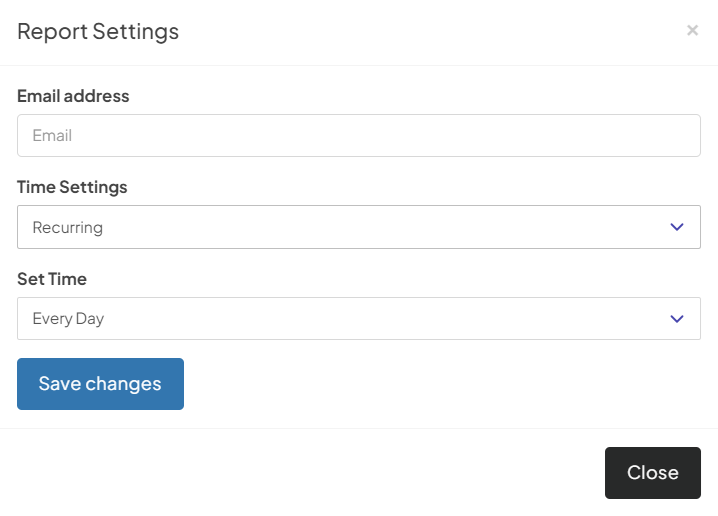
5. Click Action> Email to get Report Emailing Settings. Enter your email address and time settings (now, recurring, or scheduled). If Recurring is set, the time of recursion must be fixed, such as every day or 7 days. If Custom Date is set, enter the date and time from which the email will be sent.
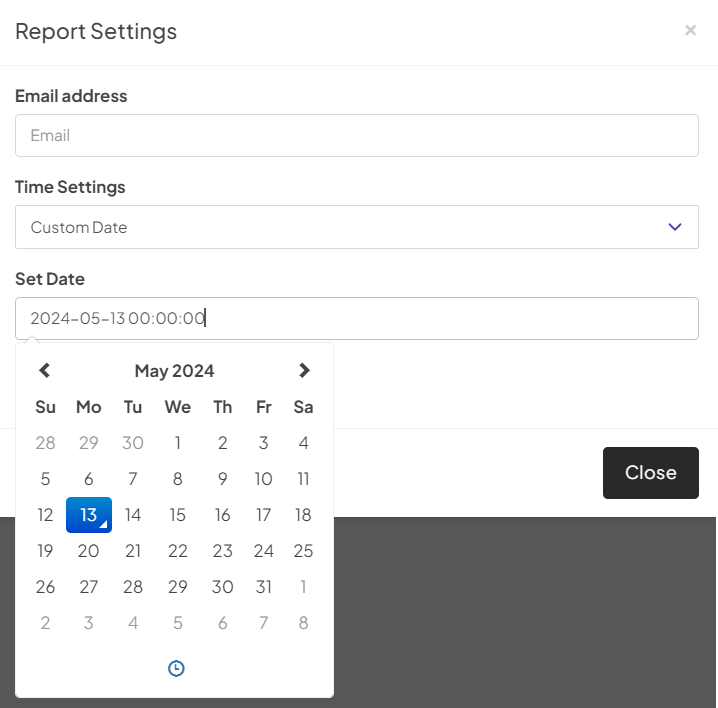
Did this article help?