Customer Care / How To Get Average Handle Time Report?
Updated on 05 Sep, 2024Definition: Average Handle Time Report refers to the duration agents take to manage and resolve customer requests. Similar to Average Response Time, it is a key performance metric, as customers seek both prompt responses and efficient resolution of their issues.
Objective: Let's say a consumer phones an airline to rearrange a flight. A customer service person gets their request at 10 a.m., assists the client with the flight change within 10 minutes, and delivers a confirmation message by 10:15 a.m. The representative successfully resolved the problem in 15 minutes.
If your team's Average Handle Time increases, it's an indication that their efficiency is decreasing.
.
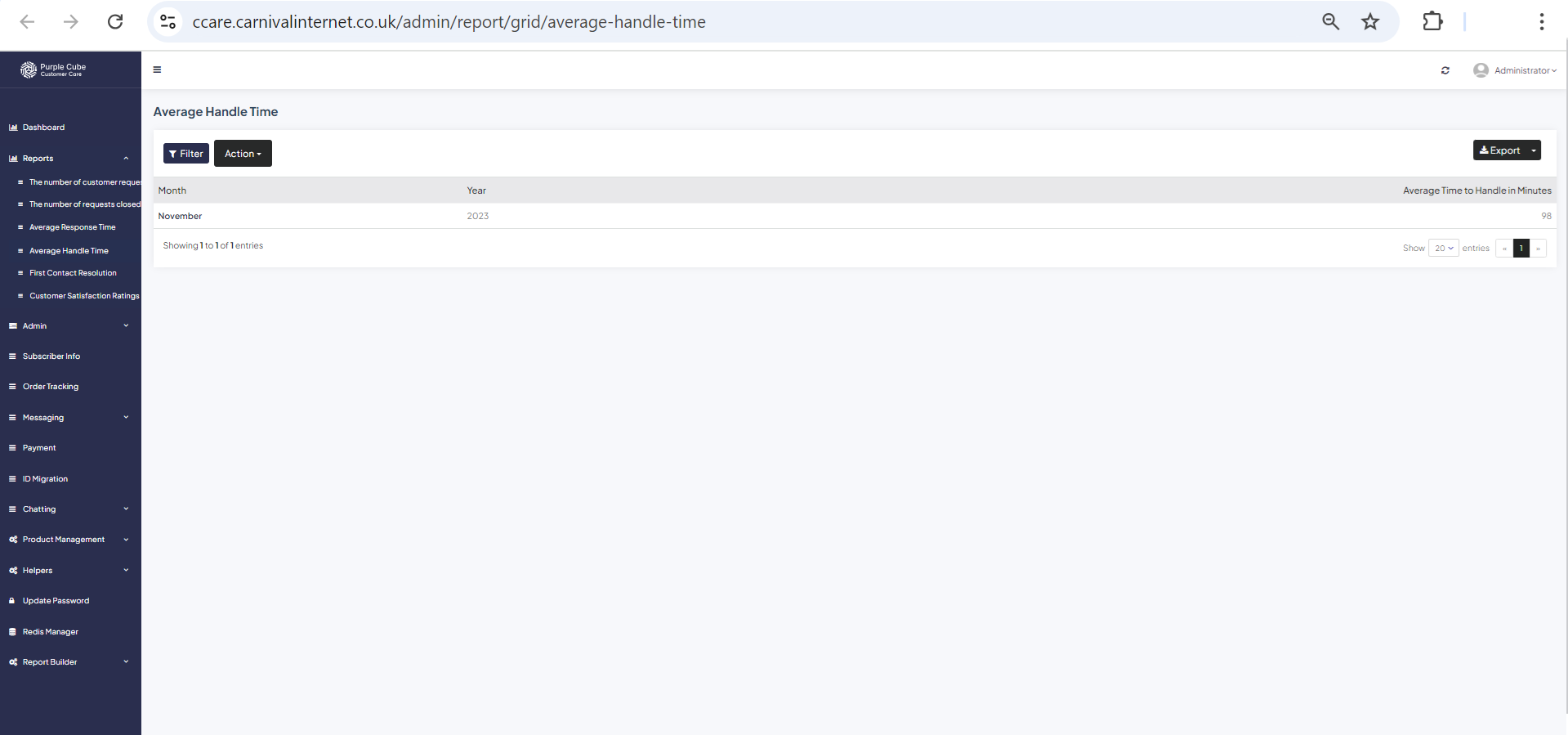
1. Go Reports> Average Handle Time
2. A list of agents will be created, including the Month, Year, Average Time to Handle in Minutes.
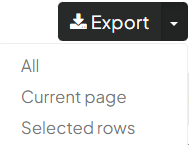
3. Click Export to export report in.csv format if necessary with all pages or, current page and selected rows
![]()
4. Click Action> Download to export a report in.csv format if necessary with current list
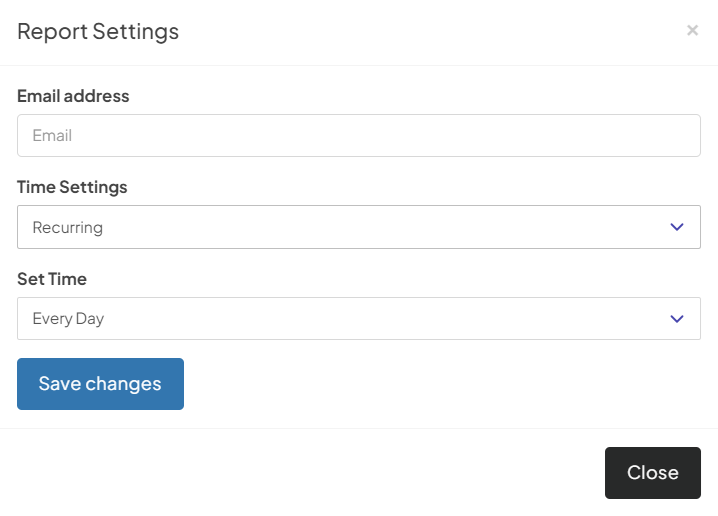
5. Click Action> Email to get Report Emailing Settings. Enter your email address and time settings (now, recurring, or scheduled). If Recurring is set, the time of recursion must be fixed, such as every day or 7 days. If Custom Date is set, enter the date and time from which the email will be sent.
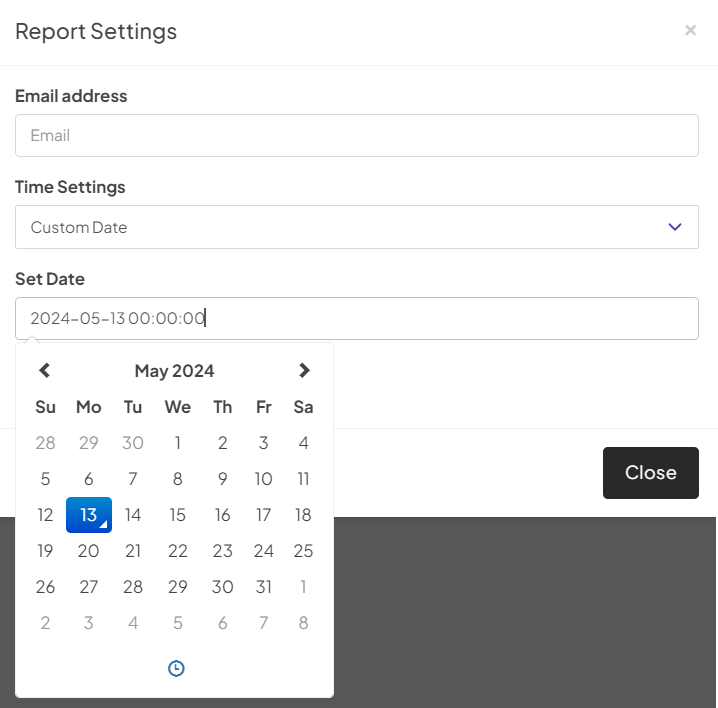
Did this article help?