Customer Care / How To Get Average Response Time Report?
Updated on 05 Sep, 2024Definition: The Average Response Time Report displays the average time it takes your customer care professionals to react to client queries. The average response time is derived by dividing the entire time required to reply to requests by the total number of requests received.
Objective: If the Average Response Time is higher than usual, it might mean that your agents are overwhelmed with the number of requests coming in and are finding it hard to keep up. However, a quicker response time leads to better customer satisfaction.
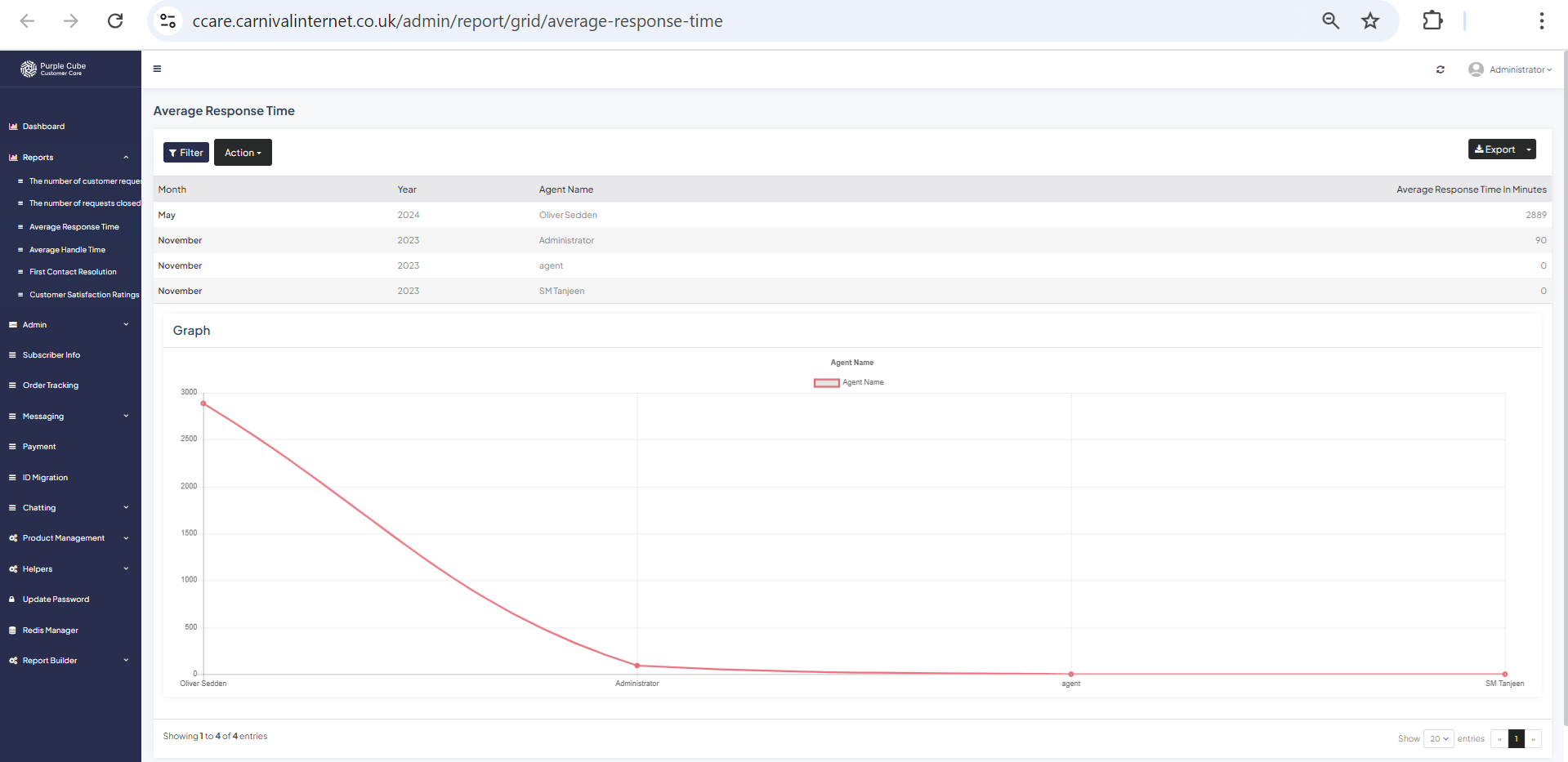
1. Go Reports> Average Response Time
2. A list of agents will be created, including the Month, Year, Average Response Time In Minute. A graphical depiction is provided directly below the list.
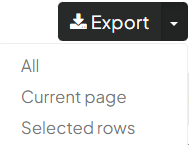
3. Click Export to export report in.csv format if necessary with all pages or, current page and selected rows
![]()
4. Click Action> Download to export a report in.csv format if necessary with current list
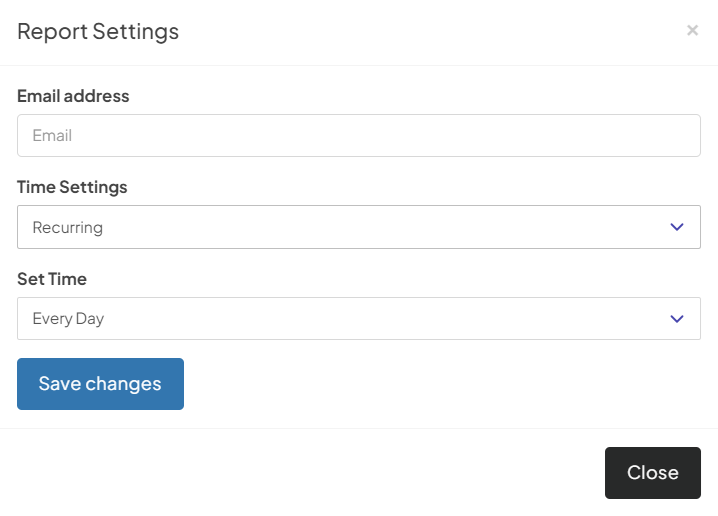
5. Click Action> Email to get Report Emailing Settings. Enter your email address and time settings (now, recurring, or scheduled). If Recurring is set, the time of recursion must be fixed, such as every day or 7 days. If Custom Date is set, enter the date and time from which the email will be sent.
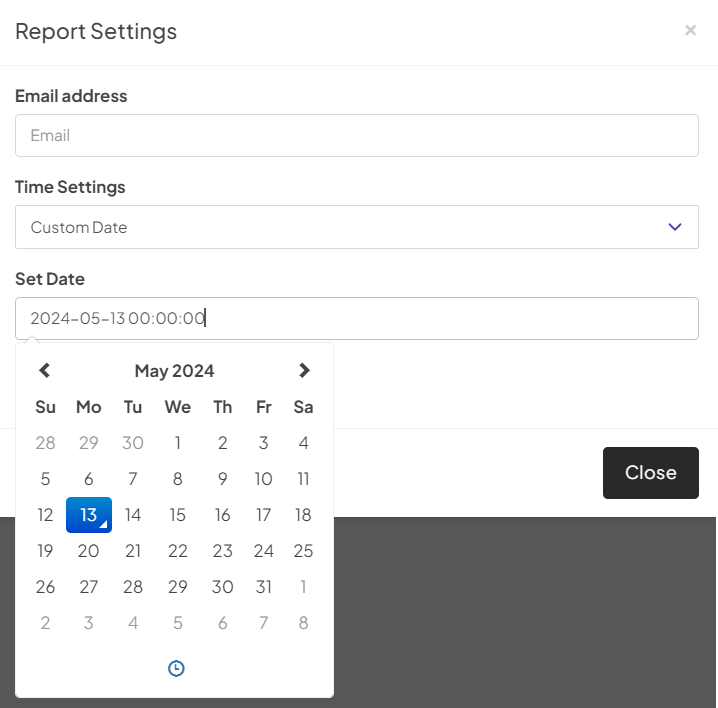
Did this article help?