Customer Care / How To Get Customer Satisfaction Ratings Report?
Updated on 15 May, 2024Definition:The Customer Satisfaction Ratings Report evaluates the quality of customer service.
Objective:When customers provide ratings, they are not only evaluating their experience with specific agents but also expressing their satisfaction with the products, services, or even the brand as a whole. Therefore, it’s essential to monitor this metric both at the individual level and the team level to understand how your support agents can deliver exceptional service and boost customer satisfaction.
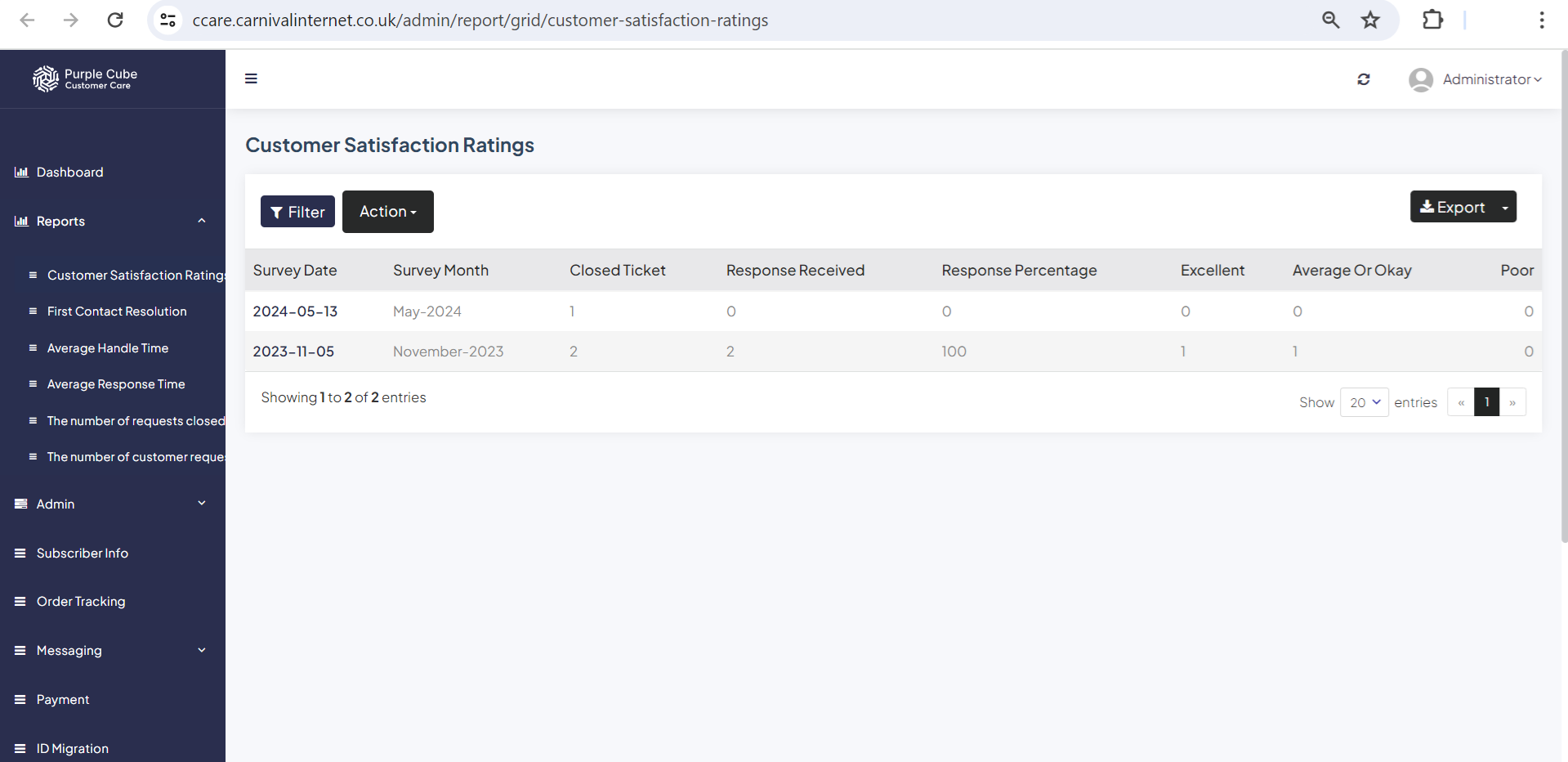
1. Go Reports> Customer Satisfaction Ratings
2. A list of surveys will be generated using the Survey Date (in ISO 8601 date format), Survey Month, Closed Ticket (in count), Response Received (in count), Response Percentage (%), Excellent (highest grade count), Average Or Okay (medium grade count), and Poor (lowest grade count).
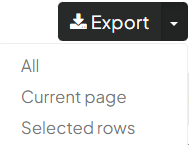
3. Click Export to export report in.csv format if necessary with all pages or, current page and selected rows
![]()
4. Click Action> Download to export a report in.csv format if necessary with current list
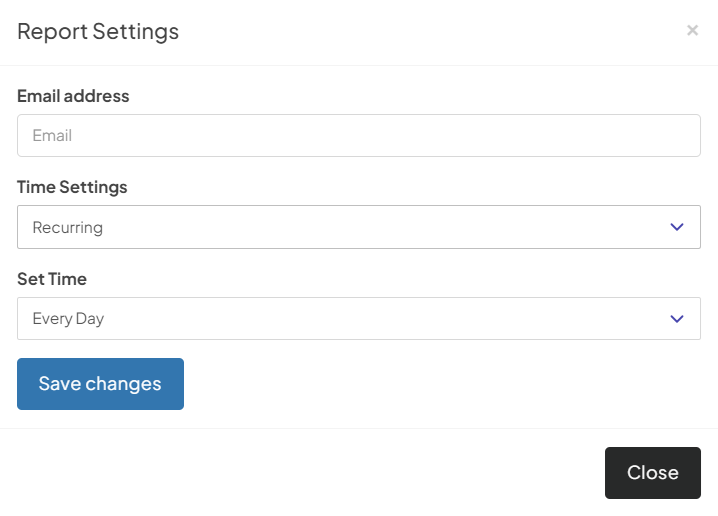
5. Click Action> Email to get Report Emailing Settings. Enter your email address and time settings (now, recurring, or scheduled). If Recurring is set, the time of recursion must be fixed, such as every day or 7 days. If Custom Date is set, enter the date and time from which the email will be sent.
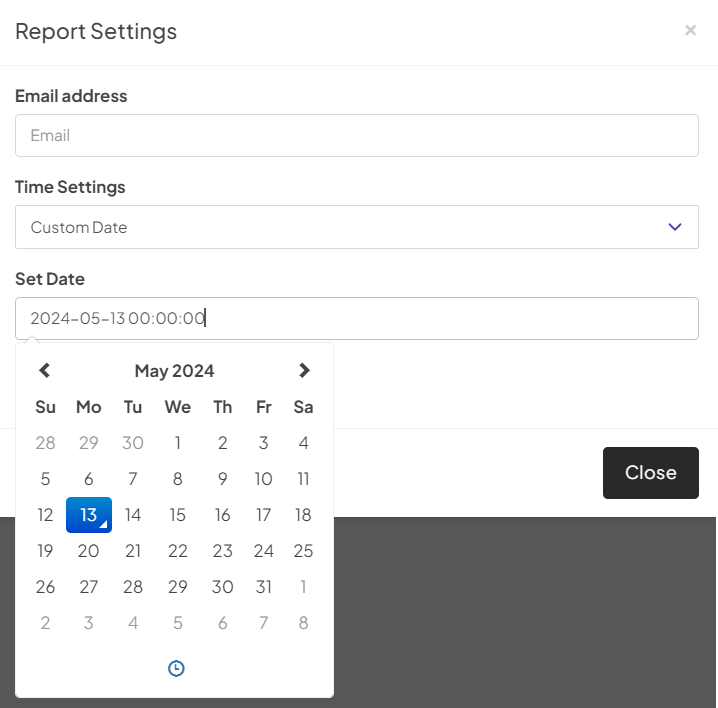
Did this article help?