Customer Care / How To Get First Contact Resolution?
Updated on 19 May, 2024Definition:The first contact resolution report lists the instances in which agents effectively resolve customers' requests in their initial response.
Objective:Customers do not fancy exchanging multiple messages with customer support teams and would like to have their issues handled by a single agent who is capable of answering their questions and providing accurate information.
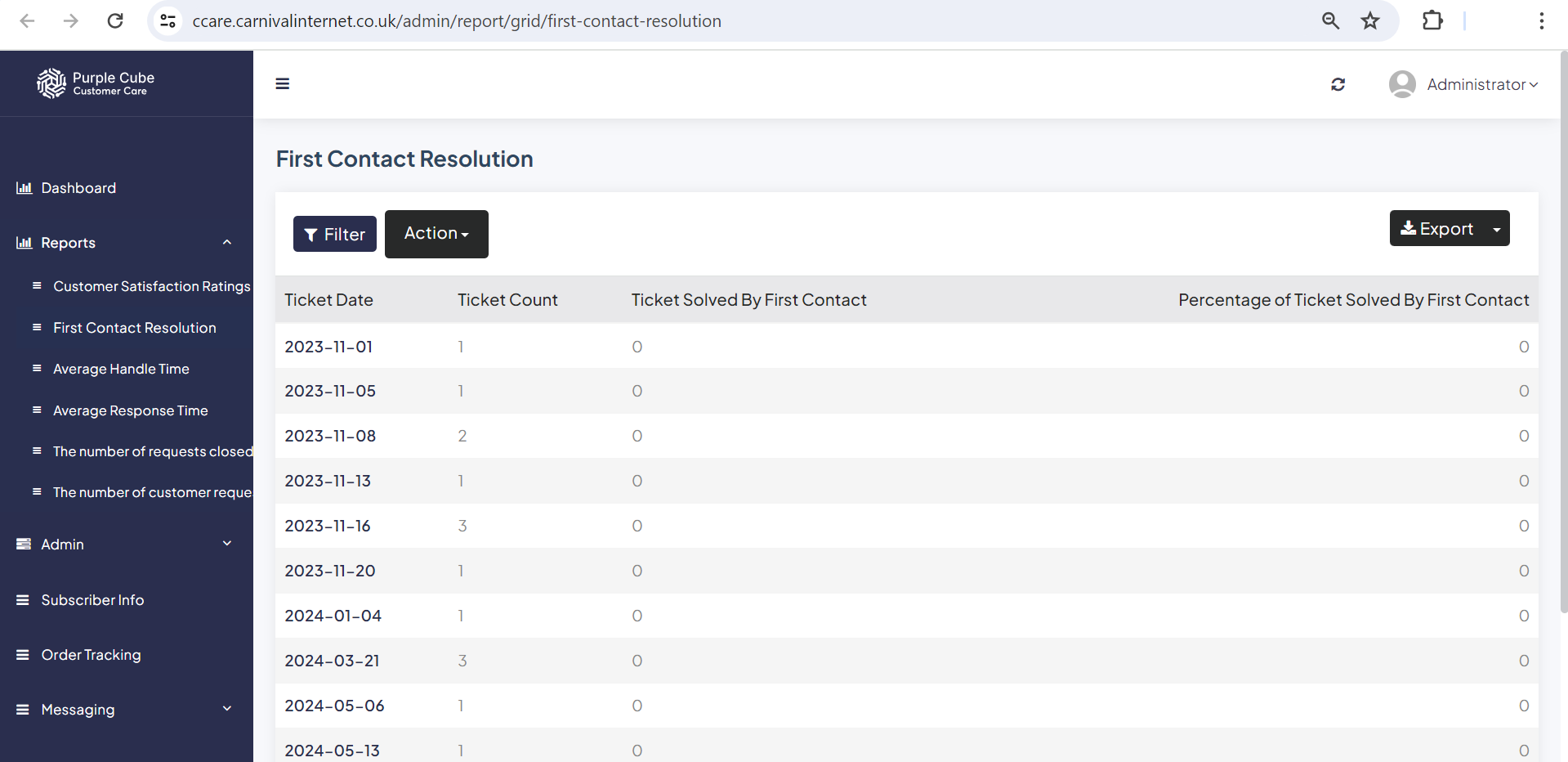
1. Go Reports> First Contact Resolution
2. A list of first contact resolution counts will be generated, which includes the Ticket Date (in ISO 8601 date format), Ticket Count(Total ticket count), Ticket Solved By First Contact (in count), and Percentage of Ticket Solved By First Contact (%).
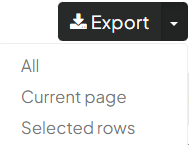
3. Click Export to export report in.csv format if necessary with all pages or, current page and selected rows
![]()
4. Click Action> Download to export a report in.csv format if necessary with current list
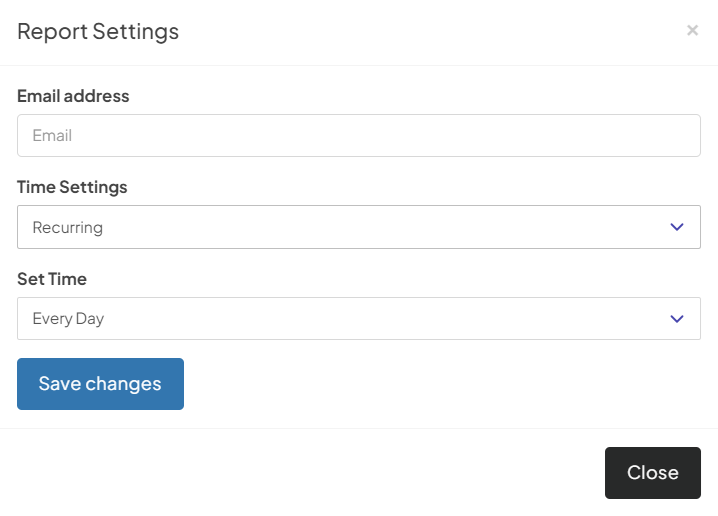
5. Click Action> Email to get Report Emailing Settings. Enter your email address and time settings (now, recurring, or scheduled). If Recurring is set, the time of recursion must be fixed, such as every day or 7 days. If Custom Date is set, enter the date and time from which the email will be sent.
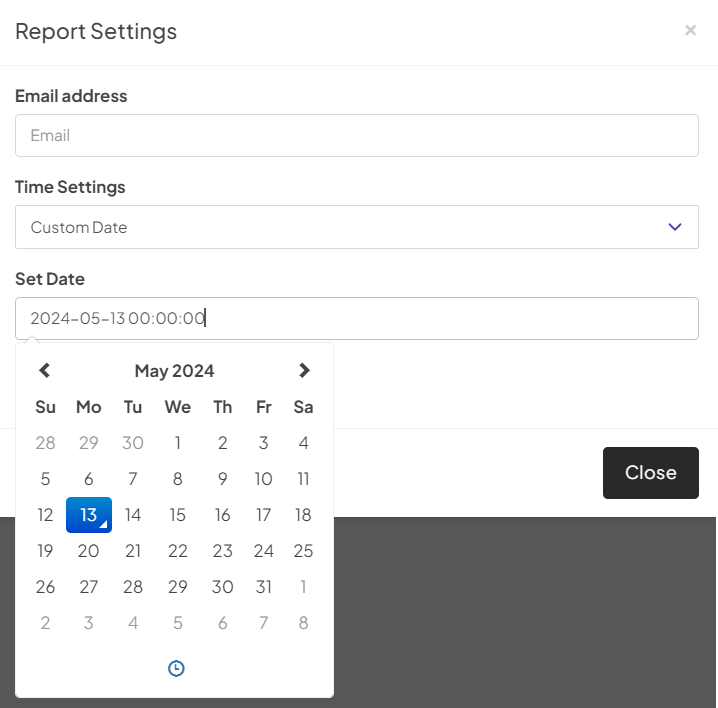
Did this article help?