Customer Care / How To Get Number Of Customer Requests Report?
Updated on 15 May, 2024Definition:This customer service report tracks daily request volumes, helping managers determine staffing needs and providing insights for task planning and trend analysis.
Objective:By knowing how many requests are received, and through which channels, you can figure out where you need added support. Apart from this, tracking which days are the busiest will help you ensure you are adequately staffed to handle all of the requests coming in.
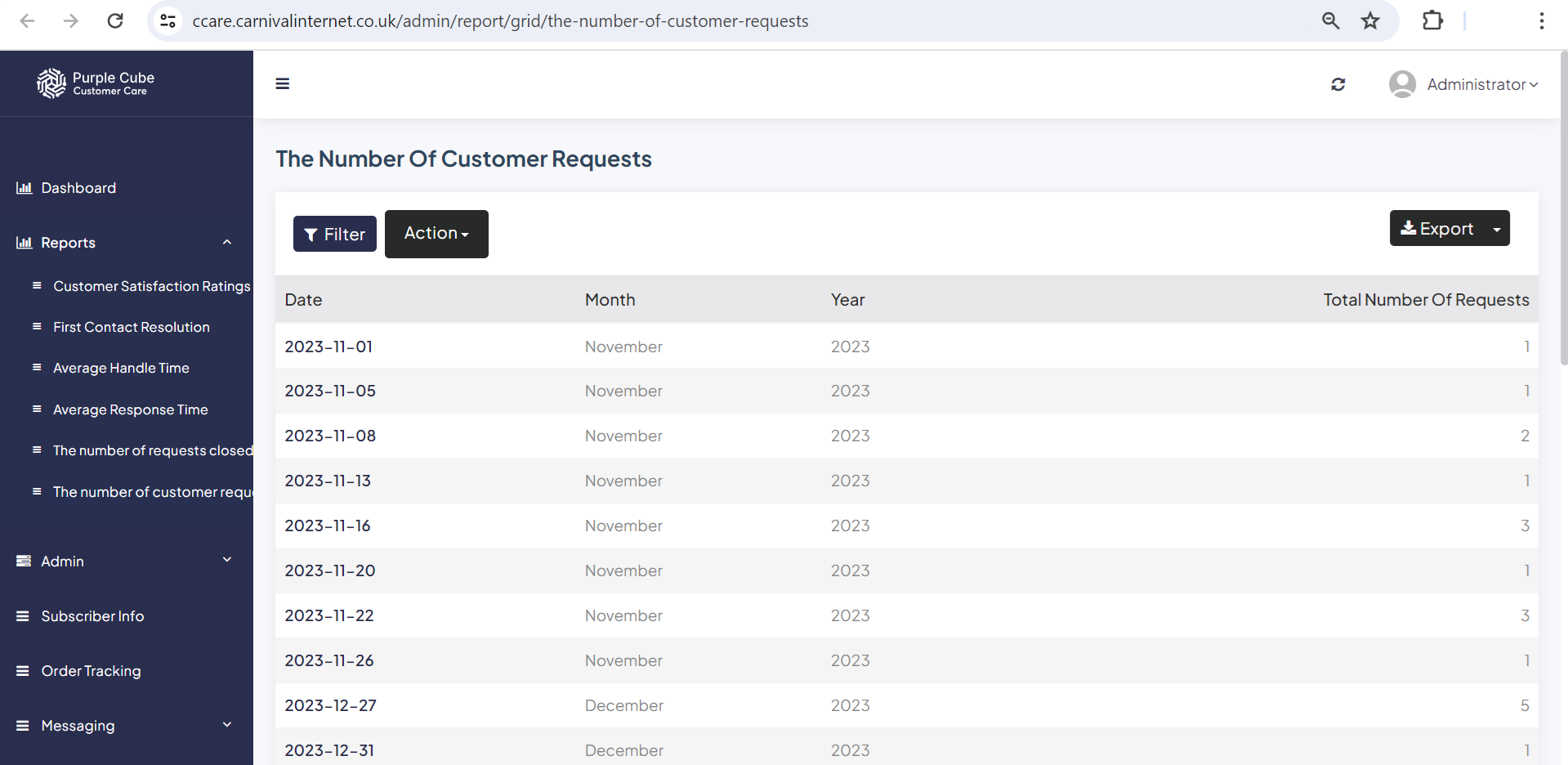
1. Go Reports> The number of customer requests
2. A list of customer request counts will be created, including the day (in ISO 8601 date format), month, year, and total number of requests (count).
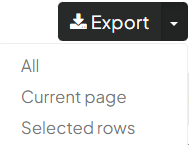
3. Click Export to export report in.csv format if necessary with all pages or, current page and selected rows
![]()
4. Click Action> Download to export a report in.csv format if necessary with current list
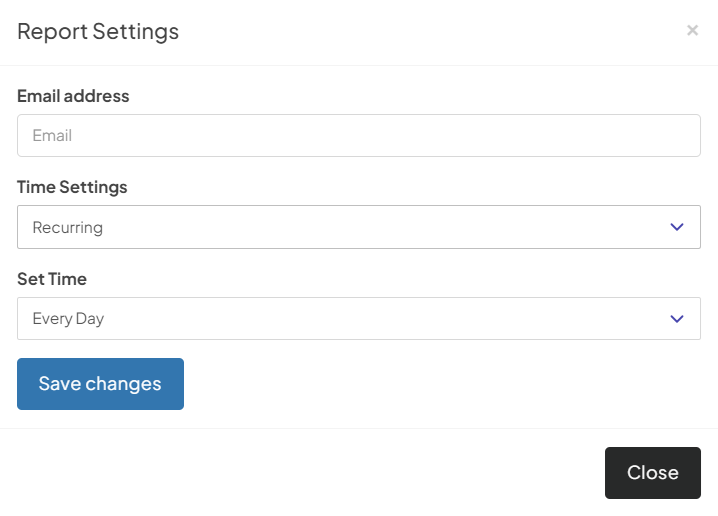
5. Click Action> Email to get Report Emailing Settings. Enter your email address and time settings (now, recurring, or scheduled). If Recurring is set, the time of recursion must be fixed, such as every day or 7 days. If Custom Date is set, enter the date and time from which the email will be sent.
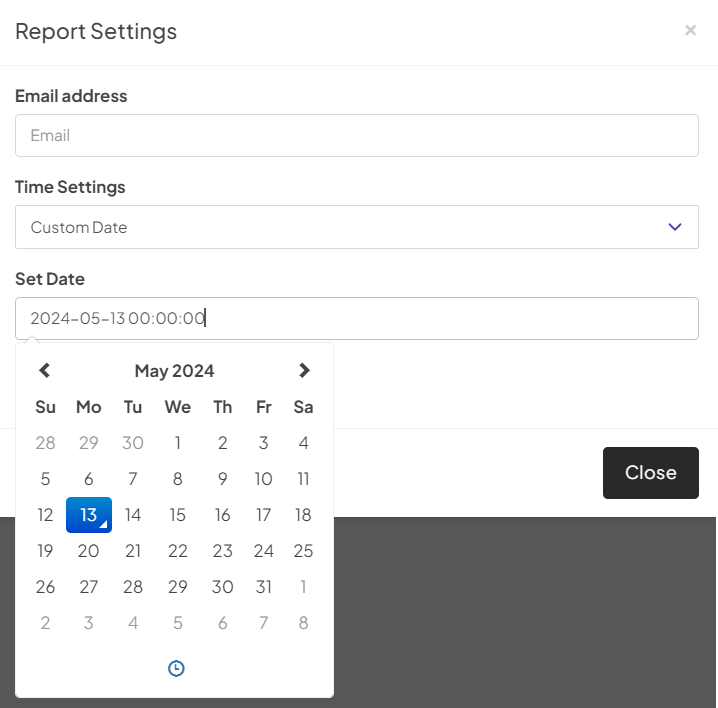
Did this article help?