Customer Care / How To Get Number Of Requests Closed Report?
Updated on 15 May, 2024Definition:The Number of Requests Closed Report shows how many requests have been closed.
Objective: If you notice that an agent is handling twice as many requests as anyone else on the team, it could mean that they are picking the easier requests and letting go of the difficult ones. One way to tackle this issue is to automate the process of assigning requests. This way, customer requests can be evenly distributed among all the agents.
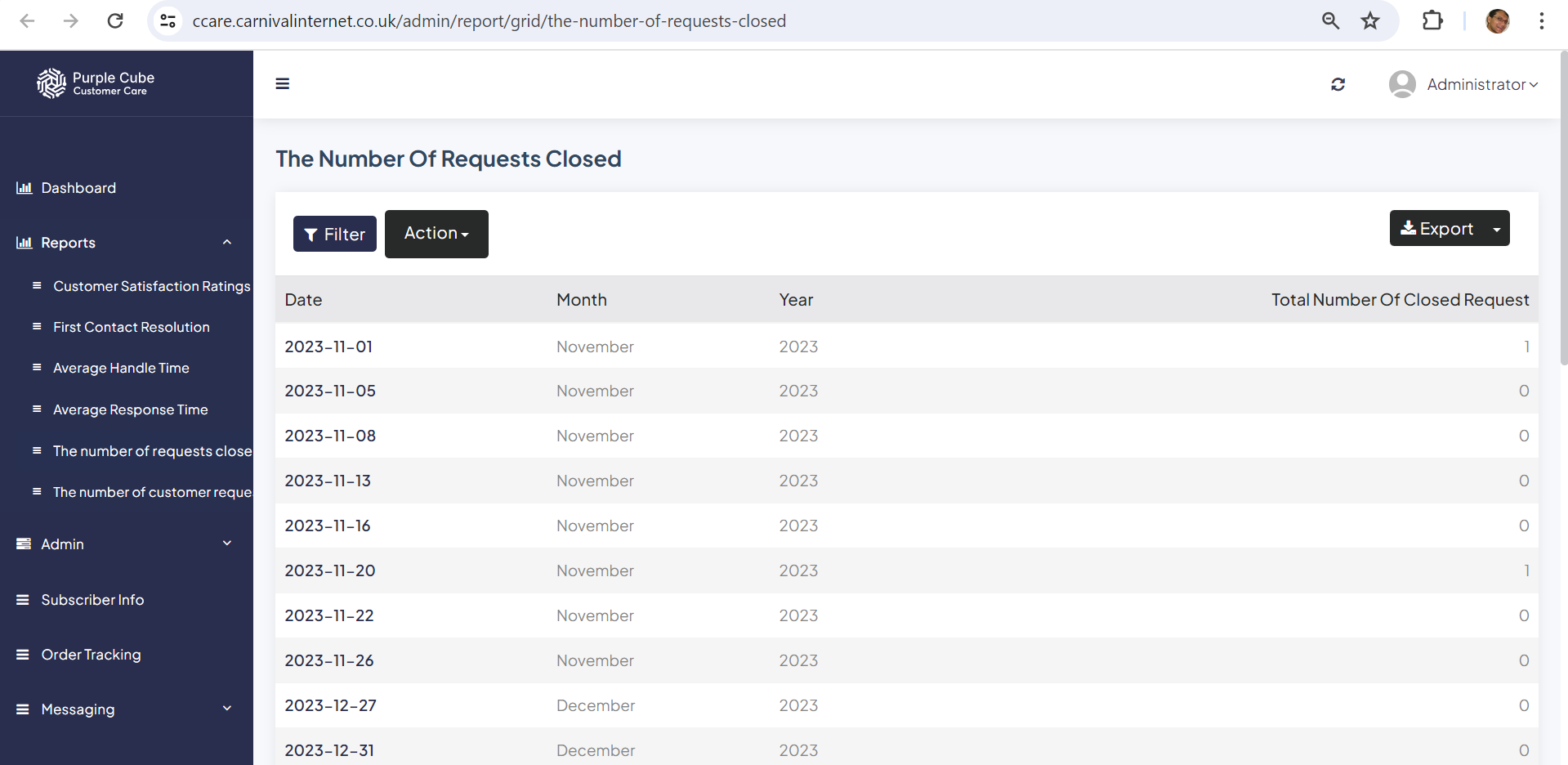
1. Go Reports> The number of requests closed
2. A list of closed request counts will be created, including the day (in ISO 8601 date format), month, year, and total number of closed requests (count).
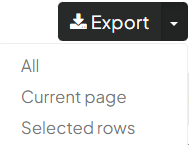
3. Click Export to export report in.csv format if necessary with all pages or, current page and selected rows
![]()
4. Click Action> Download to export a report in.csv format if necessary with current list
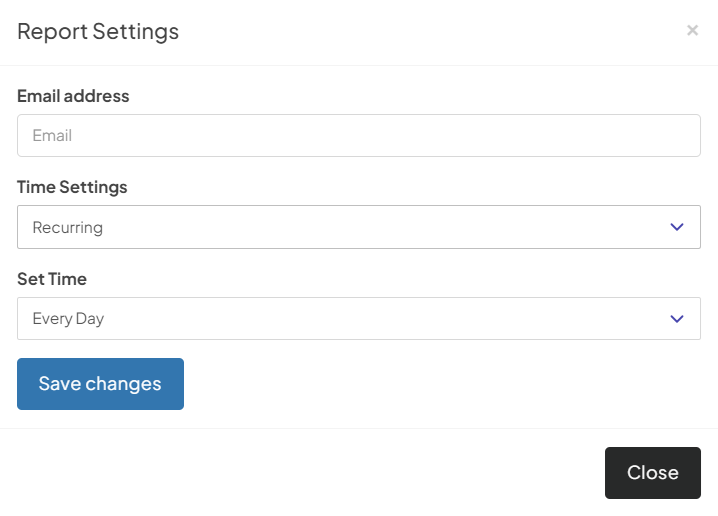
5. Click Action> Email to get Report Emailing Settings. Enter your email address and time settings (now, recurring, or scheduled). If Recurring is set, the time of recursion must be fixed, such as every day or 7 days. If Custom Date is set, enter the date and time from which the email will be sent.
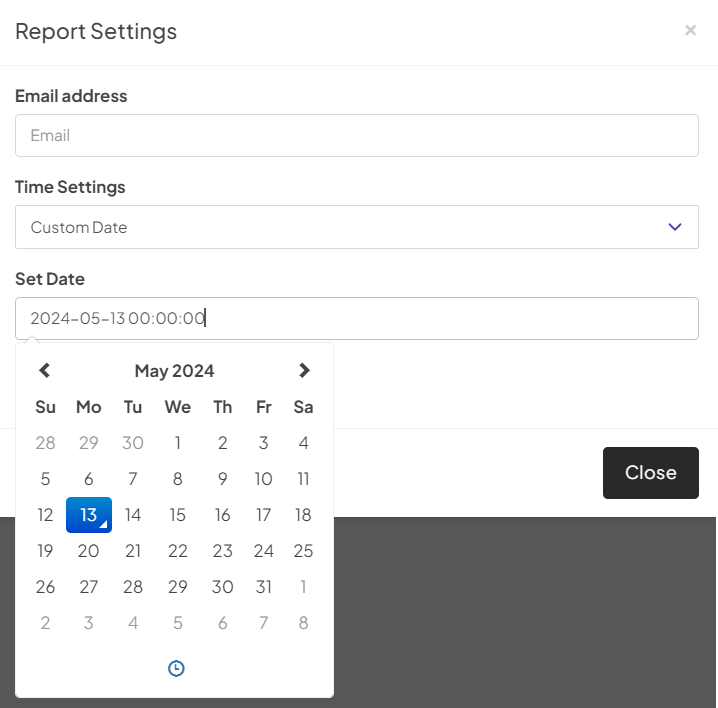
Did this article help?