Sales Portal / How To Get Pipeline Report?
Updated on 15 May, 2024Definition: Pipeline Report shows each stage of the pipeline and where opportunities are within it, with the option to add forecasted deal amounts to see exactly how much each deal is worth and how close it is to closing.
Objective: Use this report to identify what stages within the pipeline your team excels and, on the flip side, where they need help. In other words, since each stage in the pipeline requires specific actions to move a prospect to the next step, you can identify how well your reps are performing these actions.
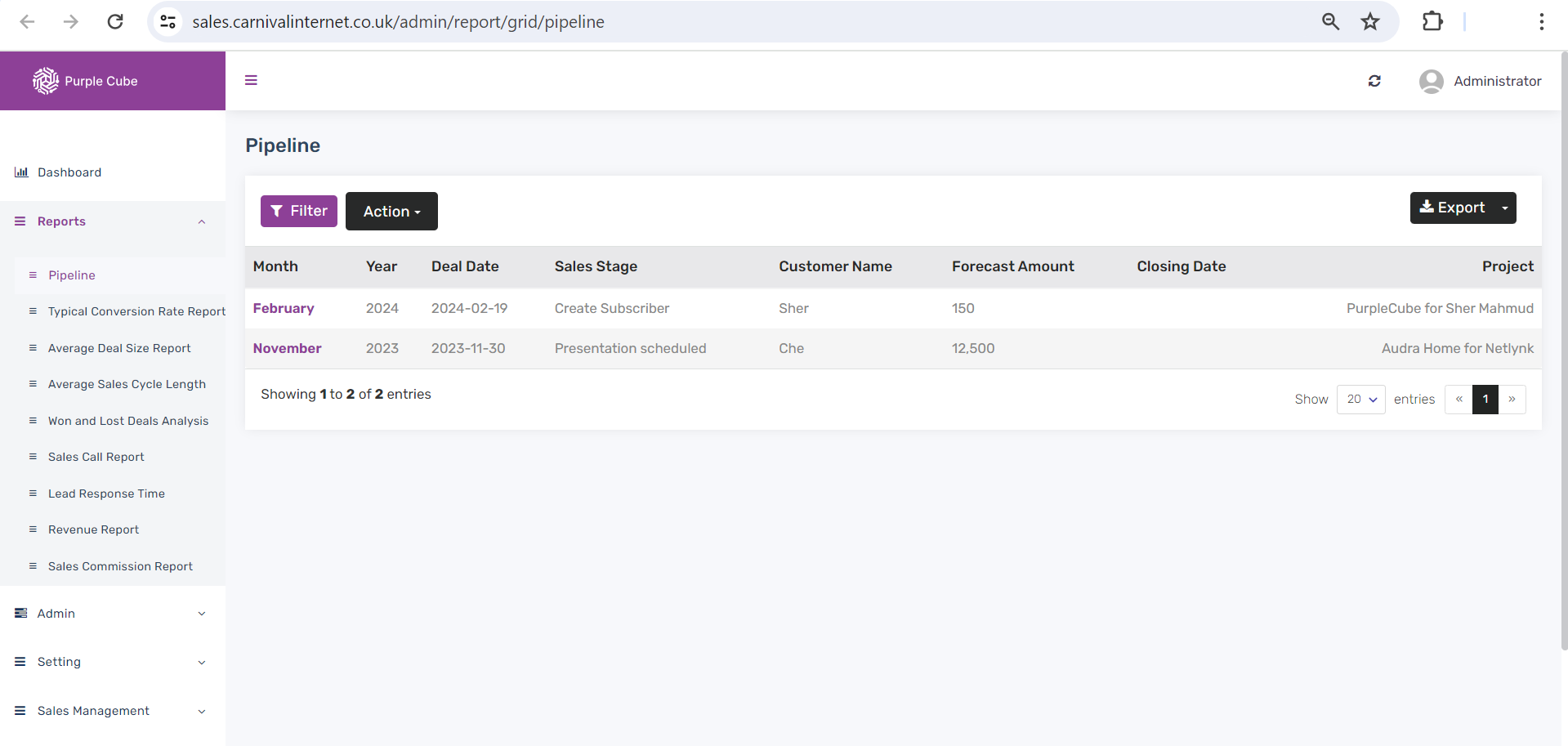
1. Go Reports> Pipeline
2. A list of sales stages will be generated, which will include the month, year, deal date (in ISO 8601 date format), sales stage, customer name, forecast amount (in £), closing date (in date format), and project (deal identifier).
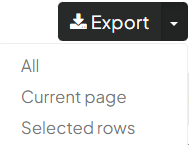
3. Click Export to export report in.csv format if necessary with all pages or, current page and selected rows
![]()
4. Click Action> Download to export a report in.csv format if necessary with current list
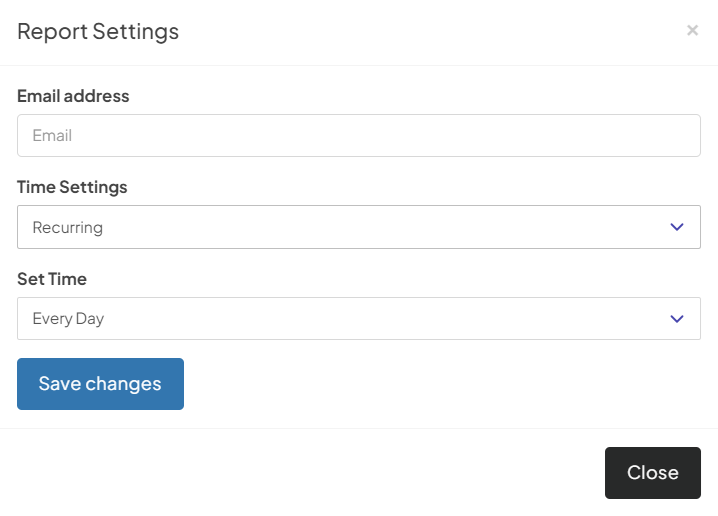
5. Click Action> Email to get Report Emailing Settings. Enter your email address and time settings (now, recurring, or scheduled). If Recurring is set, the time of recursion must be fixed, such as every day or 7 days. If Custom Date is set, enter the date and time from which the email will be sent.
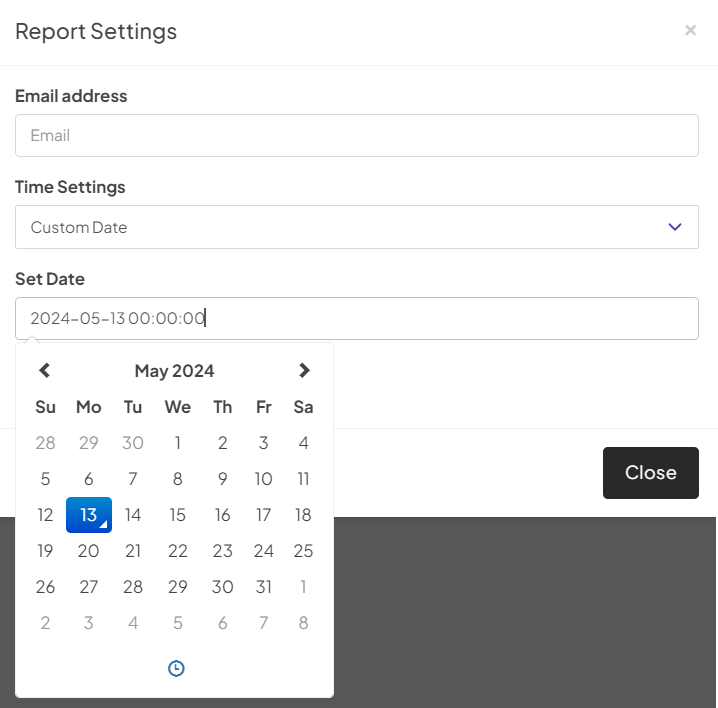
Did this article help?