Inventory System / How To Get Purchase Order Summary Report?
Updated on 14 May, 2024Definition: The Purchase Order Summary Report contains a list of all purchase orders submitted to suppliers.
Objective:Track incoming stock; monitor vendor deliveries.
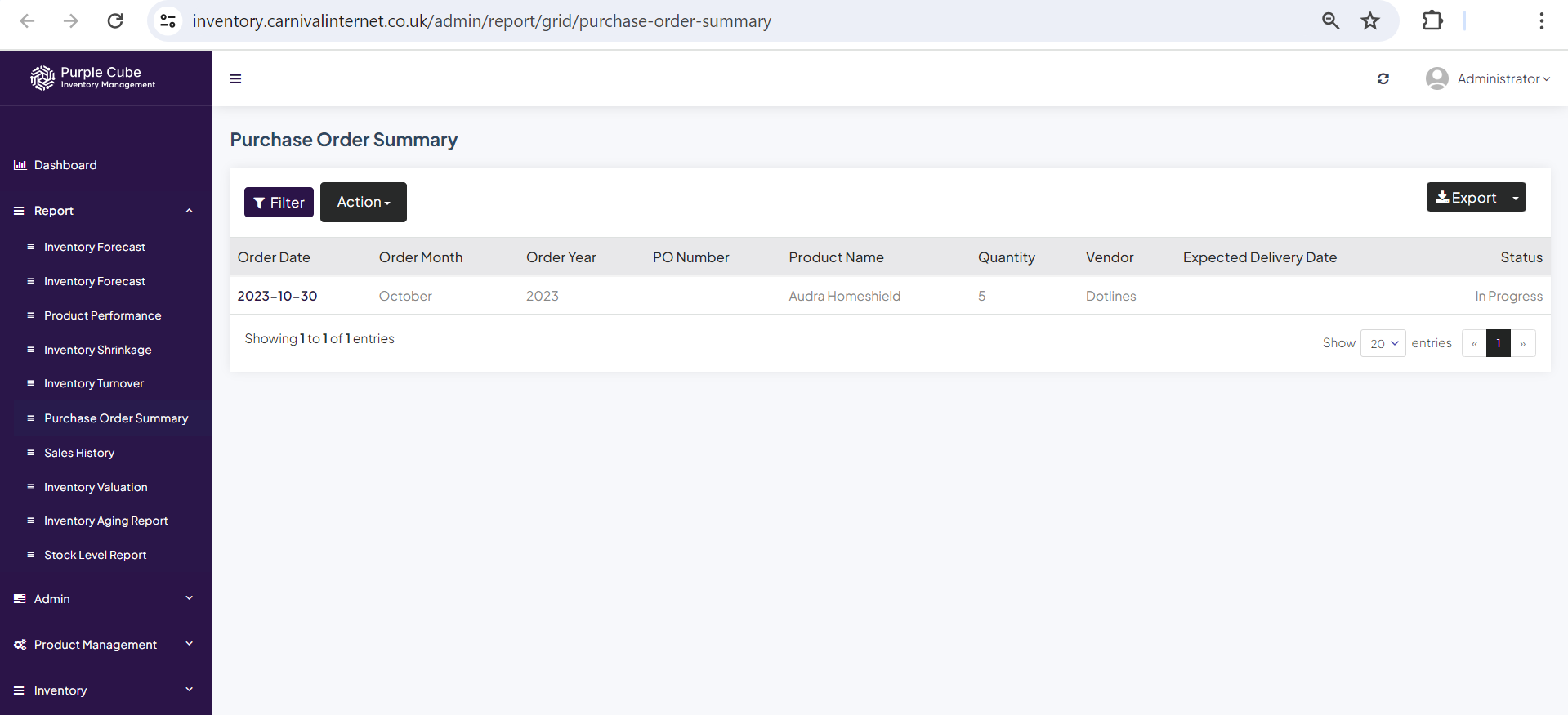
1. Go Report> Purchase Order Summary
2. A list of orders will be generated, including the Order Date (in ISO 8601 date format), Order Month, Order Year, PO Number (purchase order identification), Product Name, Quantity (in number), Vendor(supplier), Expected Delivery Date (in date format), and Status (order status).
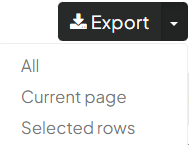
3. Click Export to export report in.csv format if necessary with all pages or, current page and selected rows
![]()
4. Click Action> Download to export a report in.csv format if necessary with current list
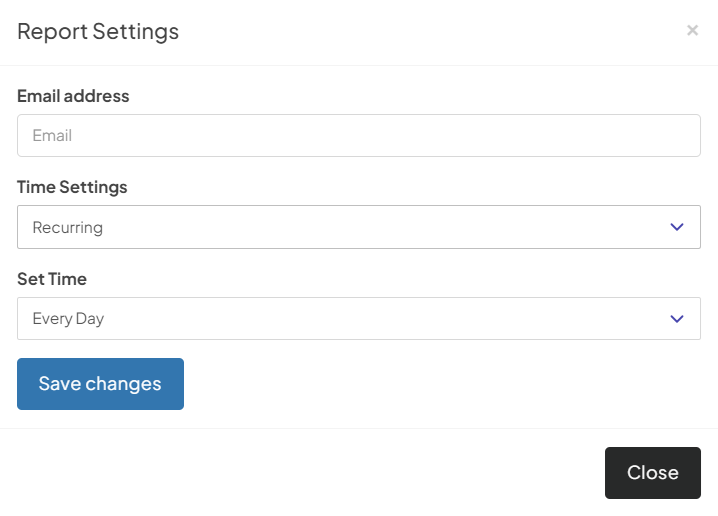
5. Click Action> Email to get Report Emailing Settings. Enter your email address and time settings (now, recurring, or scheduled). If Recurring is set, the time of recursion must be fixed, such as every day or 7 days. If Custom Date is set, enter the date and time from which the email will be sent.
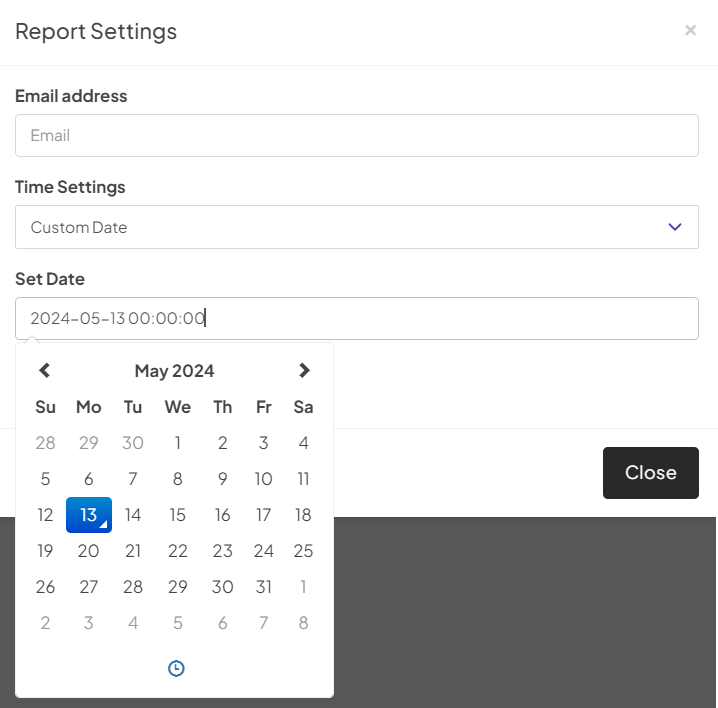
Did this article help?