CRM / How To Get Sales Performance Report?
Updated on 04 Sep, 2024Defination: The CRM Sales Performance Report displays the estimates of the actual and expected values of the pipeline deals.
Objective: Having this performance data at hand informs teams which deals have higher revenue potential, so they can allocate more time and resources on these opportunities.
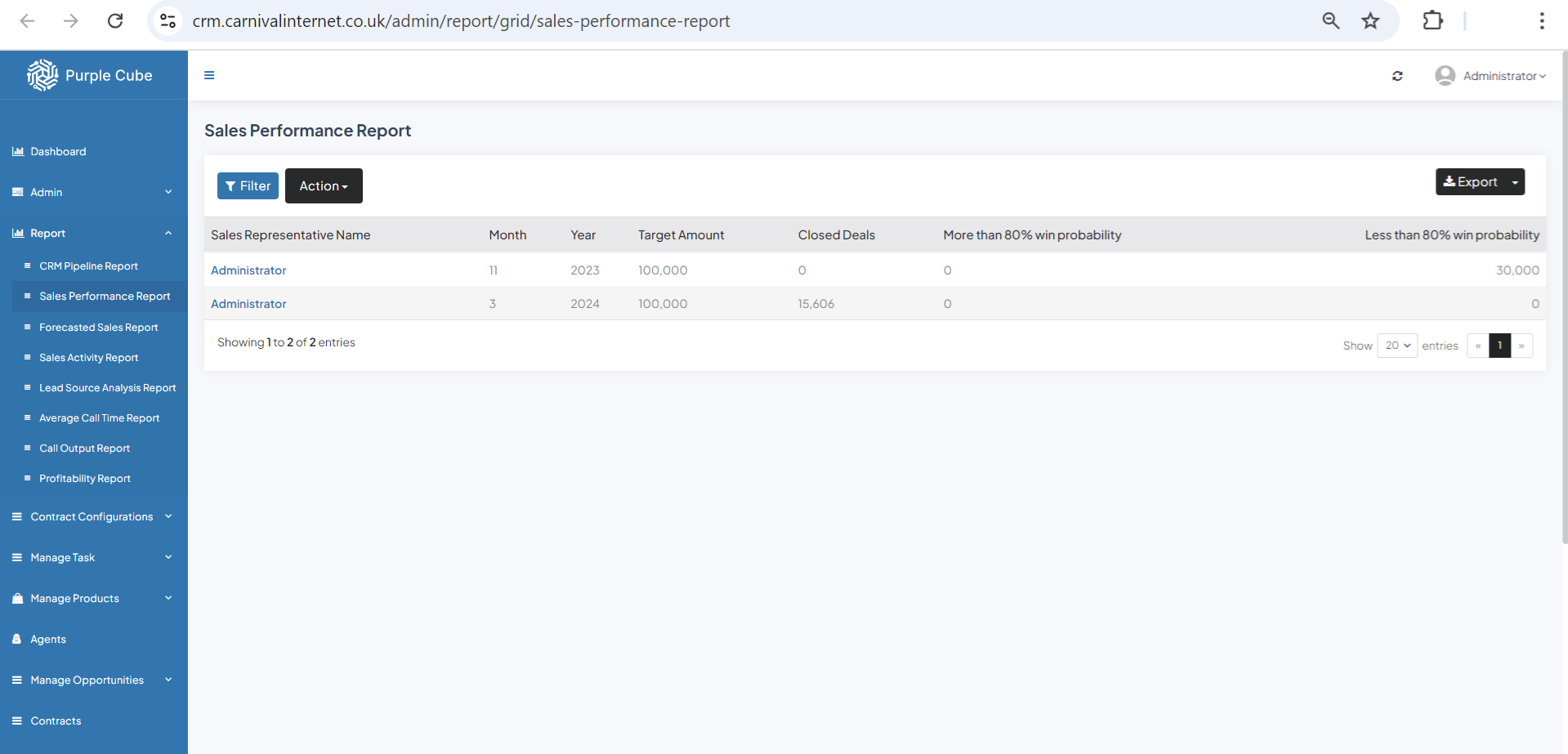
1. Go Report> Sales Performance Report
2. A list of Sales Representative will be provided, including the Month(in number), Year, Target Amount(in £), Closed Deals(total in £), More than 80% win probability(total in £) and Less than 80% win probability(total in £).
This data can be exported in.csv format if needed.
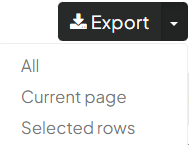
3. Click Export to export report in.csv format if necessary with all pages or, current page and selected rows
![]()
4. Click Action> Download to export a report in.csv format if necessary with current list
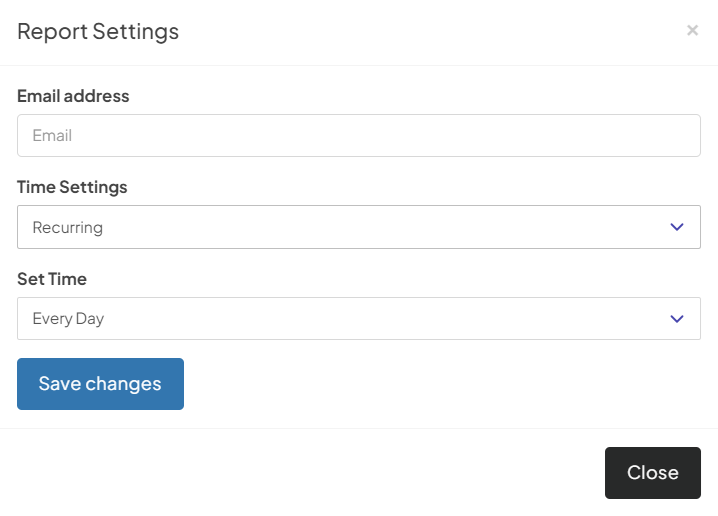
5. Click Action> Email to get Report Emailing Settings. Enter your email address and time settings (now, recurring, or scheduled). If Recurring is set, the time of recursion must be fixed, such as every day or 7 days. If Custom Date is set, enter the date and time from which the email will be sent.
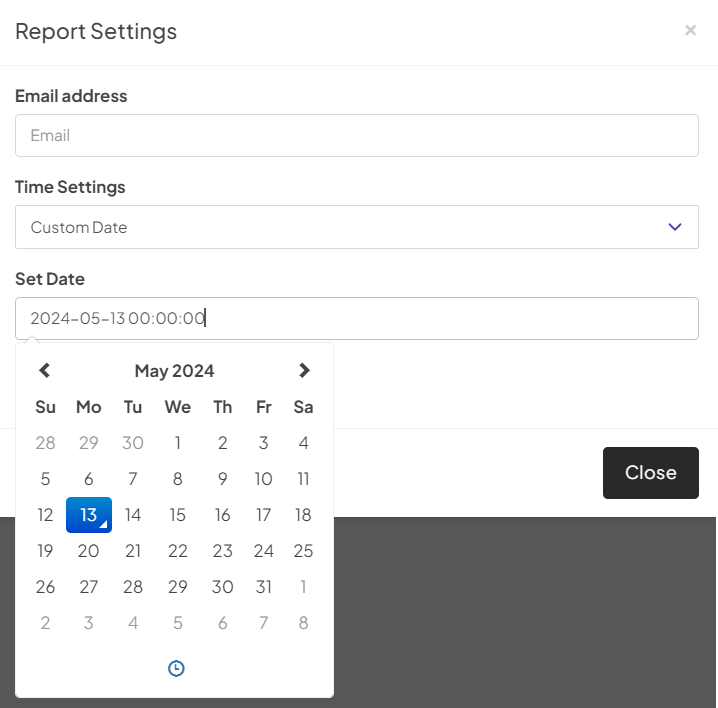
Did this article help?