Sales Portal / How To Get Typical Conversion Rate Report?
Updated on 15 May, 2024Definition: Typical Conversion Rate Report describes your capacity to turn prospects into leads and leads into customers.
Objective:When considered on an operational or team-wide scale, this report can reveal the efficacy of your overall sales strategy. It can also measure the effectiveness of your sales team at converting leads into customers.
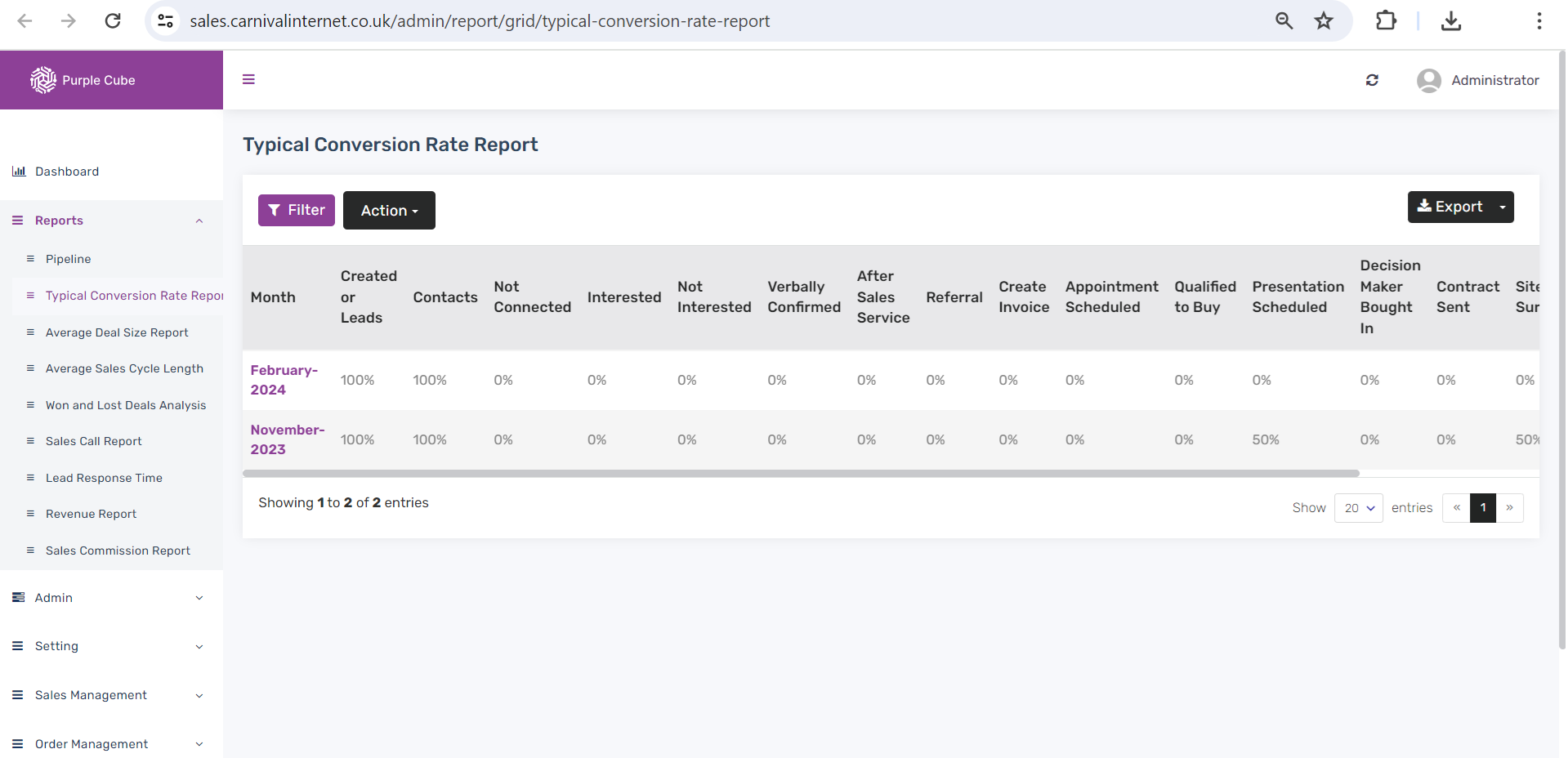
1. Go Reports> Typical Conversion Rate Report
2. A list of conversion rates will be generated, which will include the Month, Created or Leads(%), Contacts(%), Not Connected(%), Interested(%), Not Interested(%), Verbally Confirmed(%), After Sales Service(%), Referral(%), Create Invoice(%), Appointment Scheduled(%), Qualified to Buy(%), Presentation Scheduled(%), Decision Maker Bought In(%), Contract Sent(%), Site Survey(%), Customer(%) and Lost Deals(%).
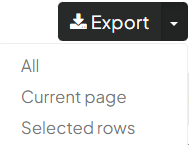
3. Click Export to export report in.csv format if necessary with all pages or, current page and selected rows
![]()
4. Click Action> Download to export a report in.csv format if necessary with current list
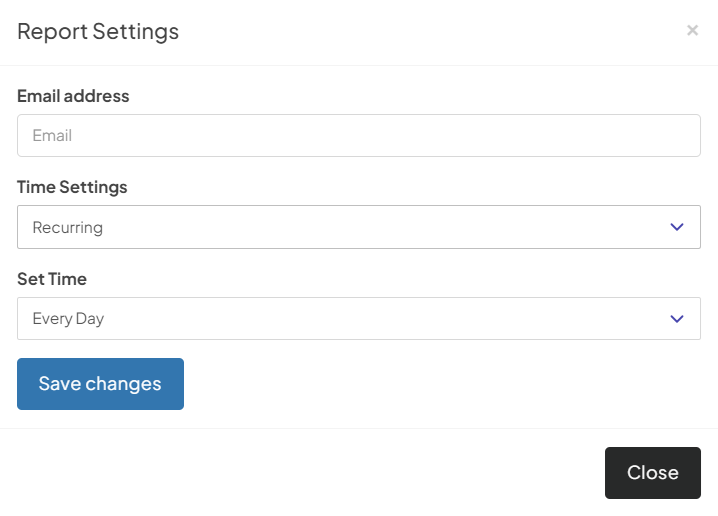
5. Click Action> Email to get Report Emailing Settings. Enter your email address and time settings (now, recurring, or scheduled). If Recurring is set, the time of recursion must be fixed, such as every day or 7 days. If Custom Date is set, enter the date and time from which the email will be sent.
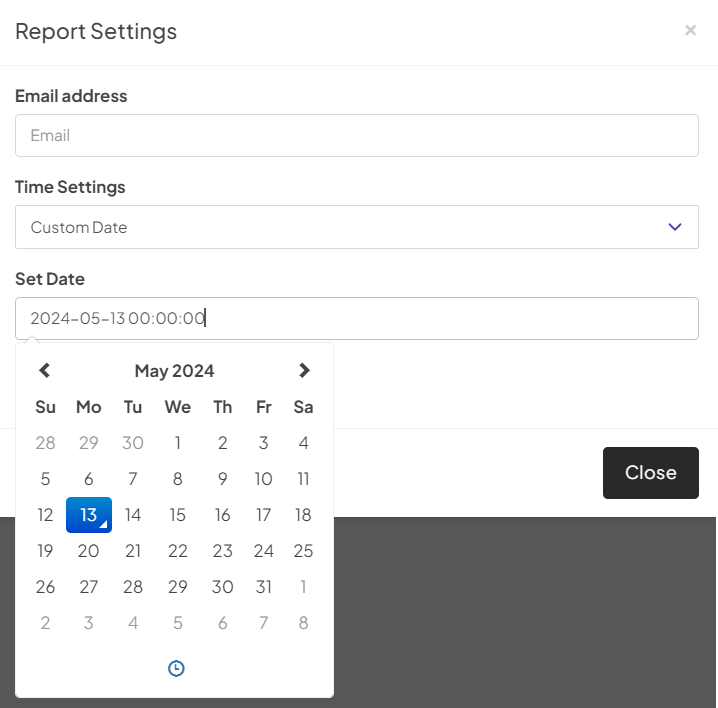
Did this article help?