Sales Portal / How To Get Won And Lost Deals Analysis Report?
Updated on 16 May, 2024Definition:The Won And Lost Deals Analysis Report monitors all of the deals that a company wins and loses.
Objective:Use this report to evaluate performance against a range of variables, including company size, industry, company size, etc. Further, this report allows you to spot under- and over-performers on your sales team.
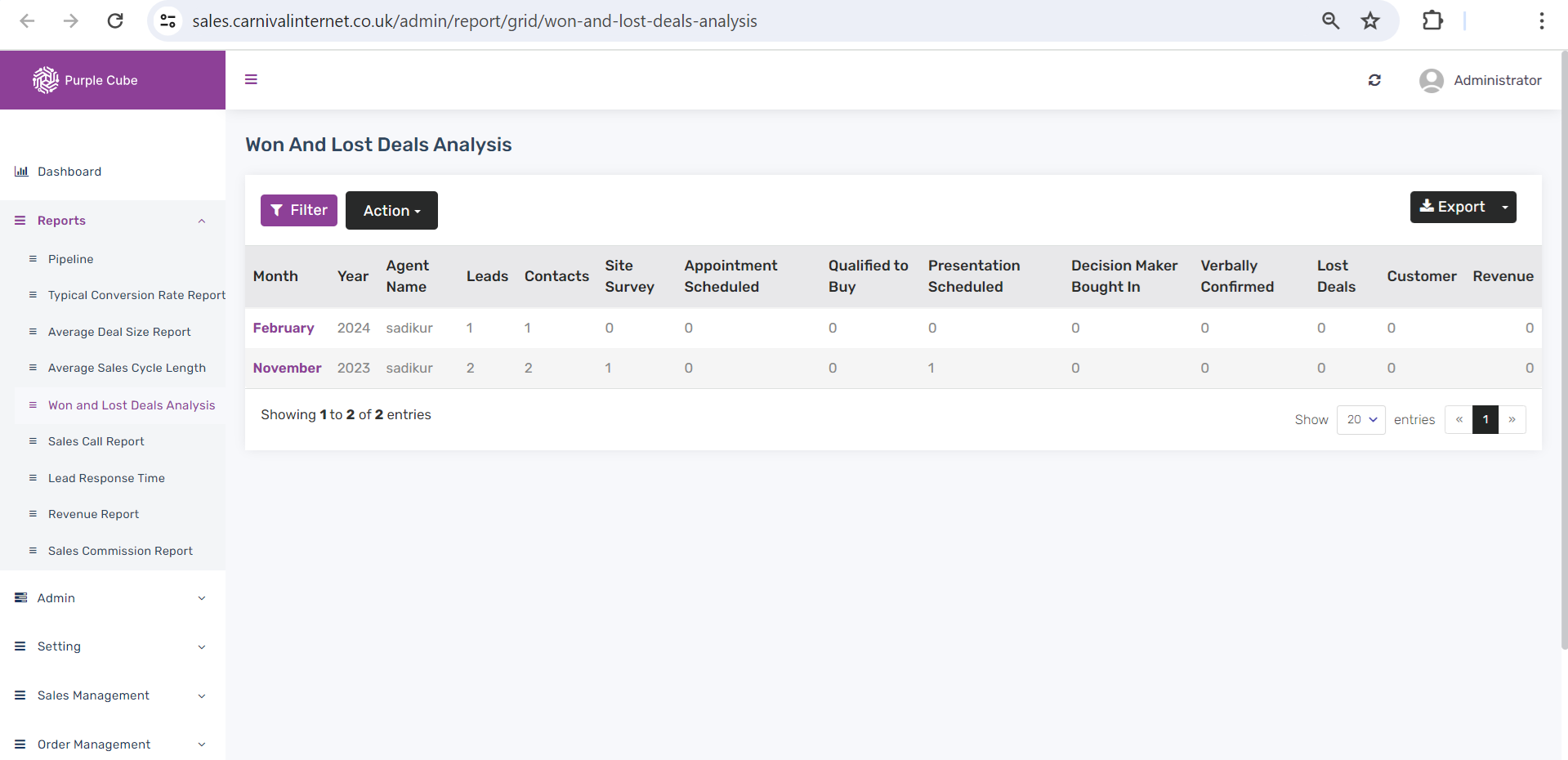
1. Go Reports> Won and Lost Deals Analysis
2. A list of sales agents will be created, including the Month, Year, Agent Name, Leads(in count), Contacts(in count), Site Survey(in count), Appointment Scheduled(in count), Qualified to Buy(in count), Presentation Scheduled(in count), Decision Maker Bought In, Verbally Confirmed(in count), Lost Deals(in count), Customer(in count) and Revenue(in £)
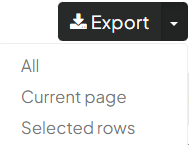
3. Click Export to export report in.csv format if necessary with all pages or, current page and selected rows
![]()
4. Click Action> Download to export a report in.csv format if necessary with current list
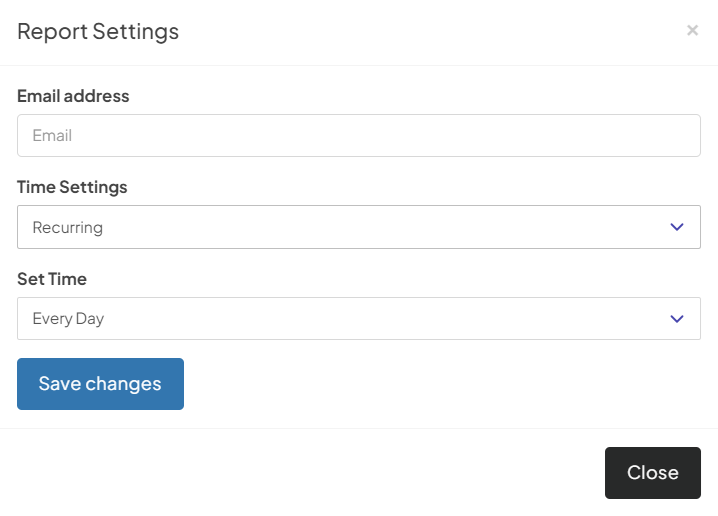
5. Click Action> Email to get Report Emailing Settings. Enter your email address and time settings (now, recurring, or scheduled). If Recurring is set, the time of recursion must be fixed, such as every day or 7 days. If Custom Date is set, enter the date and time from which the email will be sent.
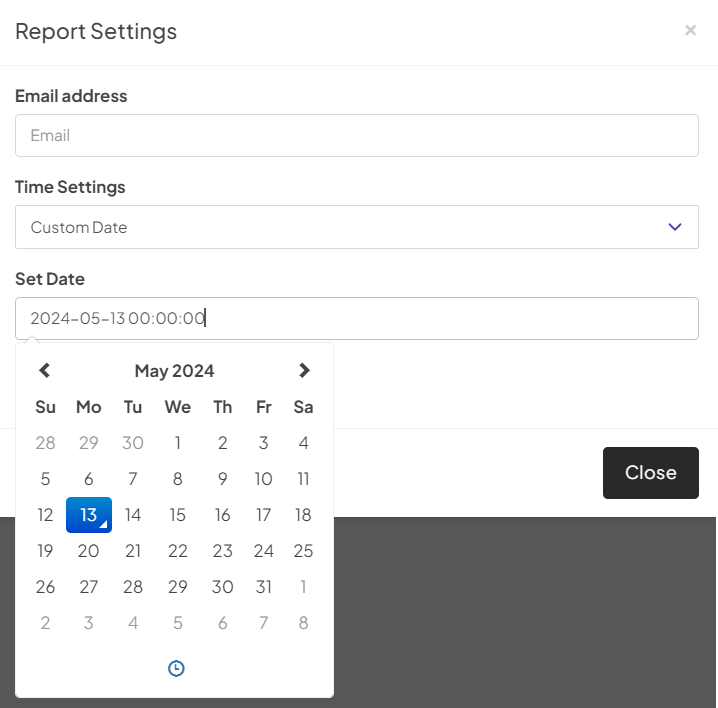
Did this article help?