How To Create A Sales Commission Configuration?
Updated on 02 Apr, 2024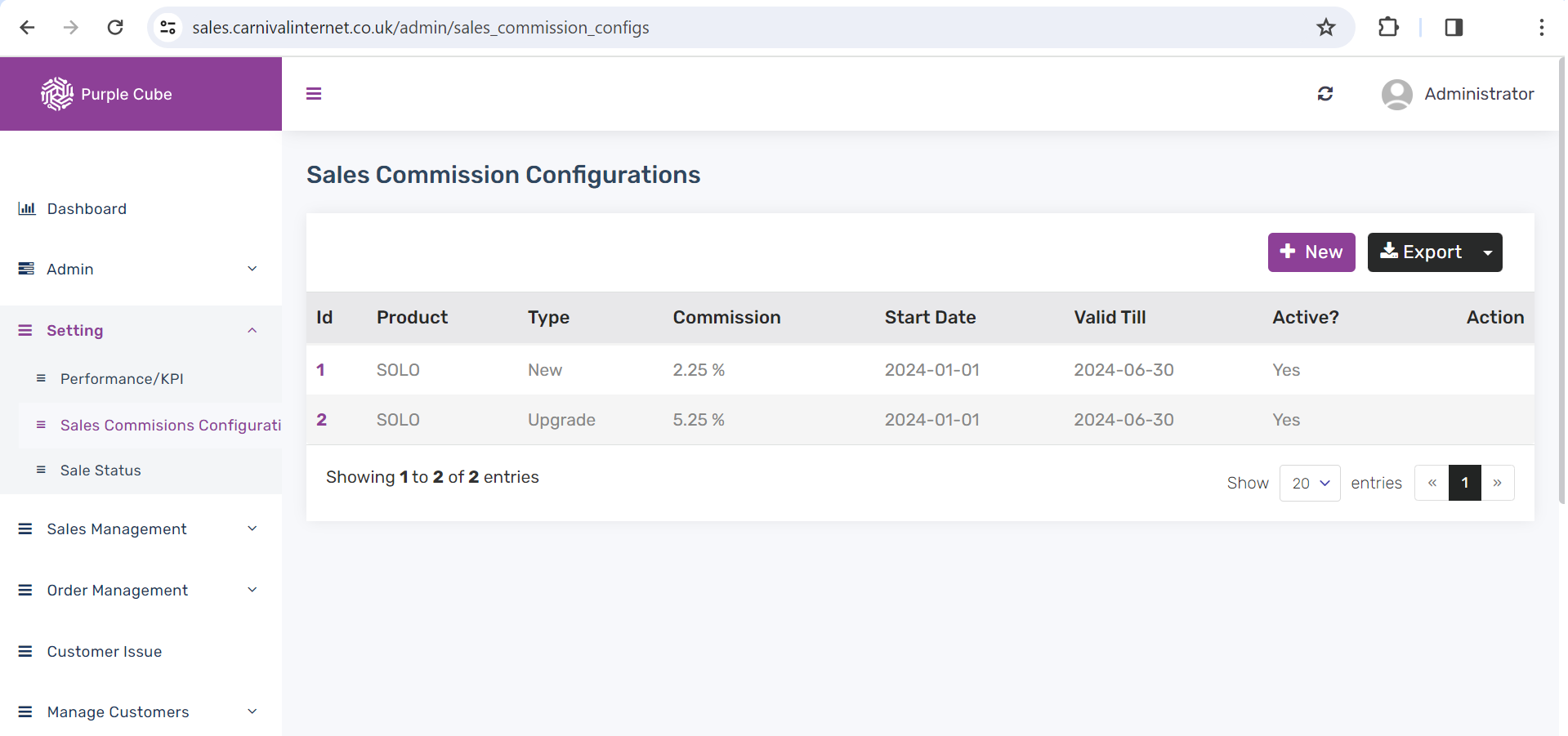
1. Go Setting> Sales Commission Configuration
2.A list of sales commission configuration will be displayed, together with their Product, Type (kind of sales), Commission, Start Date (when the commission will be active), Valid Until (when the commission will become invalid), and Active (the commission's present condition). This data can be exported in.csv format if needed. Click +New to insert a sales commission configuration.
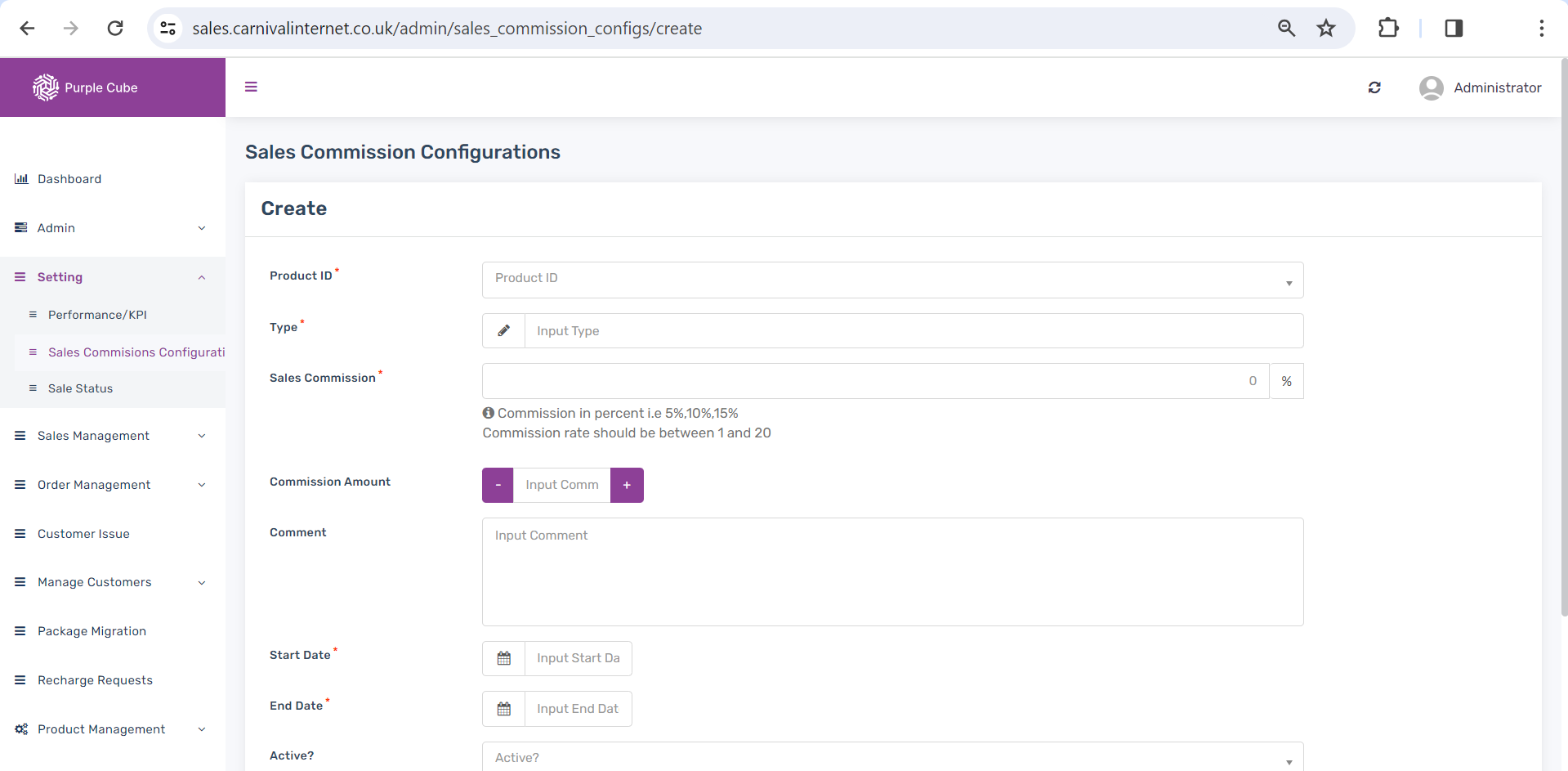
3. Put Product ID(will be populated from SM module),Type,Sales Commission( between 1 and 20 i.e., 5%,10%,15%),Commission Amount,Comment,Start Date (when the commission will be active),End Date(when the commission will become invalid) and Active(Yes/No).
Click Submit
Did this article help?