How To Create A Product/Service? (Subscription Manager)
Updated on 28 May, 2024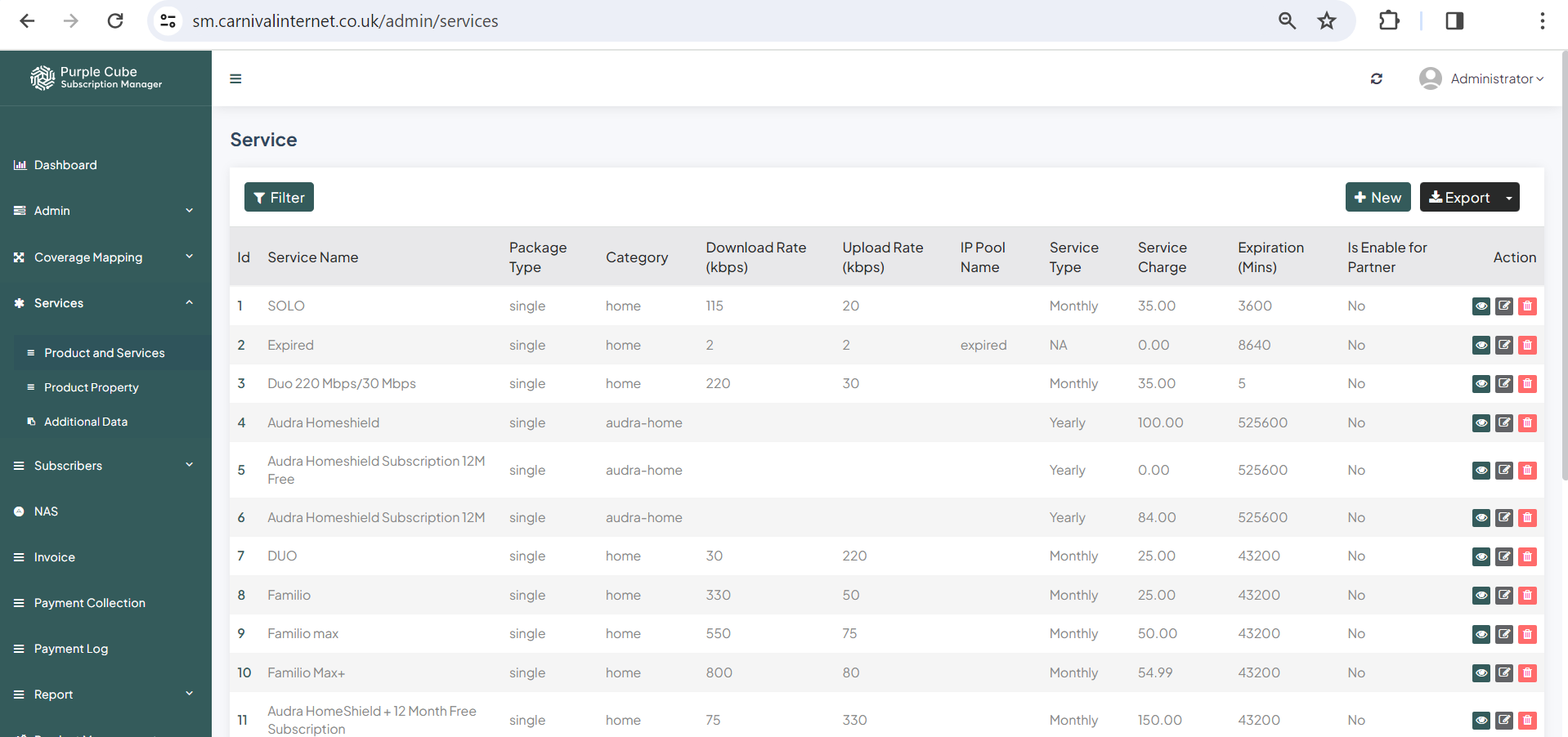
1. Go Services> Product and Services
2.A list of product and services will be shown with Id,Service Name,Package Type,Category,Download Rate(in Mbps),Upload Rate (in Mbps),IP Pool Name,Service Type,Service Charge,Expiration (in minutes) and Is Enable for Partner(Yes/No). This data can be exported in.csv format if needed. Click +New to insert a new Product and Service.
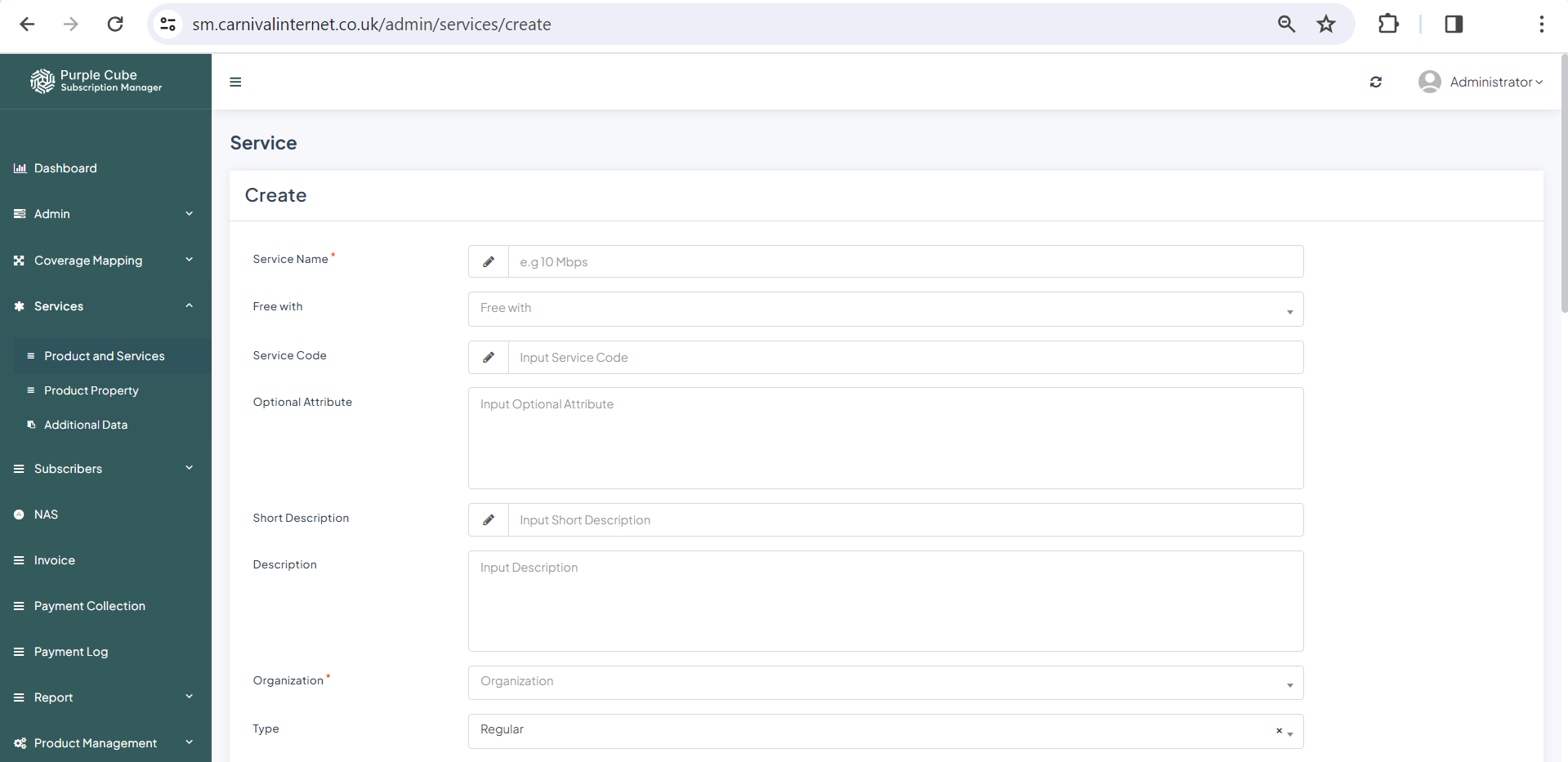
3. There are three portions-
a) In the first section, enter Service Name, Free Item, Service Code, Optional Attribute, Short Description, Description, Organization, Type(Regular/Wifihaat or, Wifihub), Category, Download Rate (in Mbps), Upload Rate (in Mbps), IP Pool Name, Package Image, Next Expired Service(i.e., the next level after expiration of current package), Billing Cycle, Contract Duration(Monthly/Yearly/Half-yearly/NA), Automatic Renewal(Yes/No), Service Charge (in GBP), Expiration Date Unit (in Minutes), Is Enable For Partner(Yes/No), Custom Attribute, and Package Type(Single/Combo).
b) Provide an icon and a description in the Service Details section. These will be utilized in a product/service selling website.
c) Under Contract terms and clauses, list the word.
Click Submit button.
Did this article help?