How To Get Customer's Lifecycle Management?
Updated on 10 Mar, 2024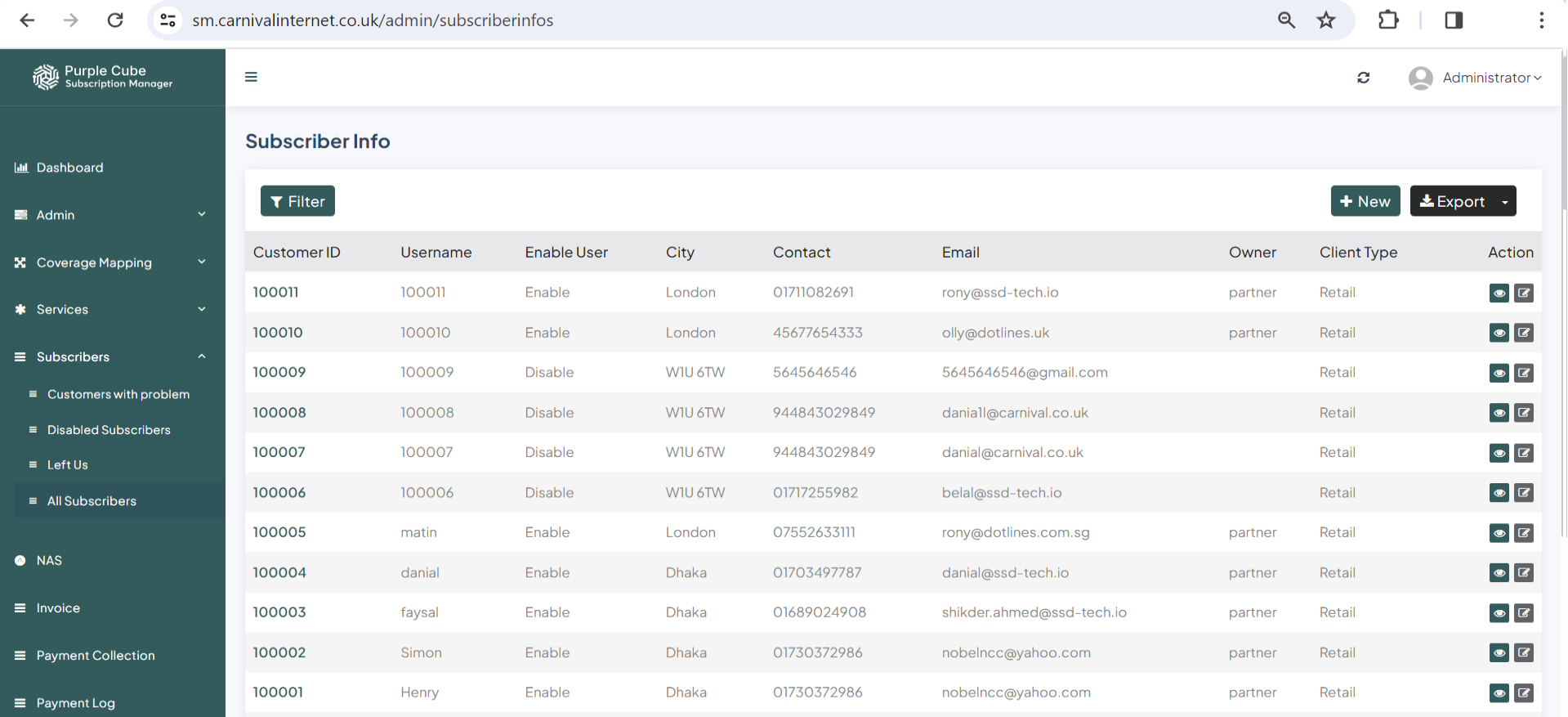
1. Go Subscribers> All Subscribers
2.A list of every subscriber, including their customer ID, username (which will match their customer ID if they created their account on the official website where the product or service is being sold), city, contact information, email address, owner (partner or not), and client type (data can be exported in.csv format if needed).Click View ![]() to go Customer's Lifecycle Management page of an existing subscriber
to go Customer's Lifecycle Management page of an existing subscriber
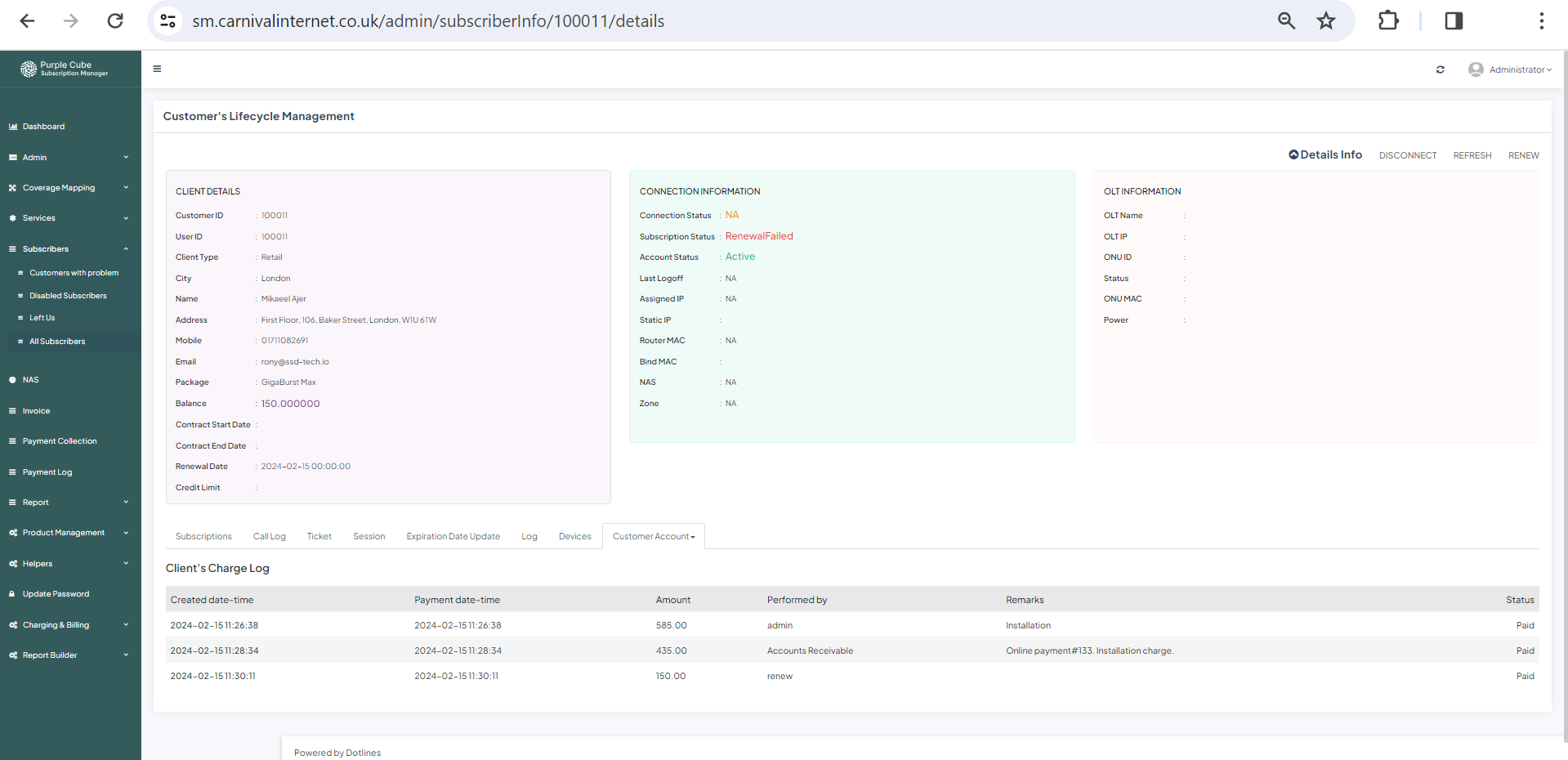
There are 10 sections in the page-
a)The Client Details section displays details of current customer like customer ID, user ID, client type (e.g., retail/wholesale), city, name, address, mobile, email, package (e.g., SMB/SMB+), balance, contract start date, end date, renewal date, and credit limit.
b) In the Connection information panel, connection information of current customer like Connection Status, Subscription Status, Account Status, Last Logoff, Assigned IP, Static IP, Router MAC, Bind MAC, NAS, and Zone are displayed.
c) The Subscriptions section displays current customer's subscription information like the service plan, activated date, subscription status, and expiration date.
d) The Call Log section displays call center's data for related customer such as the date, full name, contact number, comment, and status.
e) The Ticket section displays ticket history of the current customer. Id, Subject, Complaint Type, Queue, Assigned to State, Priority, and Assigned To are shown.
f) The Session section displays session data of current customer like the customer ID, start time, end time, online (min), upload, download, total, IP, and router MAC.
g) The Expiration Date Update section allows for customized date adjustments of current customer.
h) The Log section is for the current client's subscription log. Attributes such as Create/Update By, Module, Information, Comment, Day Adjustment, Extension Type, and Update Time are shown.
i) The Devices section displays the current customer's equipment information like device's type, serial number, warranty start and end dates, remaining days, and warranty status.
j) In the Customer Account panel, there are two alternatives-
1. Client's Charge Log provides a list of auto-deduct from available funds by the system that includes the created date-time, payment date-time, amount, performed by, remarks, and status.
2. Client's Recharge History a list of the system's digital wallet credits for each client with Transaction Id, Created Date-Time, Amount, and Status.
Did this article help?