How To Configure A Ticket Queue?
Updated on 24 Jun, 2024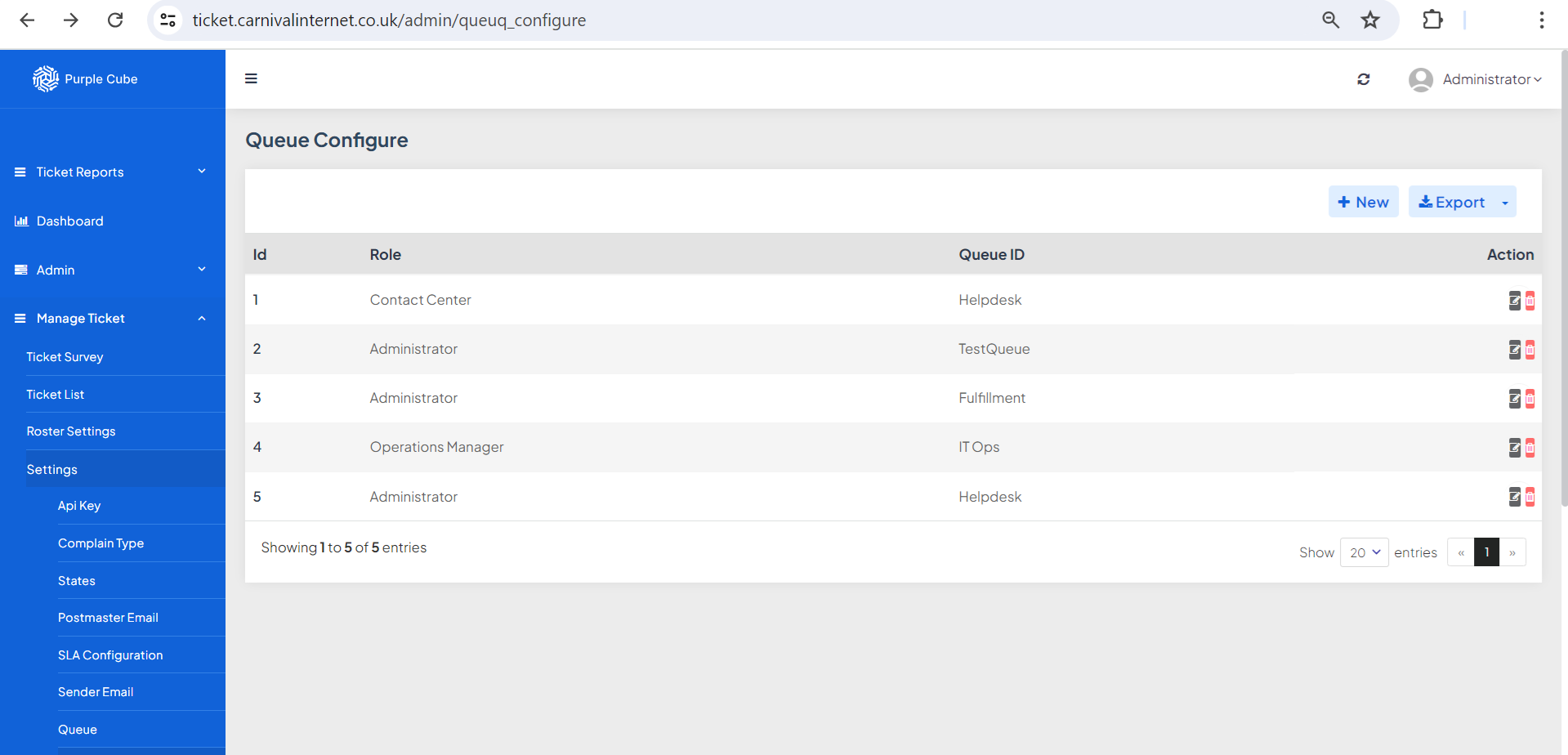
1. Go to Manage Ticket > Settings > Queue Configure.
2. A list of Ticket Queue Configure will be displayed (if necessary, export as.csv format).Click the +New button.
3. Select the role (who will be assigned to the supplied queue) and the queue. Click Submit.
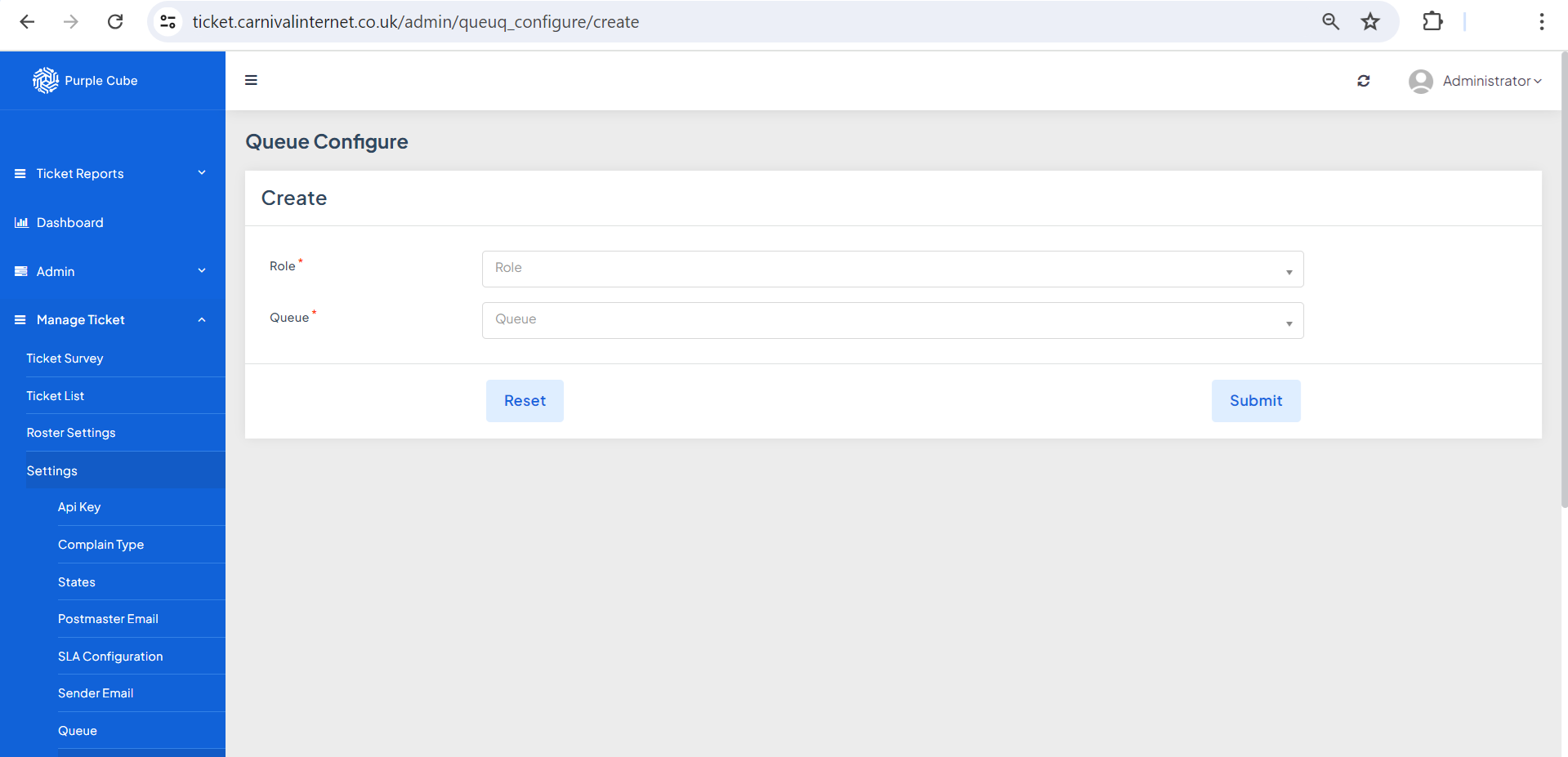
Did this article help?