How To Create Duty Time Slot?
Updated on 04 Feb, 2024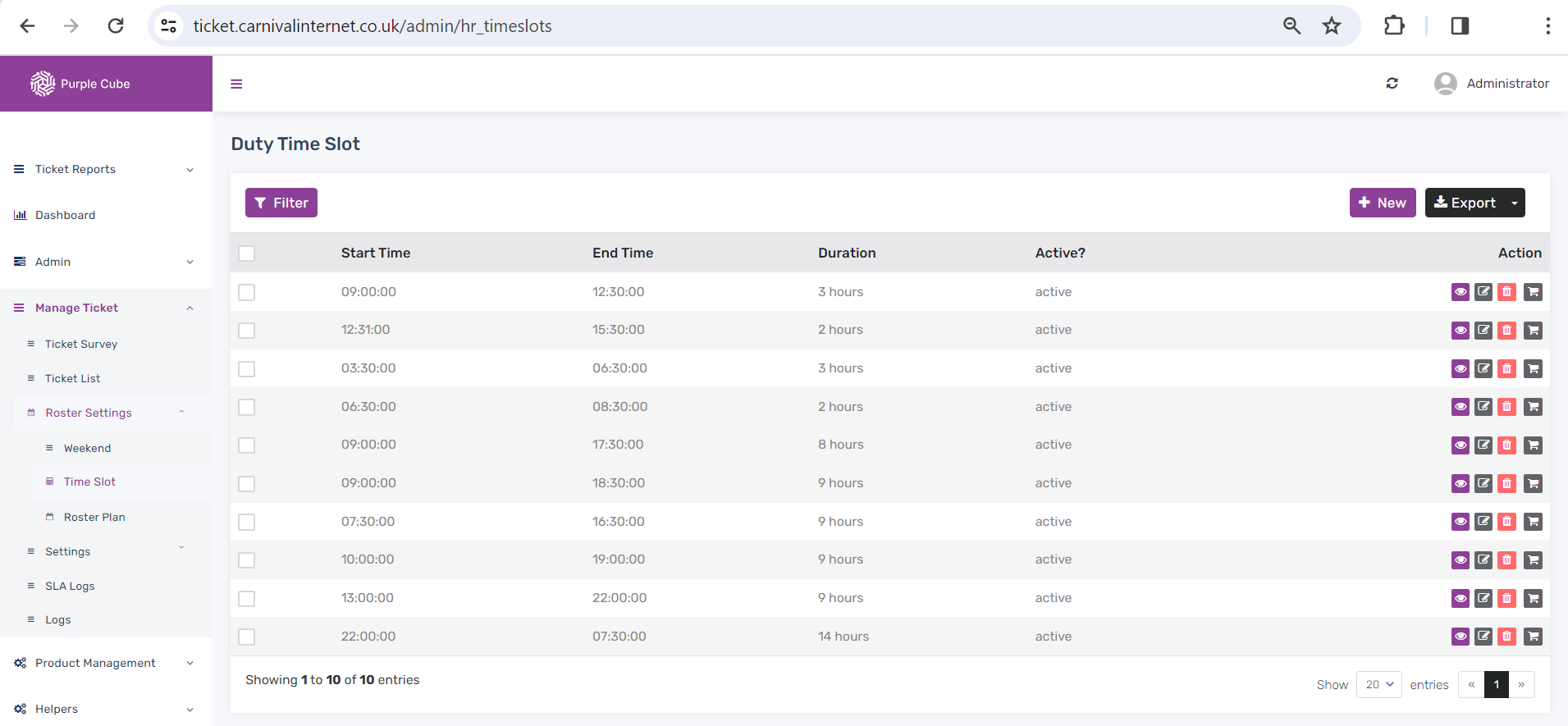
1. Go Manage Ticket> Roster Settings> Time Slot
2. List of Duty Time Slot will be showed(if required you can export as .csv format).Click +New button
3. Put the Duty Time Slot with Slot Type(Daily/Weekly/Monthly), Select Weekend(Listed weekend), Start Time, End Time and Is Active(active/inactive). Click Submit
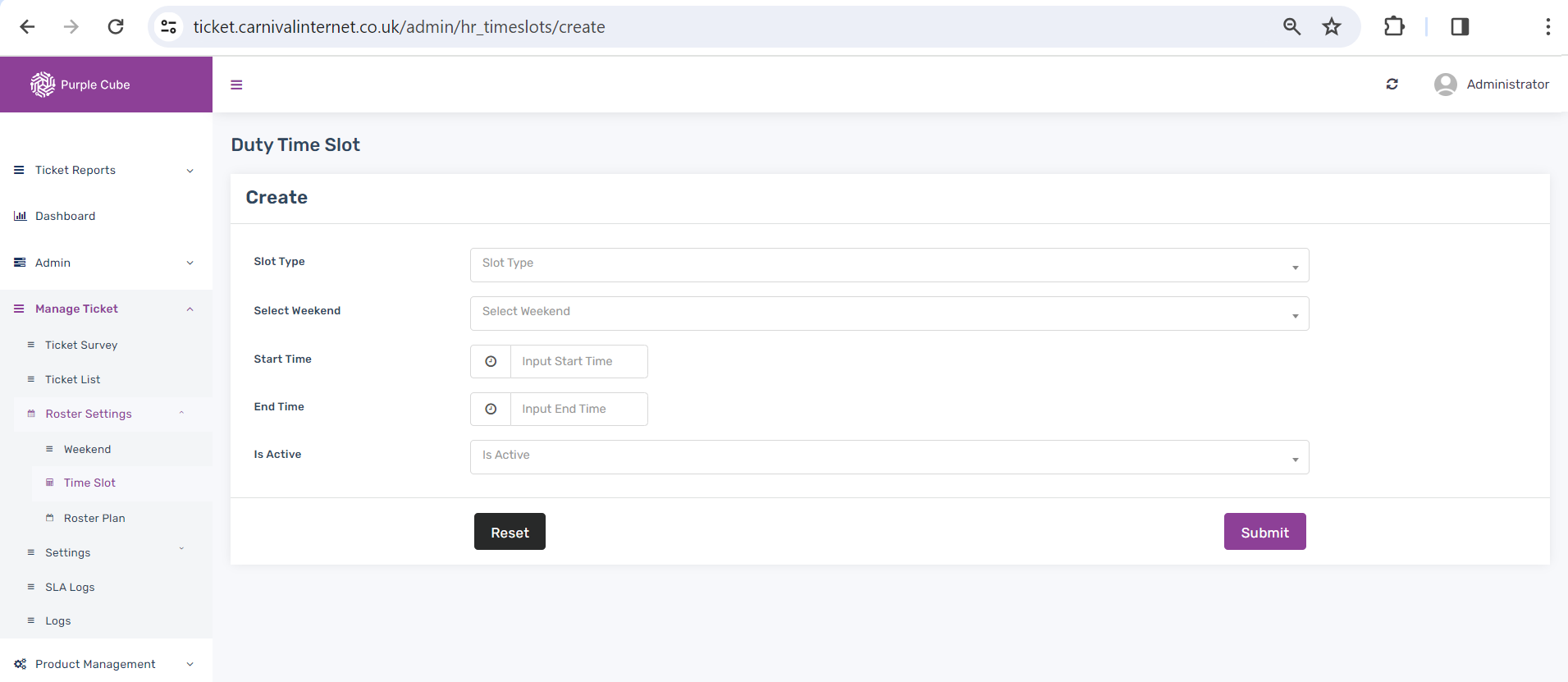
Did this article help?