How To Create Postmaster Email Configuration?
Updated on 30 Jan, 2024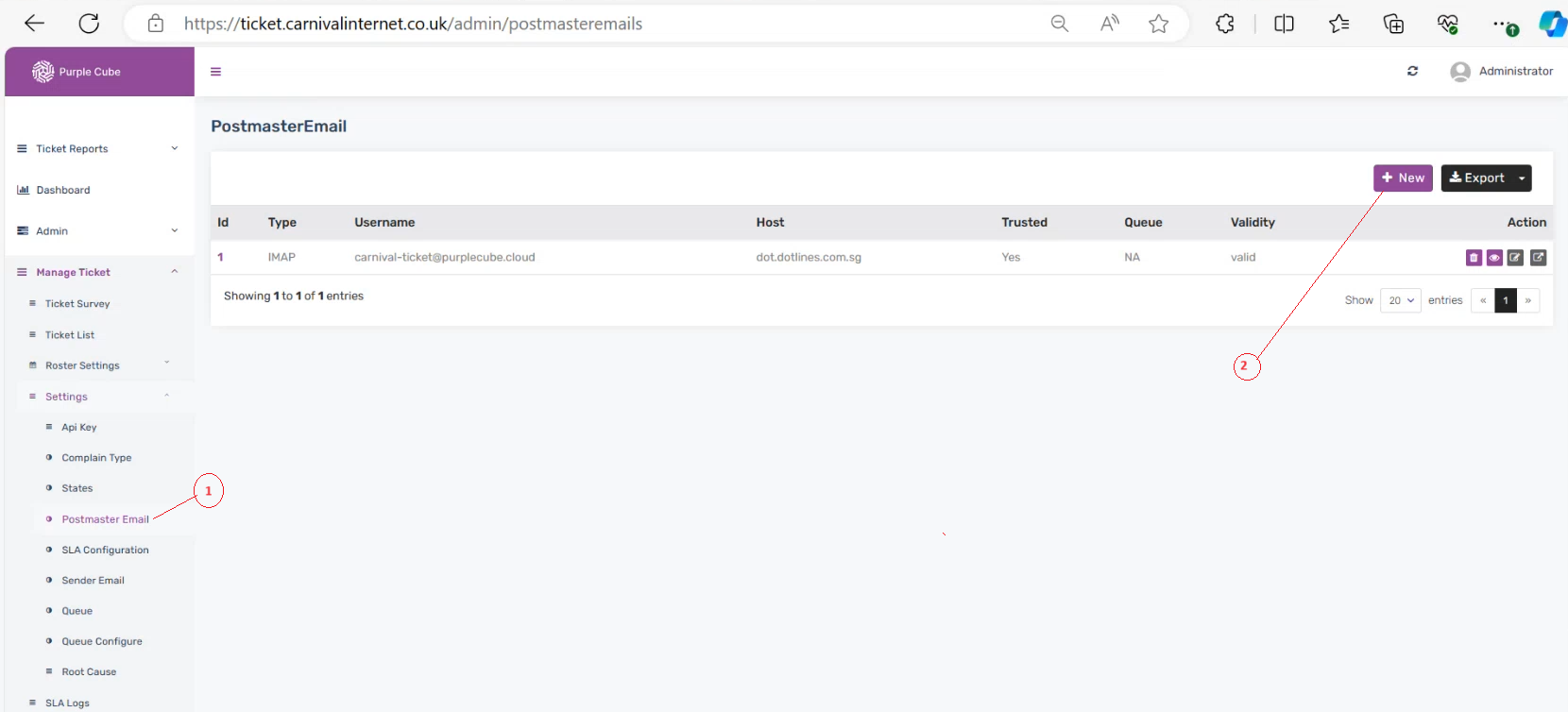
1. Go Manage Ticket> Settings> Postmaster Email
2. List of postmaster email configuration will be showed(if required you can export as .csv format).Click +New button
3. Put the Postmaster Email Configuration with email type (e.g., POP3/IMAP), encryption type(e.g.,SSL/TLS), port, user, password, host, trusted(Yes/No),ticket queue(the assigned queue for the tickets), default ticket owner(the specific person under the ticket queue), validity(i.e., currntly valid/invalid) and comment. Click Submit
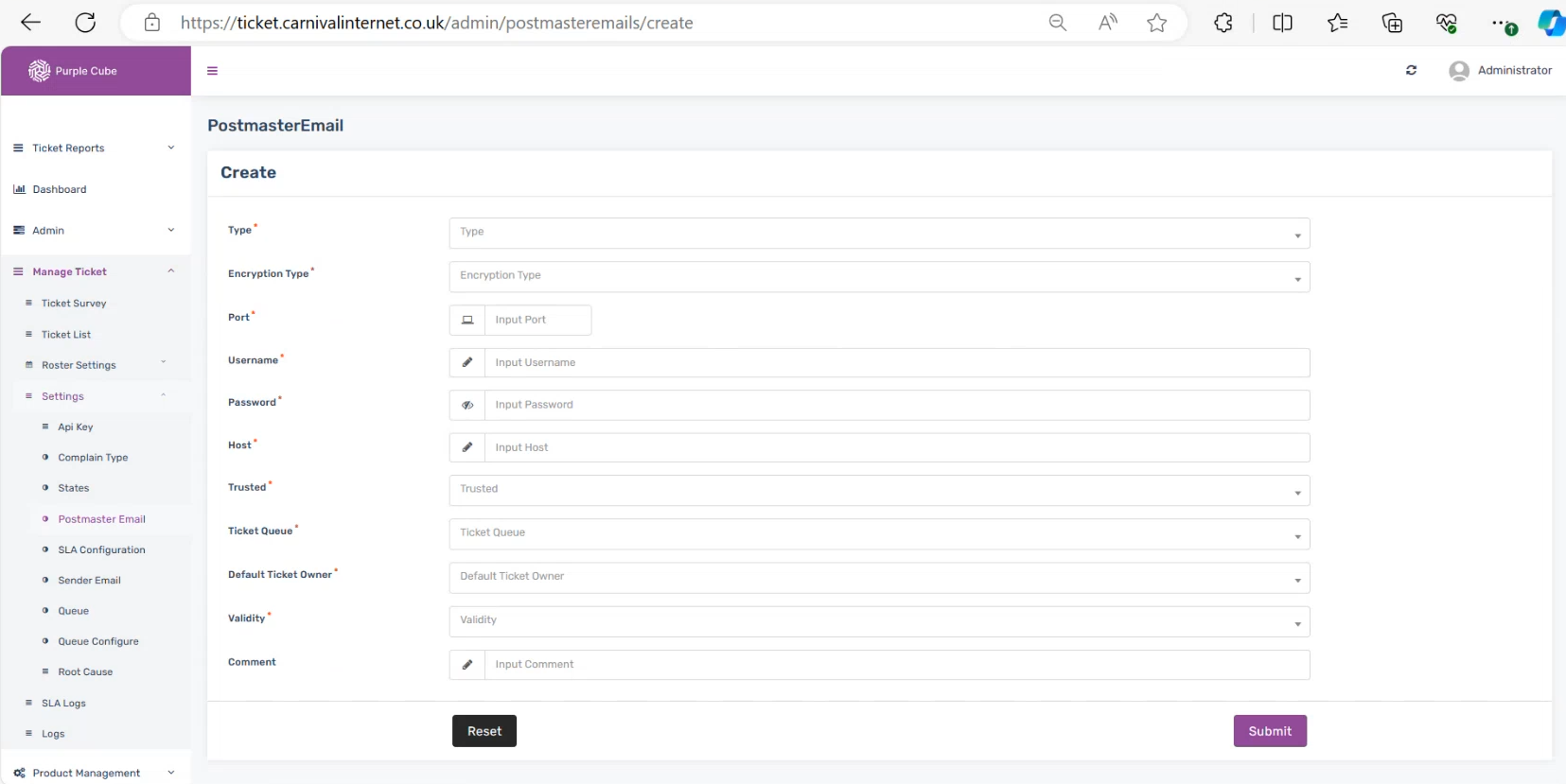
Did this article help?