How To Create Roaster Plan?
Updated on 04 Feb, 2024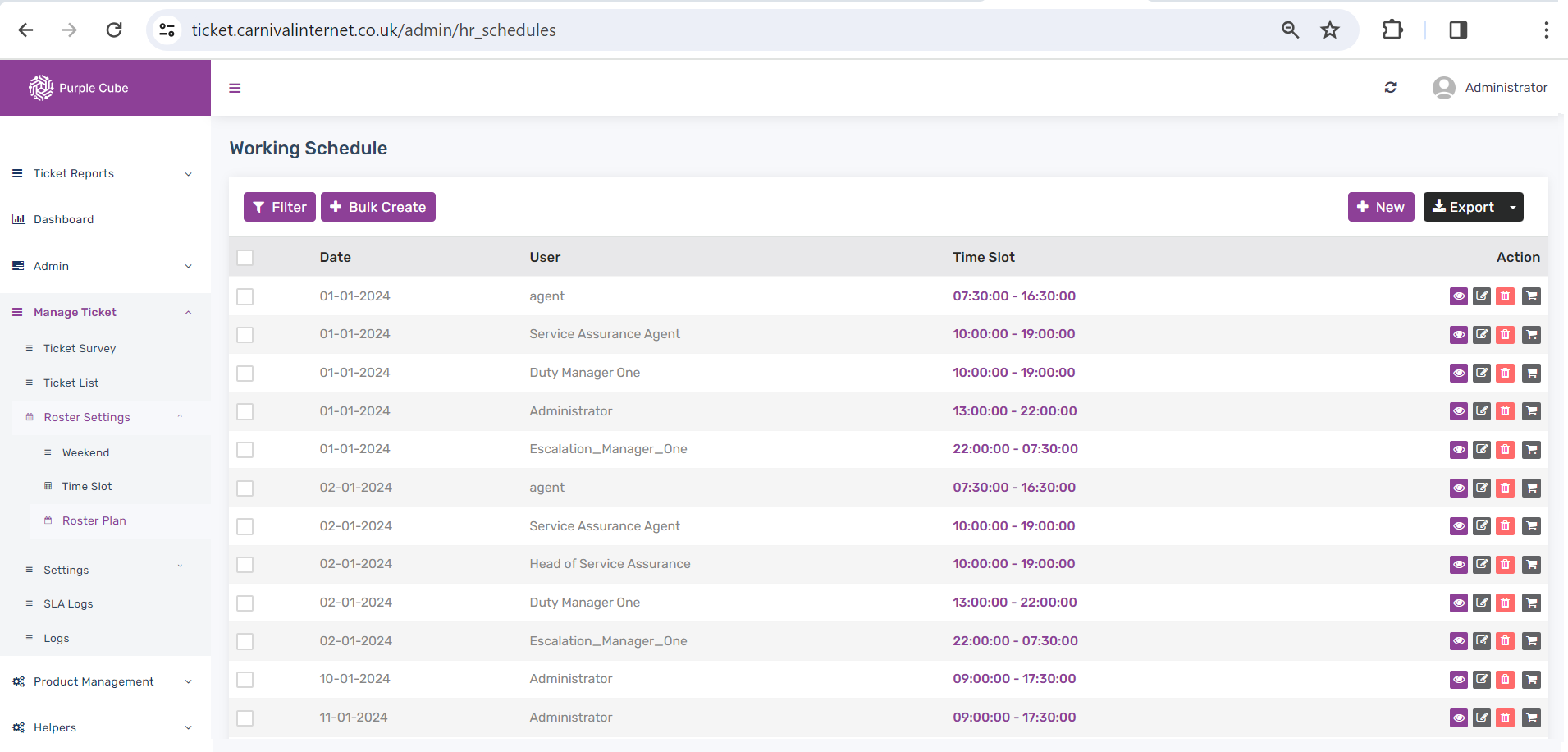
1. Go Manage Ticket> Roster Settings> Roster Plan
2. List of Working Schedule will be showed(if required you can export as .csv format).Click +New button for Single Working Schedule
3. Put the Working Schedule with specific user,slot and date(specifci date). Click Submit
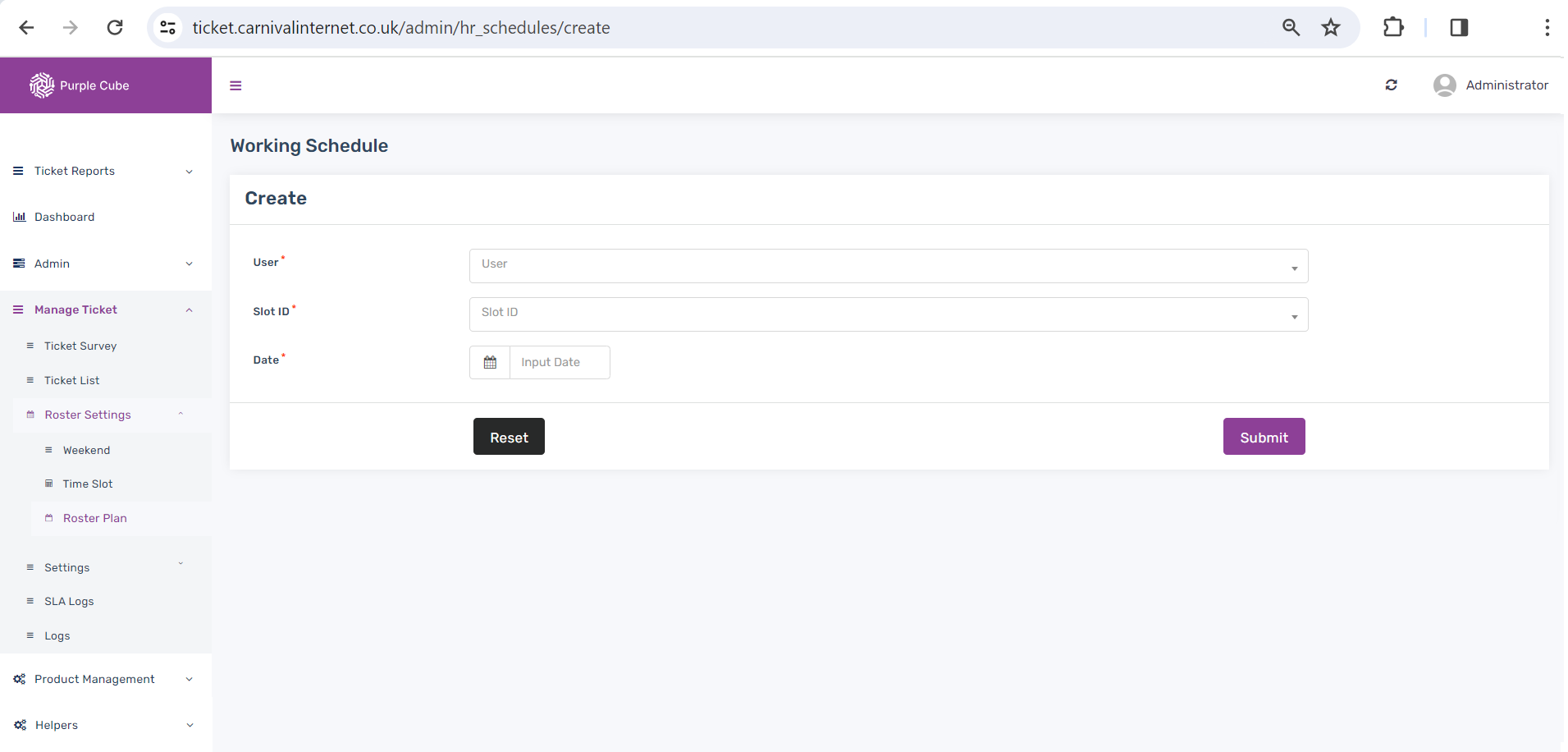
4. If Click +Bulk Create button at the list of Working Schedule page then Bulk entry page showed. There are 2 options-
a. Under Bulk Schedule Tab,put User, Slot, Start Date and End Date, if Disable Weekend Days enabled, then all days of a week will be considered as working days.
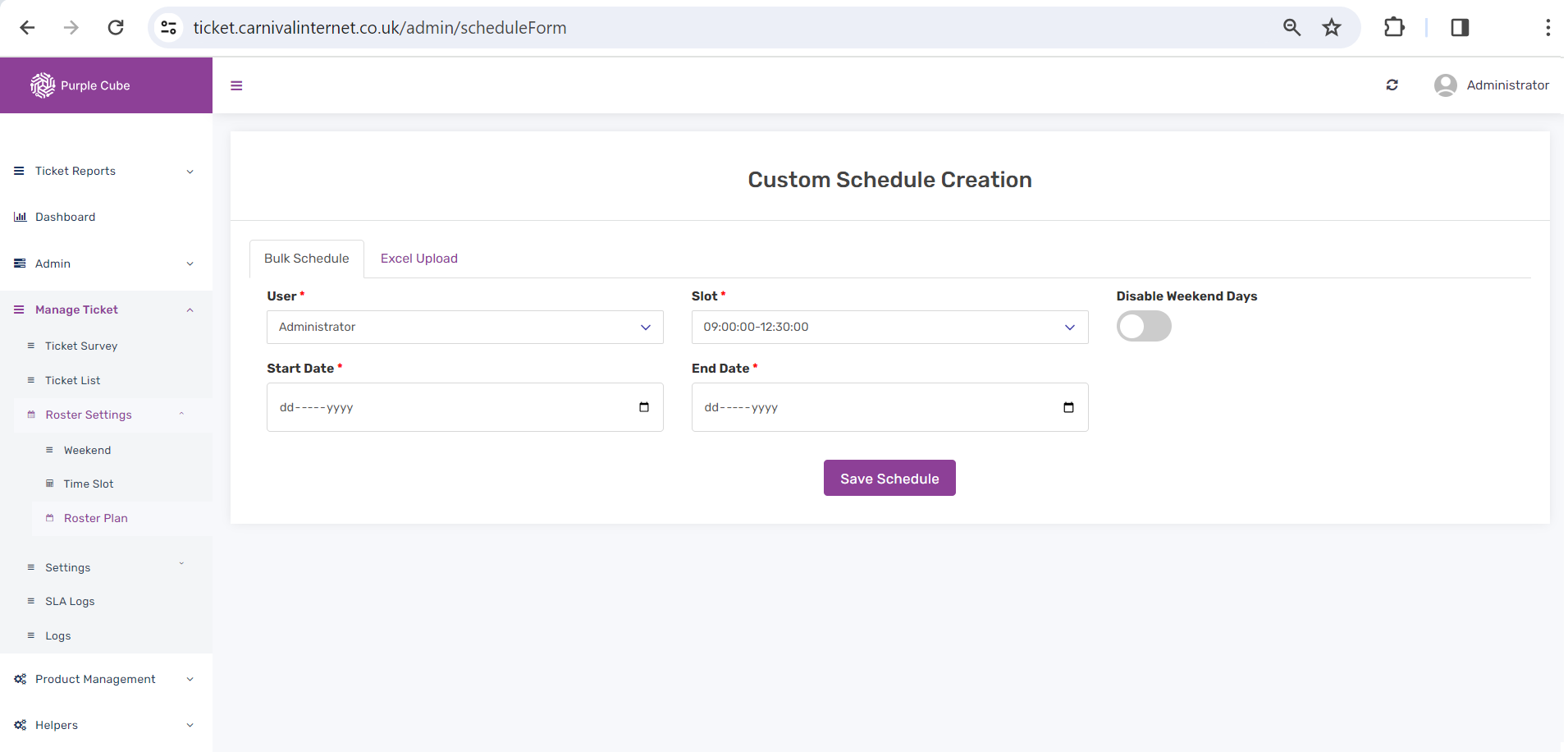
b. Under Excel Uplaoad Tab, eligible sample excel format can be dlownloaded by clicking Download button. Once attching excel file from ATTACH EXCEL FILE the target Working schedule can be uploaded by clicking Upload button
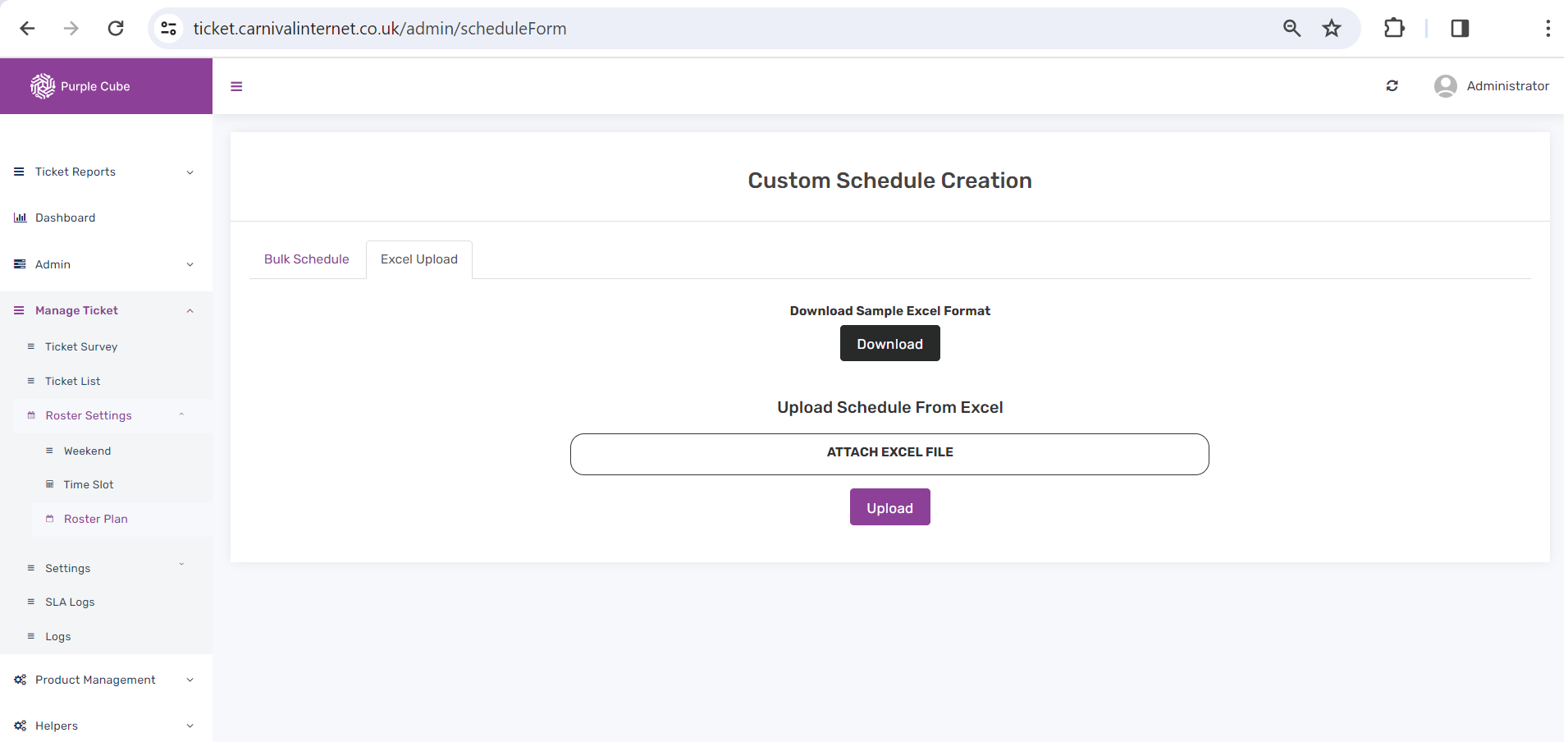
Did this article help?