How To Create Ticket Queue?
Updated on 29 Jan, 2024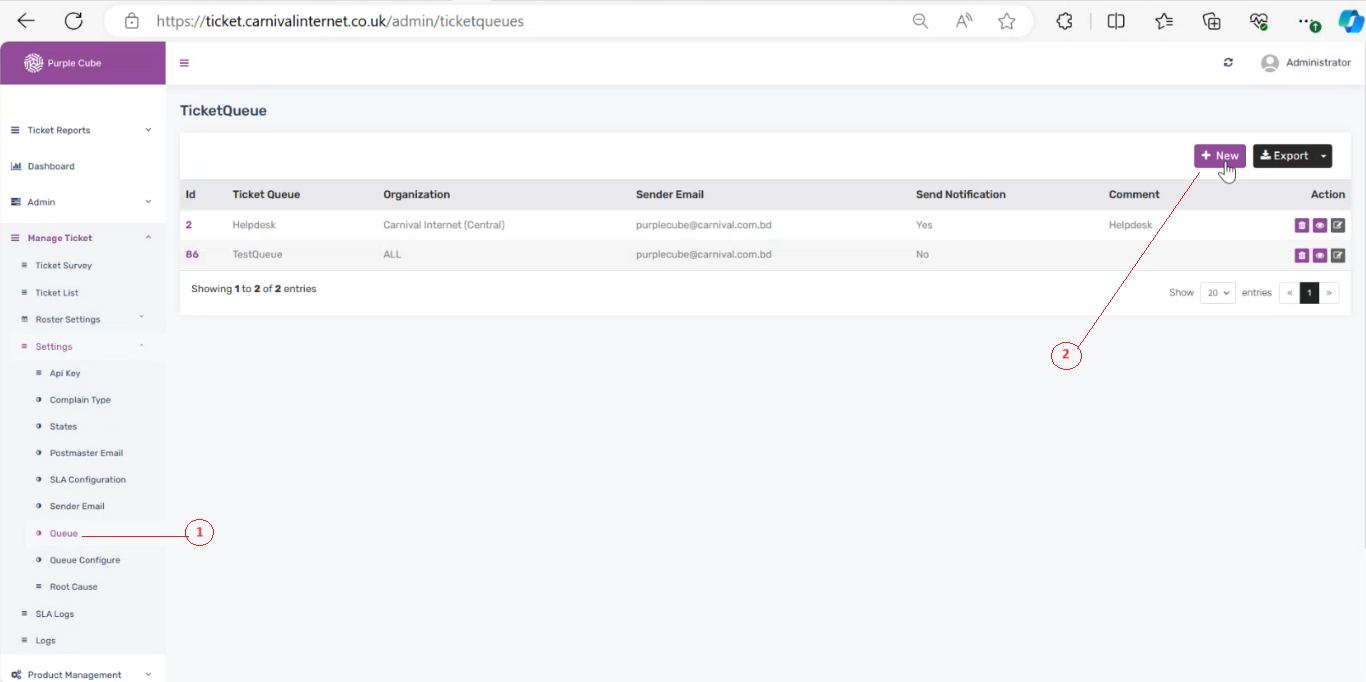
1. Go Manage Ticket> Settings> Queue
2. List of Ticket Queue will be showed(if required you can export as .csv format).Click +New button
3. Under General Information Tab put Name, Organization, Sender Email(From queue alert will be shoot), Alert Receiver(User Role who will receive alert), Select Receiver(Users under the Alert Receiver role),Send Notification(Yes/No) and Comment
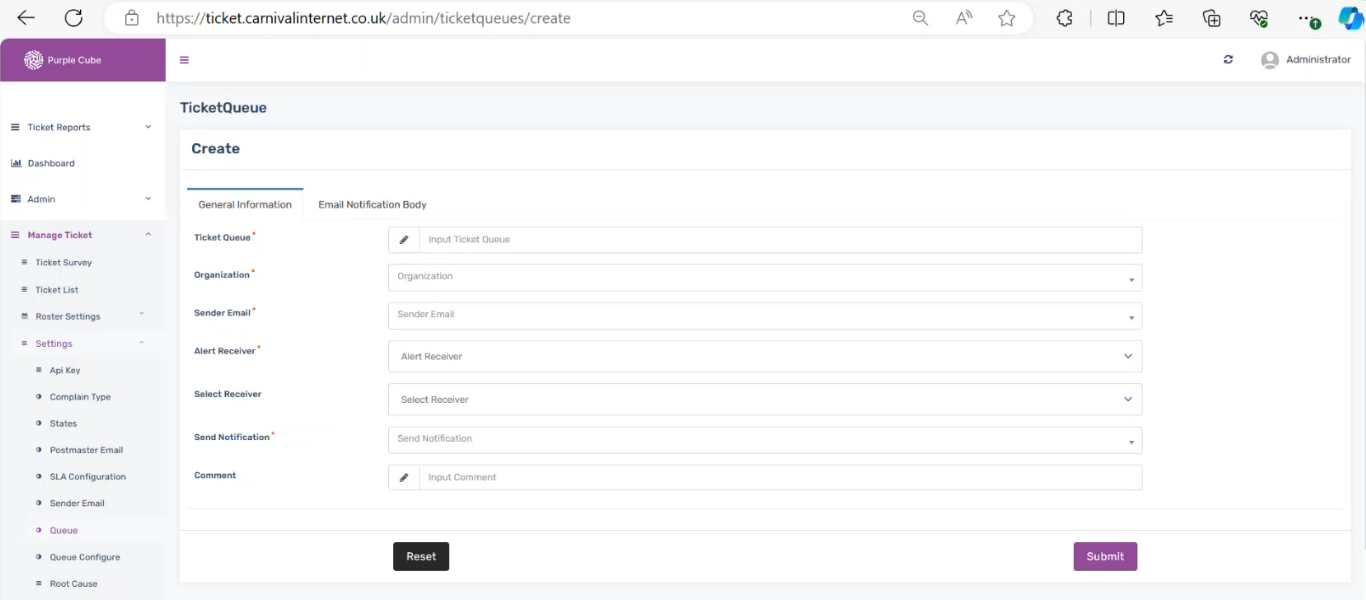
4. Under Email Notification Body Tab put the Open Ticket Email body section and Close Ticket Email body section (To explicitly mention number of ticket use-[ticket_no])
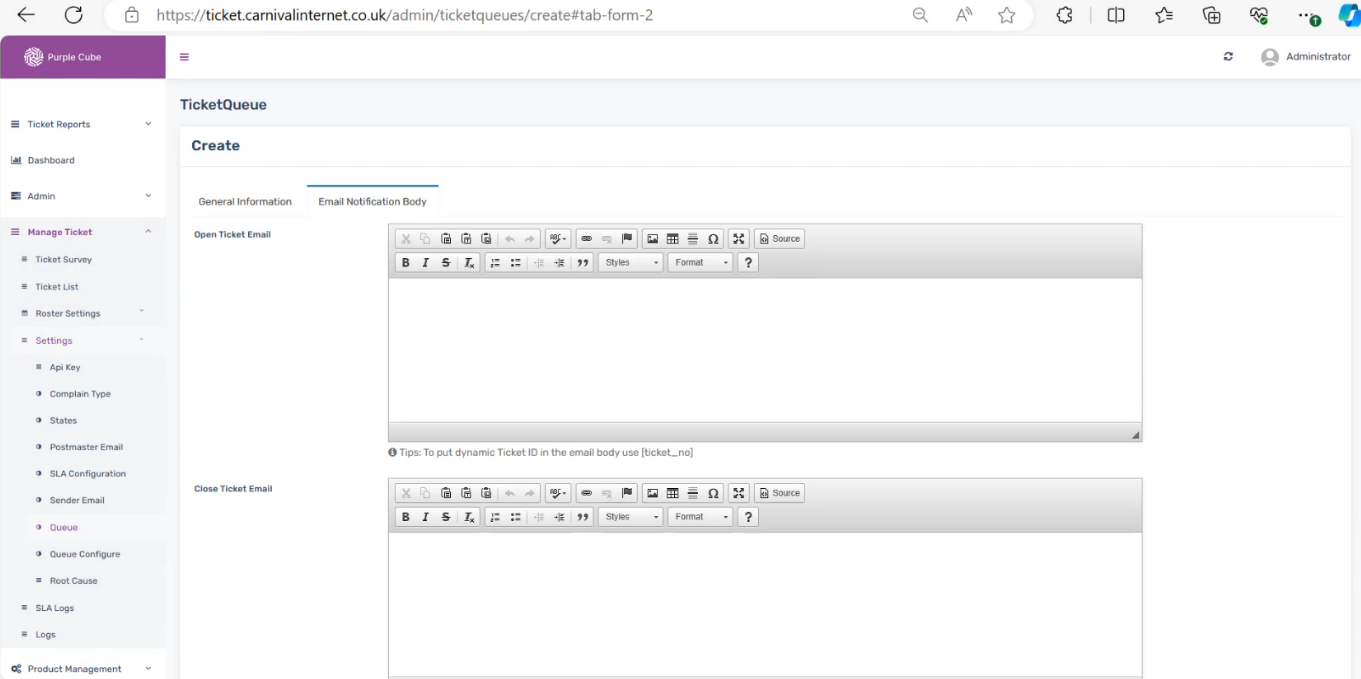
Did this article help?